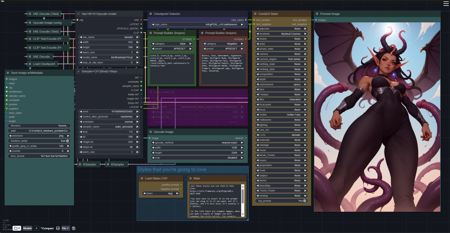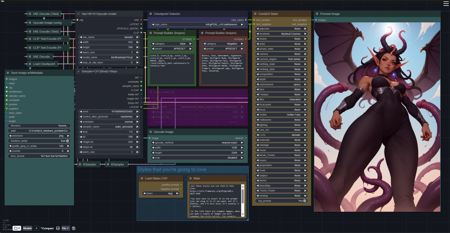
⚠️IMPORTANT⚠️
If you don't see the ComfyUI Styler node, and when trying to install it via "Install missing nodes" it doesn't install it either, try to install it manually ComfyUI-styles-all
An ideal workflow for people who are just starting to use ComfyUI and don't have much knowledge (I'm a newbie too), but want a simple UI with a big potential to generate images.
V2.5.1 Update
-Error fixes :D
V2.5 Update
-Added a Refiner*.
-Fixed a bug caused because the Compact Ksampler (it was a fusion of Efficiency Nodes and some basic nodes) didn't recognize the Scheduler Selector imput after an update, after the workflow upload :/
-The original V2 has been updated to fix the Ksampler bug as well. In case you are not interested in 2.5. You must download the new V2 version (or redo the Ksampler yourself).
*The Refiner is optional, if you don't usually use Refiner in your creations, and you think you don't need it, you can simply delete the whole Refiner group without any problem and the workflow will continue working perfectly :D
V2 is here!
Improvements:
-You can now add and remove LoRa from the same node, or even disable them with a switch.
-You can now select the aspect ratio of your future artwork worth millions.
-Now it's even more compact!
LoRa
It works as it should, I think that in V1 the LoRa didn't work properly. That's not a problem anymore :D
This is the new selector: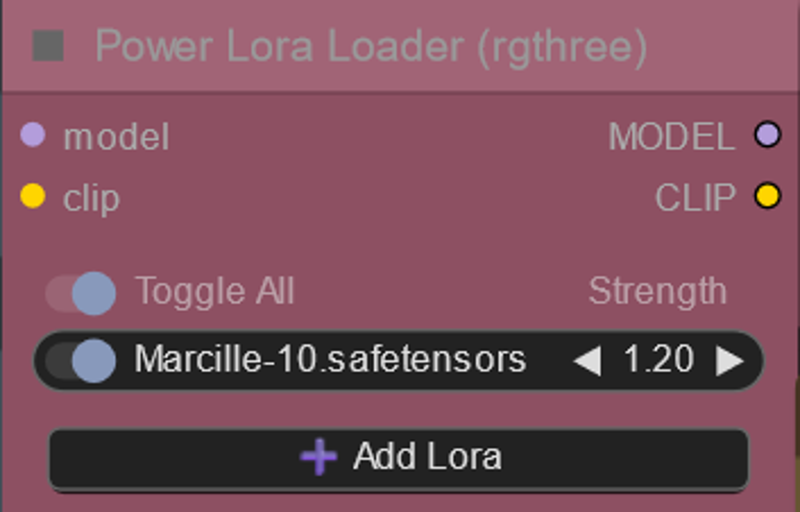 By clicking the +Add Lora button you can add as many as you want. With the switches you can deactivate and activate them individually (or press Toggle All). To remove a LoRa from the list, simply right click on it and this menu will appear:
By clicking the +Add Lora button you can add as many as you want. With the switches you can deactivate and activate them individually (or press Toggle All). To remove a LoRa from the list, simply right click on it and this menu will appear: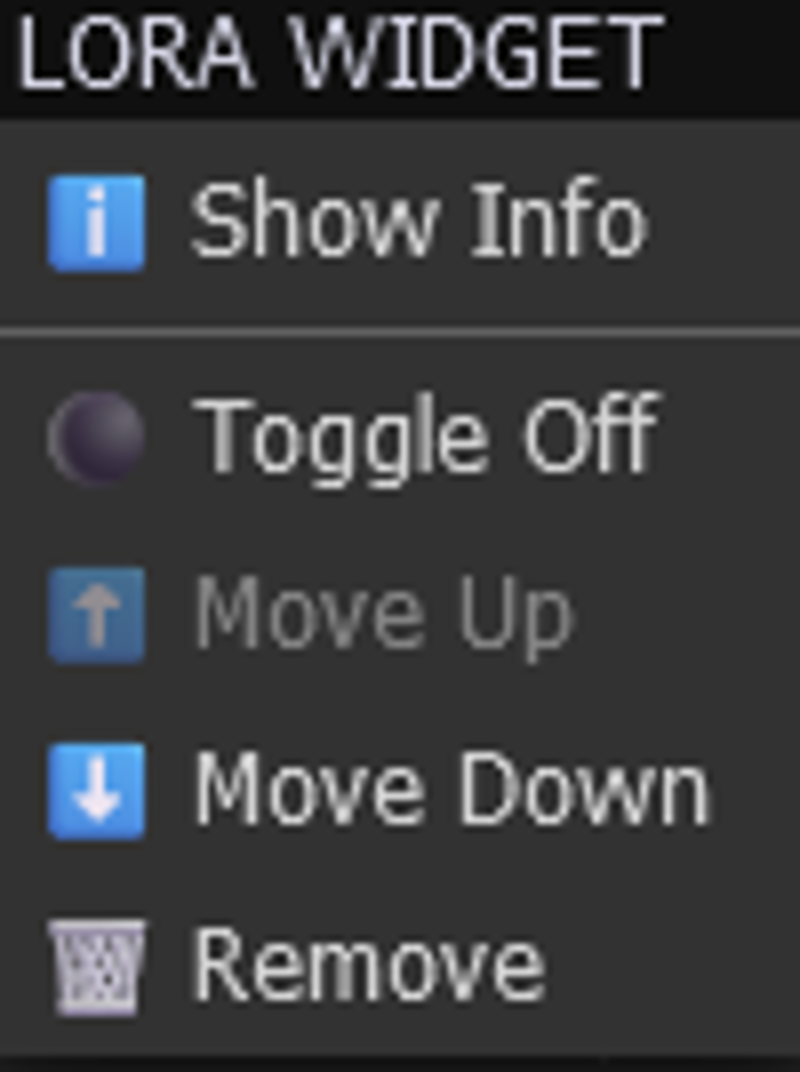
Aspect Ratio
It may seem a minor addition... but for me it's something very useful, especially when you change a lot, because manually typing ALL the time "1024x1024" or "512x768" is quite boring. This is how the loader looks now: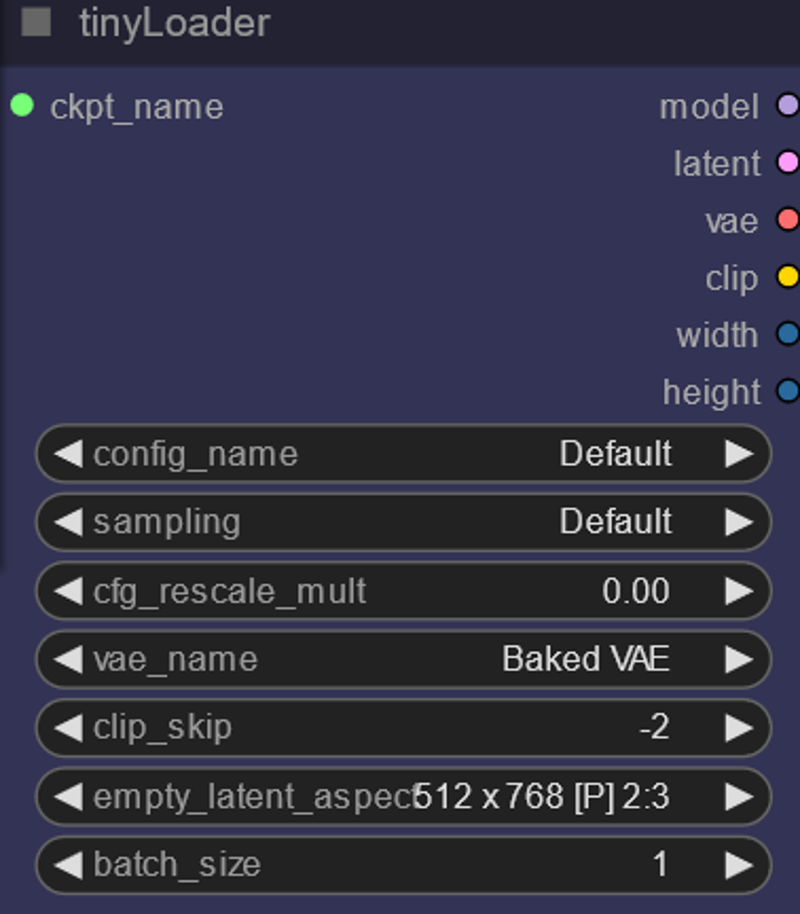 And when you click on the Aspect Ratio button:
And when you click on the Aspect Ratio button: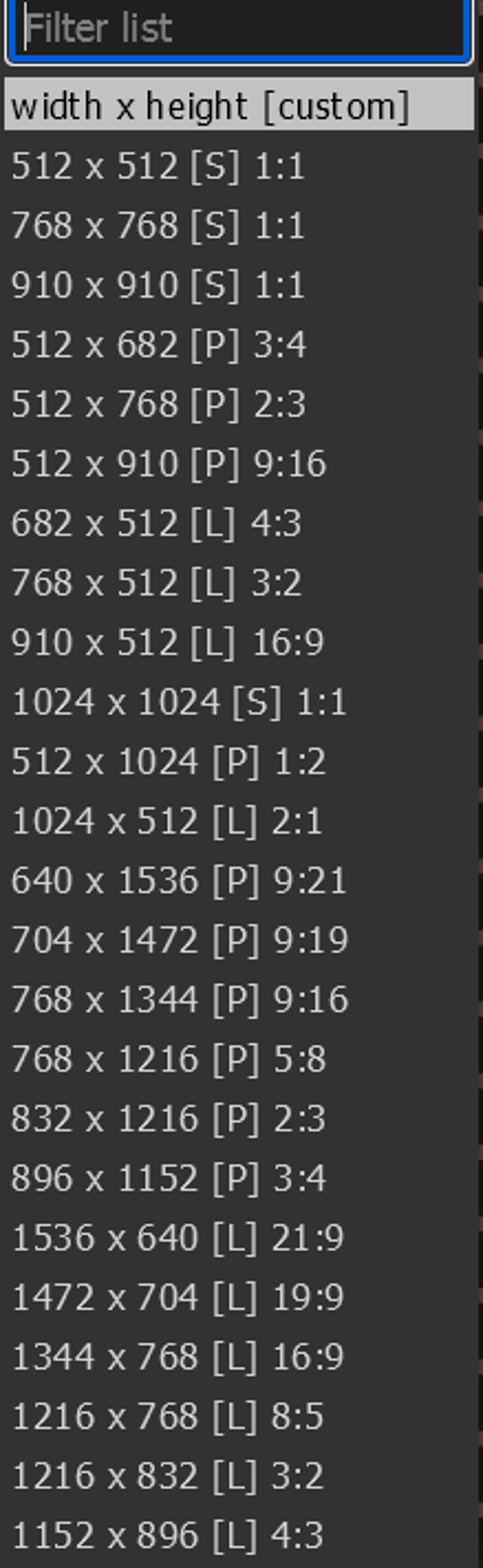 It is almost orgasmic.
It is almost orgasmic.
The prompt
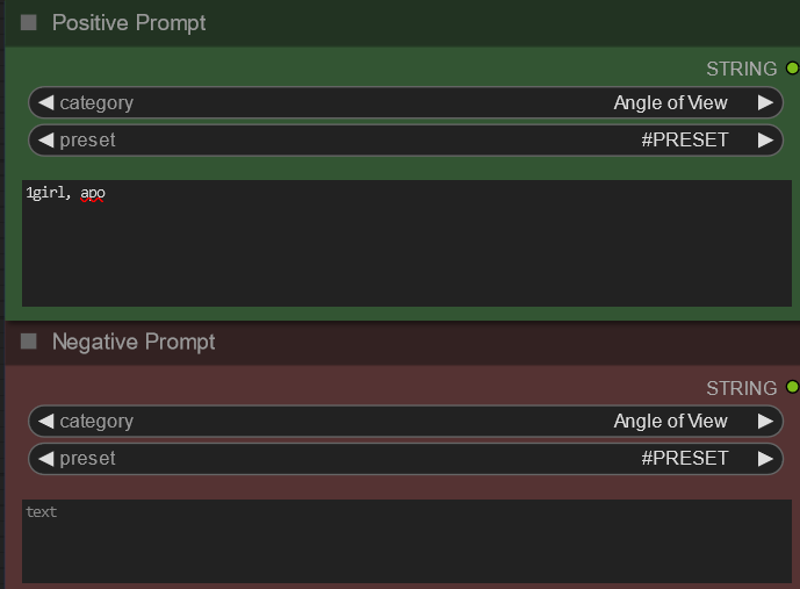 I keep the same goal in mind: Simplify the prompt and get what I want. That's all I wrote in the prompt. 1girl, apo in the positive, and absolutely nothing in the negative (yes, I'm lazy, I know), I chose a LoRa from Marcille (Dungeon Meshi) and a couple of styles in the Styler node and this is the result:
I keep the same goal in mind: Simplify the prompt and get what I want. That's all I wrote in the prompt. 1girl, apo in the positive, and absolutely nothing in the negative (yes, I'm lazy, I know), I chose a LoRa from Marcille (Dungeon Meshi) and a couple of styles in the Styler node and this is the result: Obviously it's not perfect, but I mean... I literally wrote 2 words.... And with the Save Image With Metadata node, Civitai recognizes the metadata when uploading an image created with this workflow (not all, the LoRa, for example, I still can't get it to recognize them, but meh, it's fine, for now). Here is an example:
Obviously it's not perfect, but I mean... I literally wrote 2 words.... And with the Save Image With Metadata node, Civitai recognizes the metadata when uploading an image created with this workflow (not all, the LoRa, for example, I still can't get it to recognize them, but meh, it's fine, for now). Here is an example: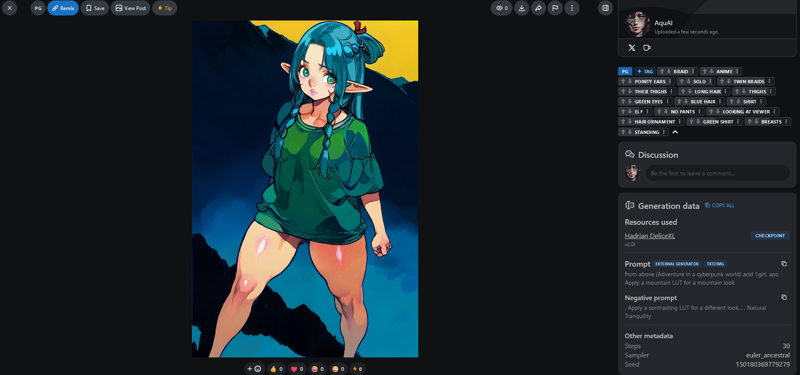 As you can see, the selected styles are also saved in the Styler node at the prompt. I will continue to work on figuring out a way to get absolutely all the metadata as well as A1111 does.
As you can see, the selected styles are also saved in the Styler node at the prompt. I will continue to work on figuring out a way to get absolutely all the metadata as well as A1111 does.
That's all for now. If you have any advice or suggestions, don't be shy :D
描述:
训练词语:
名称: v25Txt2imgCompactWorkflow_v10.zip
大小 (KB): 5
类型: Archive
Pickle 扫描结果: Success
Pickle 扫描信息: No Pickle imports
病毒扫描结果: Success