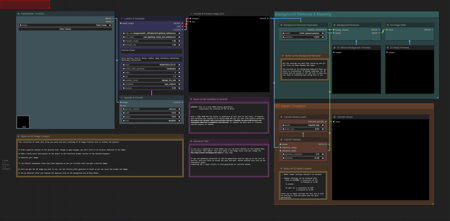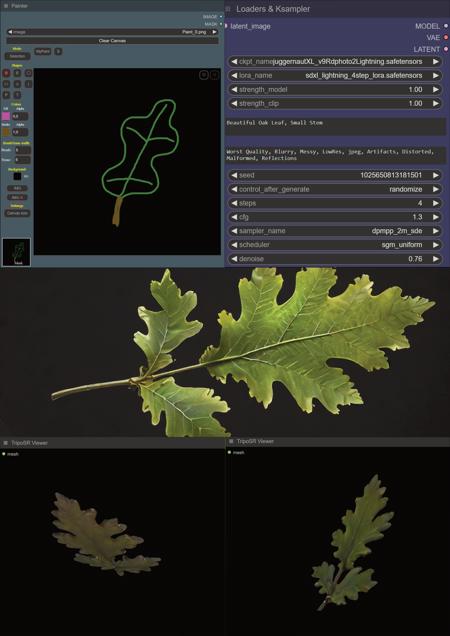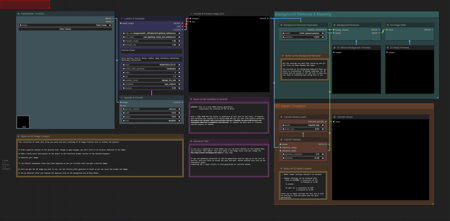
Important
Due to the fact that the nodes used by this workflow haven't been updated in over 6 months I'm going to discontinue the Workflow as there are no viable alternatives that I can directly find to patch the problem.
That being said the workflow still functions, and it still produces the mesh files in the outputs folder of ComfyUI. But the Viewer Node is busted and can't be fixed anymore it seems. I'll keep it up for people who still want to make the 3D mesh files... at least until the other TripoSR nodes bug out due to old age.
Thanks all of you who enjoyed the workflow.
Workflow Information:
The goal of this Workflow is to create 3D Meshes for use in Blender and other similar programs. It is fully capable of turning a small hand drawn image and a Prompt into a 2D Image, then it'll filter out the background, make a mask and use everything to make a 3D Mesh Object.
The quality of the 3D Mesh is directly tied to the available VRAM in your GPU. (As a reference all Images in the Picture shown are from a RTX4080 with 16Gb RAM)
This workflow was based with the Idea of Lightning SDXL in mind because by using that you can almost render Meshes and Images in near-to real time. Especially if you turn on Auto Generate in the ComfyUI Additional Options.
-
Everytime you paint a bit more in the image it'll fly into the prompt and you'll get another output.
Like most of my other workflows the in-workflow notes will guide you with additional information.
What is Needed:
-
As always, I suggest you Download ComfyUI Manager by Lt.Dr.Data for easy instalment of any additional nodes you currently lack: https://github.com/ltdrdata/ComfyUI-Manager
-
You Will need a Lightning SDXL Model and a LoRA
-
A 4-step LoRA is provided in the Workflow and Files *.zip as for the lightning model... hey this is CivitAI you can find one I believe in you!
-
I used JuggernautXL for my results.
-
-
-
You will also need TripoSR.ckpt to power the 3D creation nodes.
-
Also provided in the Workflow and Files *.zip
-
-
For the rest you'll need a strong GPU as the creation of the Mesh is dicey.
-
If this workflow is loaded into a rented A100 GPU I do believe its outputs can be substantially higher but for local generation Medium -> Medium High outputs will be the best you'll achieve.
-
Where to put the Files:
-
The LoRA goes into everyones already known and loved LoRA folder.
-
TripoSR.ckpt goes into the default Checkpoint Models Folder
-
Just like the Lightning Model you'll have to provide yourself.
-
PS: Overall, this will be a niche workflow only used by a few (probably). It works as of this upload but it gobbles down VRAM like you wouldn't believe. At the moment there is no way to fix this. If in the future there is a way to limit the VRAM costs I'll try to make adaptations, but I don't know when that'll be.
描述:
训练词语:
名称: 2dImageTo3DMesh_v04WorkflowOnly.zip
大小 (KB): 4
类型: Archive
Pickle 扫描结果: Success
Pickle 扫描信息: No Pickle imports
病毒扫描结果: Success