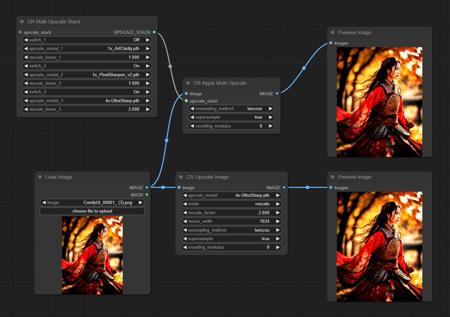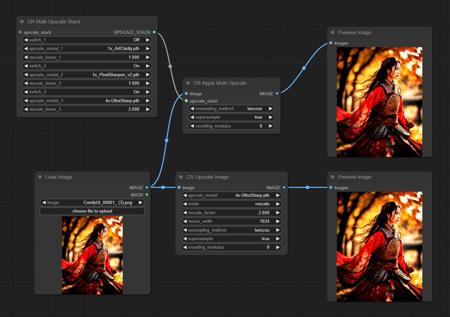
These workflows can be used as standalone utilities or the nodes can be inserted in your workflows
Multi-Upscale Nodes - Demo Workflows
The upscale nodes and templates were designed by the Comfyroll Team based on requirements provided by THM and other users on the AI Revolution discord sever.
The templates have the following use cases:
-
Batch upscaling, resizing and sharpening of images in a folder
-
Fine tuning upscaling using multiple upscalers
-
Hires Fix
List of Templates
-
Simple Batch Upscaling Demo
-
Multi Upscale Stack Demo
Both templates can be used with SDXL or SD1.5
Upscale Methods
Rescale method
-
This is the default method
-
The rescale factor is based on the size of the input image
-
e.g. a 512 x 512 image with rescale factor 2.0 will be rescaled to 1024 x 1024 after upscale models have been applied
-
Resize Method
-
With this method the aspect ratio is retained and the image is resized based on the resize_width
Example 1 - Multi-Upscale
Starting with a 512 x 512 image, if you do two 4x upscales with a 1.0 factor after the first upscale and 2.0 factor after the second upscale, then
-
the image size will upscale from 512 x 512 to 2048 x 2048
-
then rescale to 512 x 512
-
then upscale to 2048 x 2048
-
and then rescale to 1024 x 1024
Example using Upscale Image nodes:
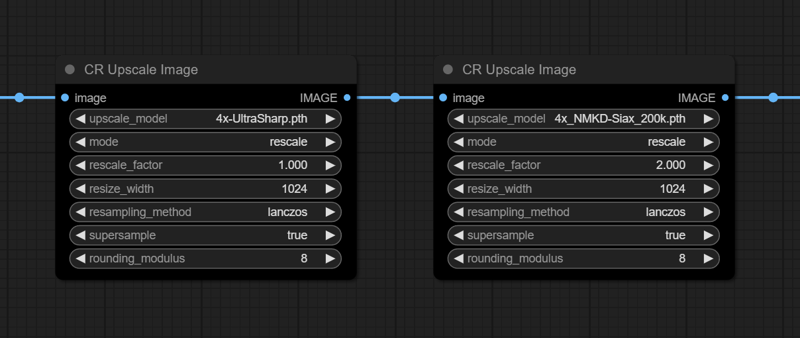
Example using Upscale Stack nodes:
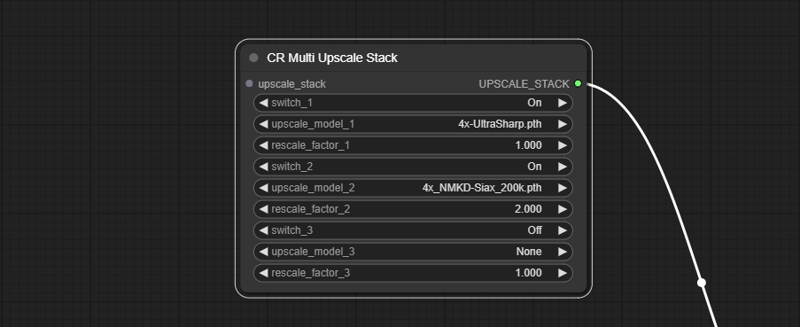
Example 2 - Replacing Existing Nodes
In this example upscale nodes in an existing workflow are replaced with the new nodes.
This is the before:
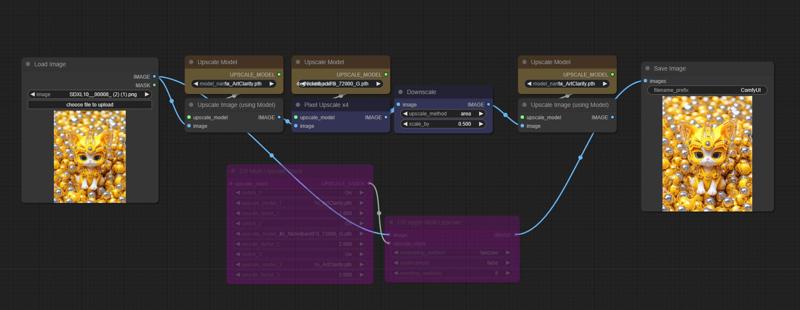
This is the after:
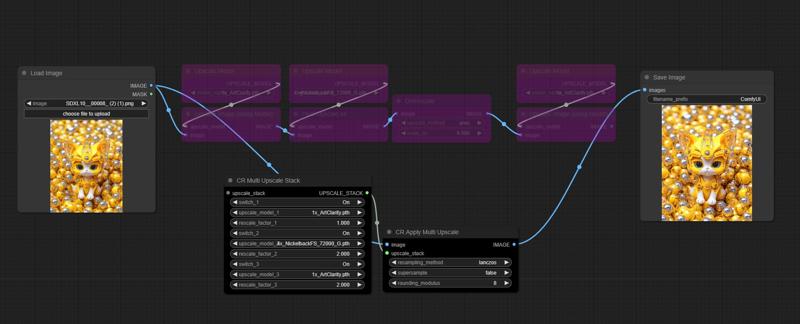
The rescale factors are always relative to the original image size.
After the first 1x upscale the rescale is set to 1.0 because no rescale is needed. After the second 4x upscale the recsale is set to 2.0. This is equivant to downsizing by 0.5 in the 'before' nodes. After the third x1 upscale there is no change in the size, but the final output needs to be 2x the original size, so the rescale factor is set to 2.0.
Nodes
CR Upscale Image
-
this node combines several existing nodes and adds some new features
-
supports both rescale and resize methods
CR Multi Upscale Stack
-
this is a data node that lists the upscale models and rescale factors that will be applied by CR Apply Multi Upscale
-
additional stacks can be chained together
-
a rescale factor can be configured for each upscale, these will be applied to the image size after each upscale
-
the last rescale_factor will determine the final size of the image
-
all rescale factors should normally be set to 1.0 excepting for the last one
-
advanced users can experiment with different values for the interim rescale factors
-
CR Apply Multi Upscale
-
a recursive loop applies each upscale and rescale based on the connected stack
-
this node uses the rescale method only
Templates
Simple Batch Upscaling Demo
-
simple design
-
SDXL or SD1.5
-
additional upscale nodes can be chained together
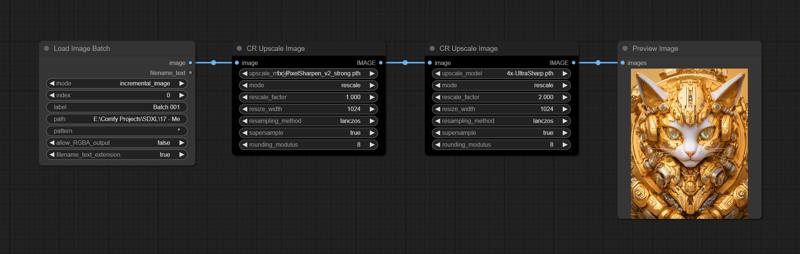
Multi Upscale Stack Demo
-
SDXL or SD1.5
-
the last rescale_factor in the stack will determine the final size of the image
-
the other factors determine the interim sizes between each upscale
-
additional stack nodes can be chained together if you need more than three upscales
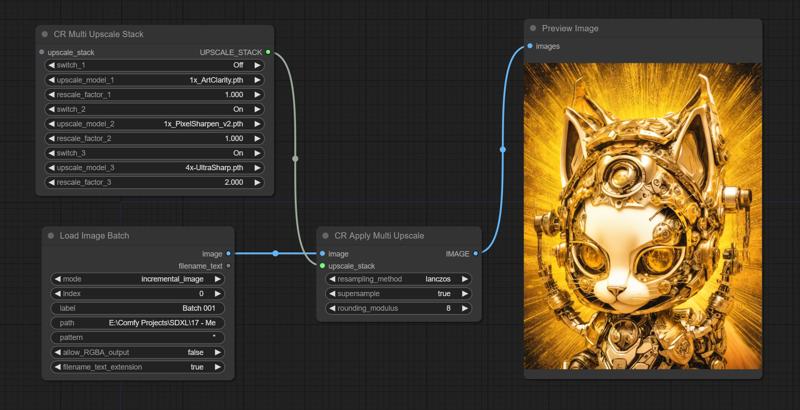
Tips
-
You can add the image upscale nodes in any template
-
The nodes are particuarly good for hires fix
-
Upscale model stacks can be extended by adding more stacknodes chained to the first stack node.
Installation
-
Download the workflows
-
Install or update the following custom nodes
-
-
for Load Image Batch node
-
-
-
for the upscale nodes
-
-
-
Download some upscale models to get started, for example
-
You can find many more upscale models at these links
On first use
-
Select the upscale models
-
Place the images that you want to upload in a folder
-
Add the path to the folder in the Load Image Batch node
-
e.g. E:\Comfy Projects\image batch
-
it should contain at least one image file
-
-
Do a test run
-
Save a copy to use as your template
Troubleshooting
Please see our CivitAI article
Credits
LucianoCirino - for the original stack concept
THM - for assisting with requirements, testing the nodes, and for the cover picture
WAS - for the Image Resize code
描述:
训练词语:
名称: comfyuiMultiUpscaleNodes_v10.zip
大小 (KB): 2
类型: Archive
Pickle 扫描结果: Success
Pickle 扫描信息: No Pickle imports
病毒扫描结果: Success