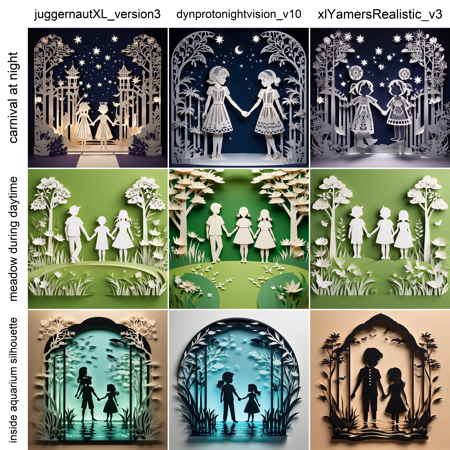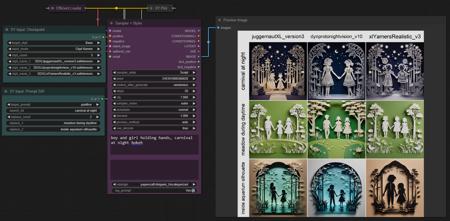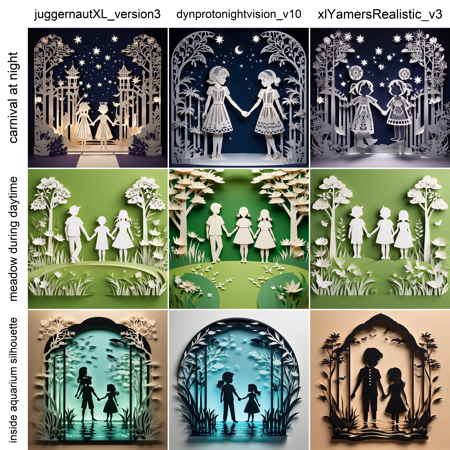
Very quick and easy XY Plot workflow that you can copy into any other workflow for easy use (and it works great on its own as well)
PREREQUISITES
-
ComfyUI Manager (https://github.com/ltdrdata/ComfyUI-Manager)
-
Mile High Styler (https://civitai.com/models/119246/sdxl-mile-high-prompt-styler-the-big-one-this-update-breaks-workflows-read-description-on-how-to-fix)
-
Efficiency Nodes (https://github.com/LucianoCirino/efficiency-nodes-comfyui)
USAGE
-
In Sampler + Styler, add your positive/negative prompt and optionally choose a style to apply
-
Adjust any KSampler attributes above it
-
In X/Y Inputs, change/add what you want to see results in the grid by (checkpoint, sampler, steps, etc.)
BUG NOTE AND WORKAROUND
There is an identified bug in the user interface where the nested text prompt/styler though it will allow you to filter styles easily, the values will persist even if when nested you provide a different prompt. For example
-
When not nested you have a prompt "Boy eating cherry pie" and then you nest it
-
The new prompt is blank so you prompt "Girl talking with friends" and when you render, it'll still render "Boy eating cherry pie"
This bug is currently being looked at by the node developers.
Workaround: Un-nest the prompt to provide new prompts (and you will need to scroll to the style of your choice). We'll have an updated version soon.
描述:
训练词语:
名称: simpleXYGridStyler_v10.zip
大小 (KB): 3
类型: Archive
Pickle 扫描结果: Success
Pickle 扫描信息: No Pickle imports
病毒扫描结果: Success