
This is Ai Video Generation resource cum guide
Guide-
Unzip the attached file.
Under IMG to TEXT >
Go to Control Net,
Batch,
copy paste the location of the ControNet OpenPose unzipped folder
Enable
Select - OpenPose,
No Preprocessor, only select model.
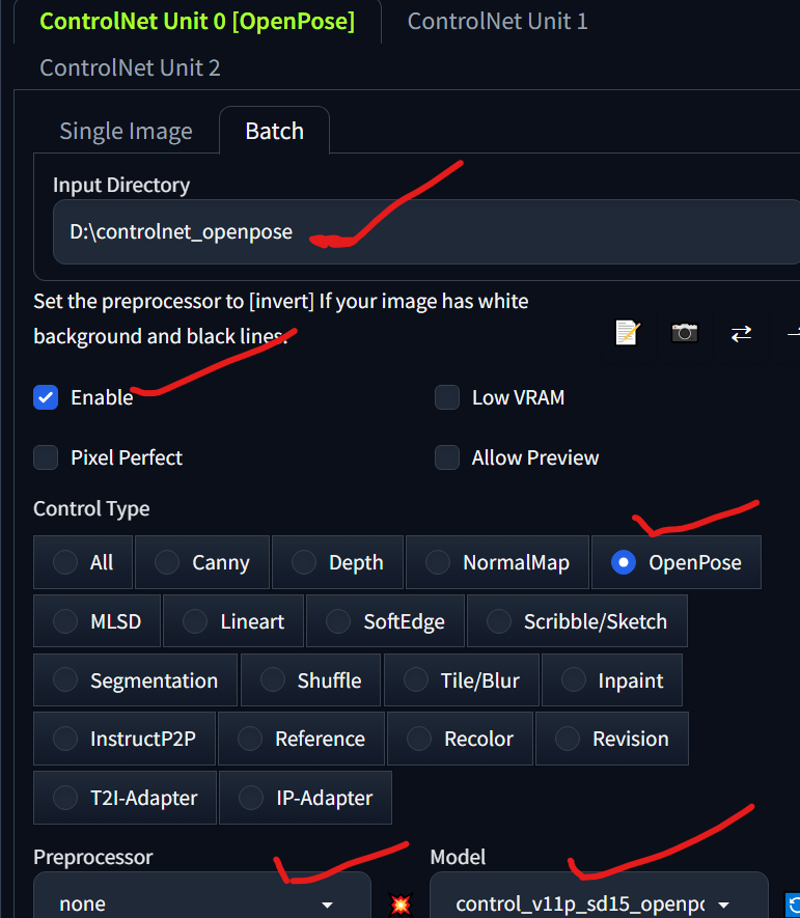
ControlNet Section DONE! ( you can create images it will be saved into the automatic111 output folder, stitch it to make animation, I use free software called ScreenToGiF, you can add all the images
and export it out as video or GiF) saves you a bunch of time this way
OR
Go to AnimateDiff
Enable,
Input Frame - 186 , Your choice of Motion module
I selected TemporalDiff , as its more consistent then others,
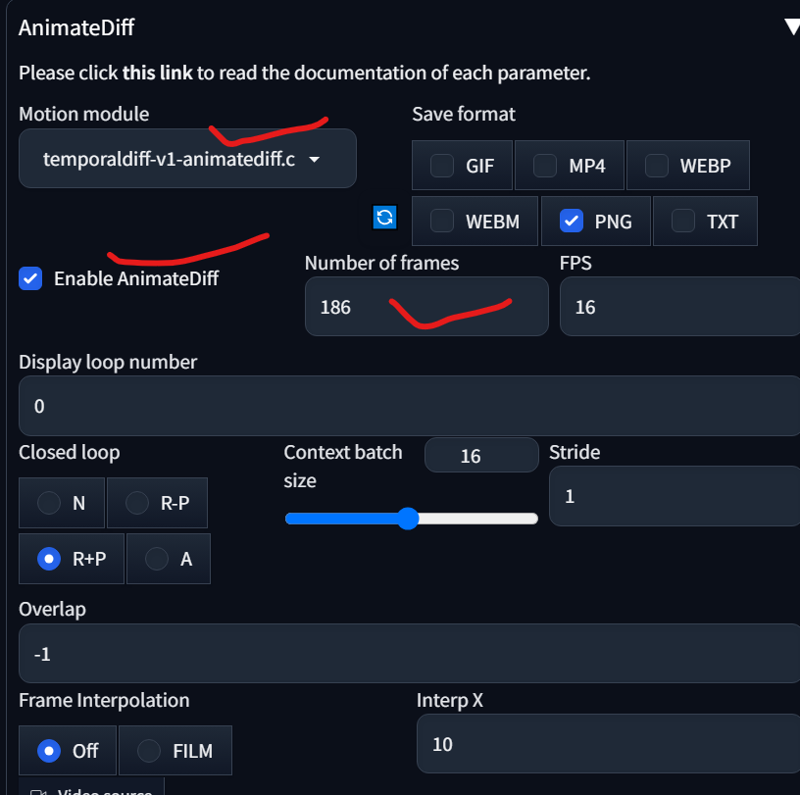
Face is flickery coz I always select Adetailer - YOLOperson, to fix face,
that way you can skip highres
and save a lot of time,
its not like adetailer wont take time but best results,
if you have a LORA of a character, then you can have consistent face generation.
And save as MP4, or PNG,
done Enjoy
Make lots of Catwalk videos now.
0
描述:
训练词语:
名称: freeCatwalkOpenposeFor_v10.zip
大小 (KB): 1143
类型: Archive
Pickle 扫描结果: Success
Pickle 扫描信息: No Pickle imports
病毒扫描结果: Success










