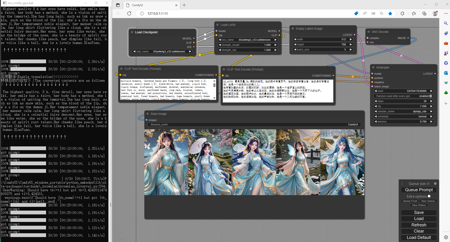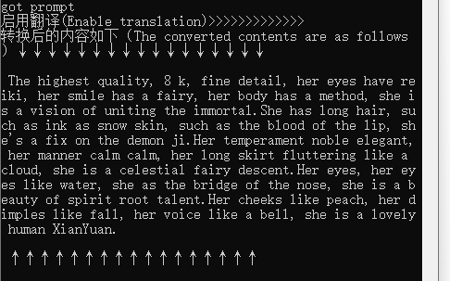The plugin mainly supports direct input Chinese for comfyui ai painting
Gratitude model:https://civitai.com/models/10415/3-guofeng3
gitHub:https://github.com/laojingwei/comfy_Translation.git
comfy_Translation
Updated 20230414 01:40
--2.1--This release fixes an issue where keywords are also re-rendered when keywords have not changed
Updated 20230413 19:40
The update is as follows
1. Optimize your code
2. The tag information of the generated picture is Chinese
3. Added the ability to open ComfyUI using a custom browser
Customize the browser usage
1) Add openIE.txt to ComfyUI\custom_nodes and change the path to start the browser
2) Browser path: Find your browser -> Right mouse button -> Open file location -> Copy the.exe path in
Such as:
PATH="C:\Program Files (x86)\Microsoft\Edge\Application\msedge.exe"
3) Restart ComfyUI
Open a custom browser. If openIE.txt is configured, it will get the inside path to open the browser you want to open. If there is no such file, it will use the default way to open it
TODO currently opens two browsers, one by default and one by custom, requiring you to manually close any browser you don't want to open
I'm sorry that I can't block ComfyUI to open the default browser. I will try to find the ComfyUI authors to see if they can modify their code so that we can customize the browser to open
install
1. Download the compressed package directly
2. Use git clone to download and connect as follows:
git clone https://github.com/laojingwei/comfy_Translation.git
Usage method
1. If the package is compressed, decompress it first and put comfy_Translation.py into ComfyUI\custom_nodes
2, if cloned, also put comfy_Translation.py into ComfyUI\custom_nodes
3. Restart ComfyUI
4. Input ZH_CN2EN and other keywords directly in clip Text encode, and then you can input Chinese keywords freely according to your own play. After the project is built, click render, and then the Chinese will be automatically converted into English and sent to ai for drawing
Translation starts with keyword interpretation
1. ZH_CN2EN
Whether Chinese and English are mixed or not, all translated into English (recommended)
2. ZH_CN2EN1
The same as ZH_CN2EN is also converted to English, whether it is mixed with English or not, but there is a log output in the console to see the converted content (recommended).
3. ZH_AUTO
Automatic, depending on the mood of the translation api to determine whether to switch to English or Chinese (not recommended)
4. ZH_AUTO1
Automatic, look at the mood of translation api to determine whether to turn to English or Chinese, but more log output printing (not recommended)
描述:
Gratitude model:https://civitai.com/models/10415/3-guofeng3
训练词语:
名称: comfyuiComfyuiComfy_v21.zip
大小 (KB): 4405
类型: Archive
Pickle 扫描结果: Success
Pickle 扫描信息: No Pickle imports
病毒扫描结果: Success