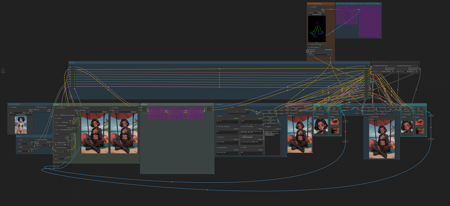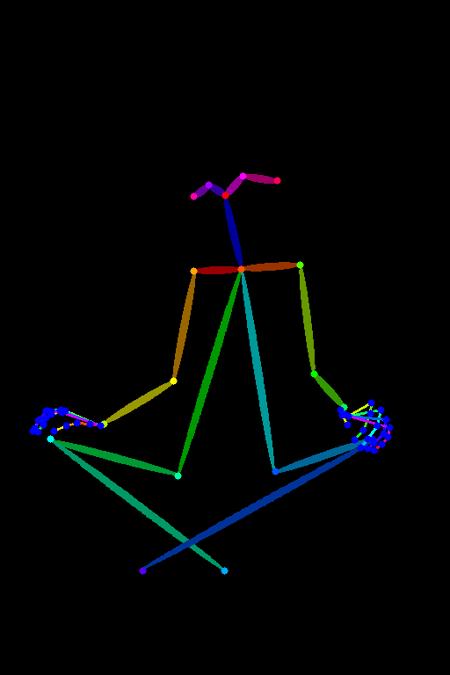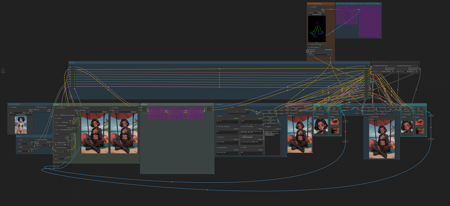
TXT2IMG:
This is the workflow that i'm always using. It's probably not the easiest to use, and it lacks many features, but it does the job ! Use this if you want to get the same results as I do.
To add more LORAs, simply add a lora loader to the already existing chain.
To add more CNet, simply add a new triplet like in the CNet OpenPose block, change the loaded CNet model and chain the previous conditionning output to the conditionning input of your new triplet.
Since 1.2.0, I added a "Character Template" section. This section is intended to provide an easy way to store and reproduce prompts and parameters associated with a character. Simply create a .txt file in the "input" directory of your ComfyUI installation, then on each line, write the prompte like this:
[HEAD];
[BODY];
[EYES];
[LORA]:[WEIGHT];
Do not forget the ';' at the end of each line. You can leave a line empty if you have no prompt to provide to this section, but the ';' must be present regardless.
Each part of the prompt will combine with whatever you wrote on the regular prompt section.
You can of course bypass this section to only use the regular prompt.
I added a example template to the Txt2Img models. Please download them if needed.
Since 1.0.2, the models are stored separately, for easier updating. See the "Txt2Img models" version.
Dont forget to install the missing custom nodes using ComfyUI's manager !
Changelog:
1.2.0:
-
Added a "Character Template" section
-
Added a sound player that play when a generation is complete
-
Added a NipplesDetailer for nudes
1.1.0:
-
Connected CNet parts to relevant samplers.
1.0.3:
-
Fixed expression prompt unlinked to concatenated face prompt
1.0.2:
-
Fixed incorrect general prompt concatenation
1.0.1:
-
Fixed unlinked post-hf detailer prompts
----------------------------------------------------------------------------------------------
MOSAIC-OUTPAINT:
This worflow is based on an idea from u/wonderflex. You can find the source post here: https://www.reddit.com/r/StableDiffusion/comments/1aexch9/using_mosaic_tiles_to_outpaint_expand_images_3/
Basically it does an outpaint based on a color palette extracted from a part of the original image. It's particularly efficient at adding a lot of background at once without losing too much context.
As usual, do not forget to install relevant nodes using the "Install missing nodes" function.
描述:
Connected the CNet part to relevant samplers
训练词语:
名称: mardjaksWorkflows_txt2imgV110.zip
大小 (KB): 10
类型: Archive
Pickle 扫描结果: Success
Pickle 扫描信息: No Pickle imports
病毒扫描结果: Success