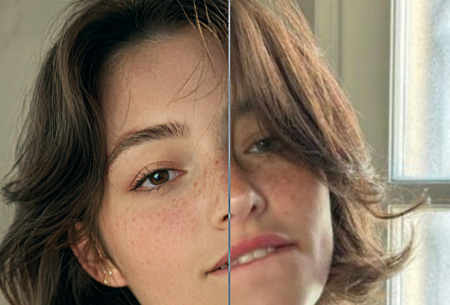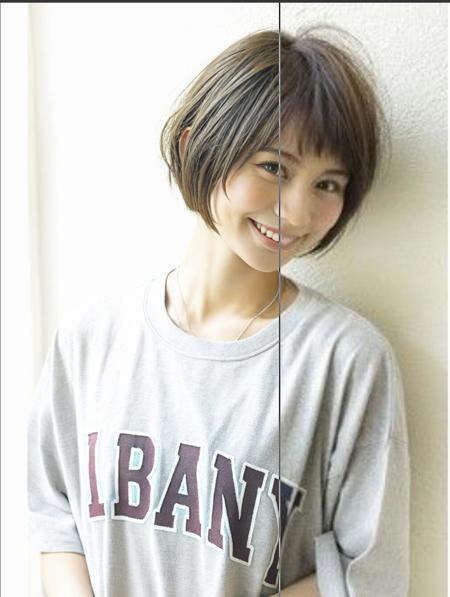This workflow can provide you an incredible speed and detail on low resolution pictures.
for the most condition, it can boost your photo with the human, daily objects into a very high and detail quality level.
Don't change my pre-set resolution and logic if you don't understand WHY I limited it to above 1024
I made gemini zho as by pass for default, if you want to use,
you can get the free google API here
https://makersuite.google.com/app/apikey
go to \ComfyUI\custom_nodes\ComfyUI-Gemini\config.json to input your API
for these has problem with layerstyle node for sharp and soft
for Red Node:
大多数节点都可以通过comfyui manager下载
其他常见红色节点下载:
Easy-Use:https://github.com/yolain/ComfyUI-Easy-Use
LayerStyle: https://github.com/chflame163/ComfyUI_LayerStyle
ComfyUI-Gemini:https://github.com/ZHO-ZHO-ZHO/ComfyUI-Gemini
WAS Node: https://github.com/WASasquatch/was-node-suite-comfyui
WLSH ComfyUI Nodes:https://github.com/wallish77/wlsh_nodes
pros:
-
very easy to use, and much faster than the regular ultimate sd upscale. high detail and good quality
-
1 click to get the result!
-
based on 4090 only 50 sec needed for one 2K level picture from 300*300 low resolution
coms:
-
t2i set to above 1024 and i2i set to 2k level, need at least 16GB VRAM to run efficiently.
-
face and image content might changed little based on the tile strength.
-
bad performance for buildings
you can find my tile here:
https://civitai.com/models/330313/ttplanetsdxlcontrolnettilerealisticv1
my style change workflow here:
https://civitai.com/models/351314/the-style-change-effect-same-as-magnificai-for-sdxl
my ultimate upscale workflow here:
https://civitai.com/models/333060/simplified-workflow-for-ultimate-sd-upscale
tutorial
【烂图瞬间变清晰?超级高清放大使用教程-哔哩哔哩】 https://b23.tv/RfxlDjc
Just enjoy.
描述:
训练词语:
名称: superfastImageUpscale_v10.zip
大小 (KB): 7
类型: Archive
Pickle 扫描结果: Success
Pickle 扫描信息: No Pickle imports
病毒扫描结果: Success