
di.FFUSION.ai-tXe-FXAA
Trained on "121361" images.

Enhance your model's quality and sharpness using your own pre-trained Unet.
The text encoder (without UNET) is wrapped in LyCORIS. Optimizer: torch.optim.adamw.AdamW(weight_decay=0.01, betas=(0.9, 0.99))
Network dimension/rank: 768.0 Alpha: 768.0 Module: lycoris.kohya {'conv_dim': '256', 'conv_alpha': '256', 'algo': 'loha'}
Large size due to Lyco CONV 256


For a1111
Install https://github.com/KohakuBlueleaf/a1111-sd-webui-lycoris
Download di.FFUSION.ai-tXe-FXAA to /models/Lycoris
Option1:
Insert <lyco:di.FFUSION.ai-tXe-FXAA:1.0> to prompt
No need to split Unet and Text Enc as its only TX encoder there.
You can go up to 2x weights
Option2: If you need it always ON (ex run a batch from txt file) then you can go to settings /Quicksettings list
add sd_lyco
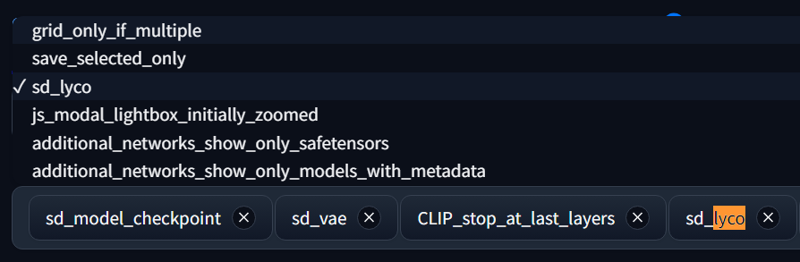
restart and you should have a drop-down now ? ?












