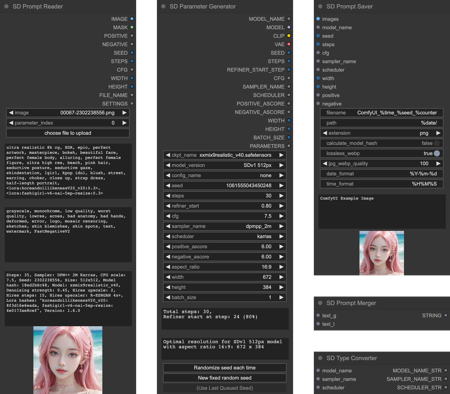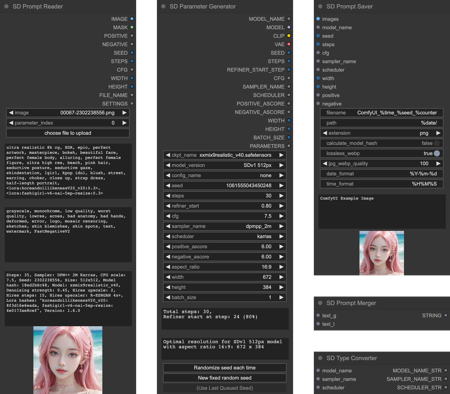
SD Prompt Reader Node
Github Repo:
https://github.com/receyuki/comfyui-prompt-reader-nodeSD Prompt Reader. It helps you extract metadata from images in any format supported by the SD Prompt Reader and saves the images with additional metadata to ensure compatibility with metadata detection on websites such as Civitai.
Supported Formats
-
-
PNG
-
JPEG
-
WEBP
-
TXT
-
-
-
PNG
-
JPEG
-
WEBP
-
-
-
PNG
-
JPEG
-
-
-
PNG
-
JPEG
-
-
-
PNG
-
-
-
PNG
-
-
-
PNG
-
-
-
PNG
-
-
Naifu(4chan)
-
PNG
-
See SD Prompt Reader for details
Installation
While ZIP package is available, it is strongly recommended not to use it for installation.
Install and update via ComfyUI Manager (Recommended)
Search for SD Prompt Reader in the ComfyUI Manager and install it.
Install manually
Please make sure to install the submodules along with the main repository.
-
cdto thecustom_nodefolder -
Clone this repo
git clone --recursive https://github.com/receyuki/comfyui-prompt-reader-node.git -
Install dependencies
cd comfyui-prompt-reader-node
pip install -r requirements.txt
Update
When updating, don't forget to include the submodules along with the main repository.
git pull --recurse-submodulesUsage
Example Workflow
Change Log
Credits
-
The SD Prompt Reader node is based on ComfyUI Load Image With Metadata
-
The SD Prompt Saver node is based on Comfy Image Saver & Stable Diffusion Webui
-
The seed generator in the SD Parameter Generator is modified from rgthree's Comfy Nodes
-
A special thanks to @alessandroperilli and his AP Workflow for providing numerous suggestions
描述:
训练词语:
名称: comfyuiPromptReader_v100.zip
大小 (KB): 6115
类型: Archive
Pickle 扫描结果: Success
Pickle 扫描信息: No Pickle imports
病毒扫描结果: Success