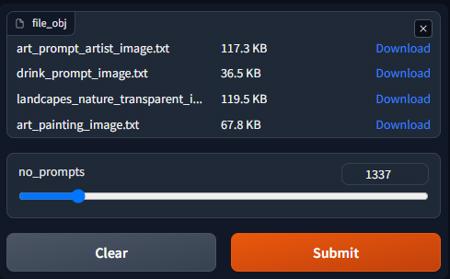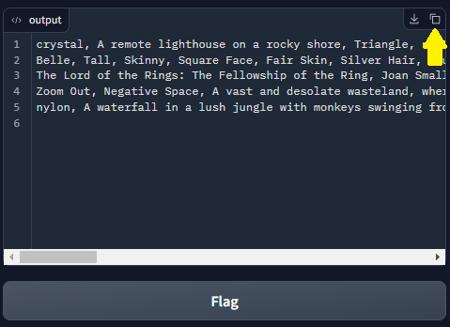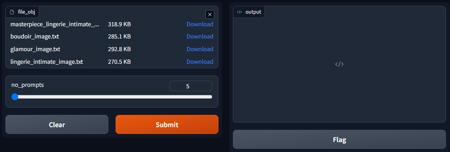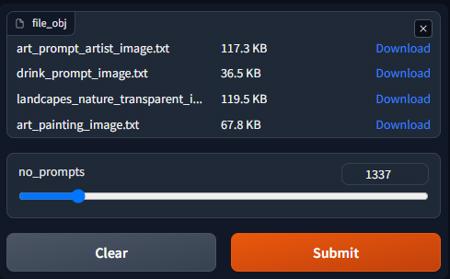
Updated 21.3.:
-
Support for multiple input files added
-
Extended sample range to 10 000 by default
Tool that helps with selecting a random amount of prompts from a file that contains prompts. I am using it when testing the different prompt packages I am uploading. I'll take a big enough sample to generate a few images. Remove and fix obvious maligned prompts, rinse and repeat.
Requirements
-
pip install gradio
Usage
-
gradio guitoolkit.py -
or use
python guitoolkit.py
How to guide
-
Download this file /copy the code below into a file called guitoolkit.py (or whatever you want to call it)
-
Make/use a virtual environment
python -m venv venv -
Activate environment
venv\Scripts\activate -
Run the command
pip install gradioto install the gradio library which is required to use this -
When you have installed that, run either
gradio guitoolkit.pyorpython guitoolkit.py -
You should now have the tool ready to use if you get the following:
gradio .\guitoolkit.pylaunching in reload mode on:http://127.0.0.1:7861 (Press CTRL+C to quit) -
You can now visit
http://127.0.0.1:7861where the tool is ready to use -
Input the file(s) you want to shuffle, select how many you want, copy the output, insert it into e.g. Automatic1111
-
Source code
import gradio as gr
import random
def shuffle_file(file_obj, no_prompts):
prompts = []
for file in file_obj:
with open(file.name) as infile:
in_prompts = infile.readlines()
prompts.extend(list(set(in_prompts)))
prompts = random.sample(prompts, no_prompts)
random.shuffle(prompts)
print(type(prompts))
return "".join(prompts)
demo = gr.Interface(
fn=shuffle_file,
inputs=["files", gr.Slider(5, 10000)],
outputs=["code"],
)
if __name__ == "__main__":
demo.launch(server_port=9800)描述:
Added support for adding as many files as you want. Also extended prompt numbers to 10 000 by default. Shuffle away!
训练词语:
名称: toolThatShufflesAndPicksX_v20.zip
大小 (KB): 0
类型: Archive
Pickle 扫描结果: Success
Pickle 扫描信息: No Pickle imports
病毒扫描结果: Success