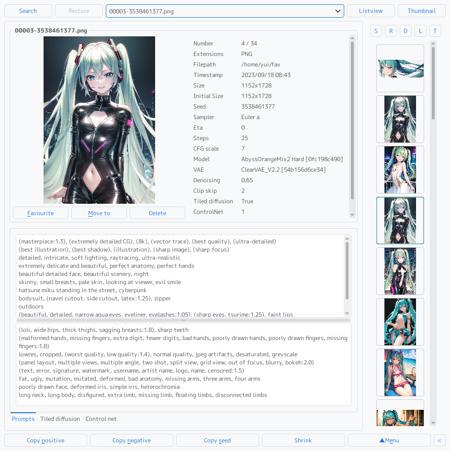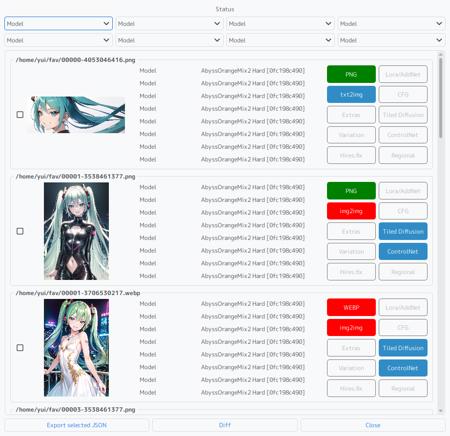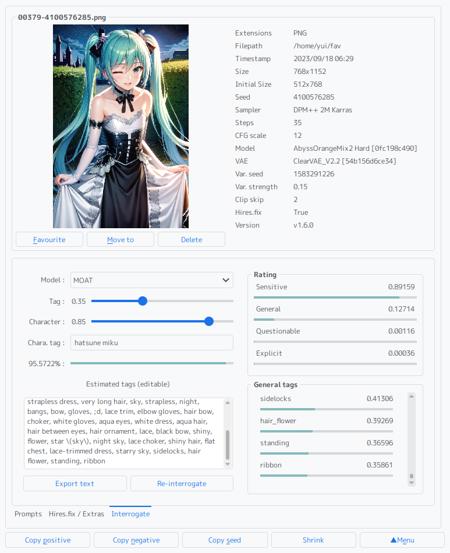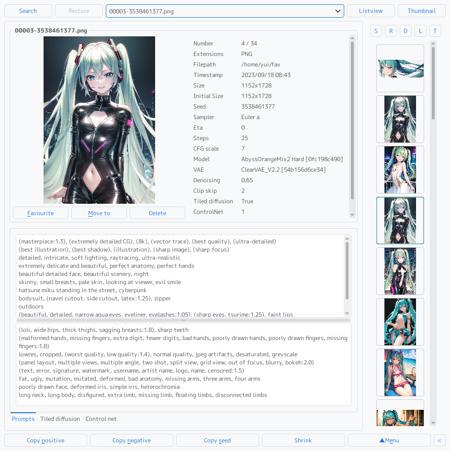
A tiny script for AI images created by AUTOMATIC/stable-diffusion-webui
For Linux and Windows. It operates stand alone. Now support PNG and JPEG
github https://github.com/yui-tan/pyPromptChecker
pyPromptChecker binary edition no longer has any requirements.
source code edition still require Python 3.x
If you do not wish to use the binary edition,
please run install.sh/install.bat file again after the upgrade to enable support for JPEG format files.
What's next
-
Please check the disabled menu names in the main menu
If you have any feedback, additional feature requests, or specific file formats you'd like me to support, please feel free to let me know. first come, first served.
Supports
-
Stable Diffusion Webui
-
Extras
-
Hires.fix
-
Dynamic Thresholding (CFG fix) extension
-
CFG auto
-
CFG scheduling
-
Add Network extension
-
ControlNet extension
-
Tiled diffusion extension
-
Regional prompter extension
-
-
Image format
-
PNG
-
JPEG
-
How to Install
Binary edition (both Linux and Windows users)
-
Download the binary packages from here or github.
-
Extract pyPromptChecker-bin directory to any location of your choice.
-
Optionally, shortcut or desktop files for enable drag-and-drop functionality.
-
Execute pyPromptChecker or pyPromptChecker.exe by double-click.
-
If you are Linux user, you can delete pyPromptChecker.exe file.
-
If you are Windows user, you can delete pyPromptChecker file.
Source code edition for Linux
git clone https://github.com/yui-tan/pyPromptChecker
cd pyPromptChecker/install
./install.shif you want to update.
cd /path/to/pyPromptChecker
git pullSource code edition for Windows
-
Make sure you've got Python 3.x hanging around.
-
Download the packages.
-
Extract the packages to a location of your choice as 'pyPromptChecker'.
-
Run pyPromptChecker/install/install.bat file.
-
Don't miss a single word of the words that pop up on the screen, before going wild in the comments.
How to Update
Using "git clone" during Installation
cd /path/to/pyPromptChecker
git pullUsing Packages during Installation:
-
Download the latest package.
-
Extract the new package to a location of your choice, but not the installed directory.
-
Overwrite the following files and directories from the extracted package.
/pyPromptChecker/lib
/pyPromptChecker/__init__.py
/pyPromptChecker/main.py
-
If necessary, also consider overwriting 'config.ini'.
-
You might realize that it's pretty much the same thing as doing 'git pull'
How to Uninstall
Just delete entire directory.
描述:
[v2.1.0] - 2023/09/23
Added
-
Added a diff view mode.
(Note: Diff view mode can be accessed from the listview, thumbnail and the thumbnail tab bar.)
(Note2: The diff view mode currently supports only two-file comparisons.) -
Added a thumbnail tab bar. Details in description.html
Changed
-
The status shown in the listview mode is customizable.
-
An additional method for hash extraction in the model hash extractor.
-
Now Main status shows 'image size' and 'initial image size'.
-
Now creation method (i.e. txt2img, img2img) is shown in listview.
-
The class of the search dialogue has been changed from QMainMenu to QDialog.
Fixed
-
Fixed a crash issue in listview mode under specific conditions.
-
Fixed an issue that occurred when toggling themes using shortcut keys.
-
Fixed the issue where images could not be opened when embedded data was absent, even if the 'IgnoreIfDataIsNotEmbedded' value was set to 'False'.
Deprecated
-
'-f' option and '-d' option are now deprecated.
-
'JsonExport' option in 'config.ini' is now deprecated.
训练词语:
名称: pypromptchecker_v210.zip
大小 (KB): 66438
类型: Archive
Pickle 扫描结果: Success
Pickle 扫描信息: No Pickle imports
病毒扫描结果: Success