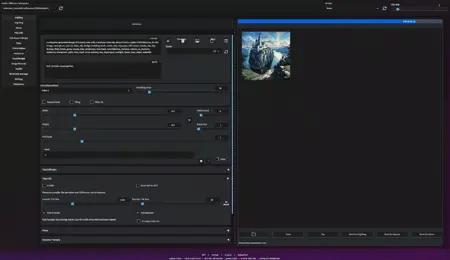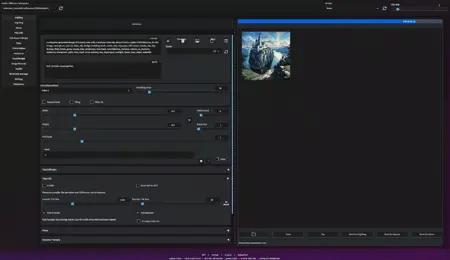
Cozy Nest is a UI extension for Automatic's sd-webui.
https://github.com/Nevysha/Cozy-Nest
Installation
Go in the extenstion tab and search for "Cozy-Nest" or install manually by following those step :
-
Open your SD-Webui
-
Go to Extension Tab
-
add Extenion by pasting this URL, since this extension is not public in the repository, yet https://github.com/Nevysha/Cozy-Nest
Features
-
Fully integrated Image Browser IN BETA. Lots of bugs and missing features. Please be kind with Github issues.
-
Send to txt2img /img2img /…
-
Update with newly generated image
-
Drag and drop image
-
-
Resizable panels
-
Full Screen Inpainting
-
Customizable tab menu position (top, left, centered)
-
Cozy look with dark or light theme (add
?__theme=lightin url or set--theme=lightin Auto1111 start arguments to switch to light theme) -
Bypass Cozy Nest by adding
CozyNest=Noin URL param (ie: http://localhost:8501/?CozyNest=No) - useful for mobile -
Save resize bar position /panel ratio in local storage
-
Customize accent color
-
Add or remove accent to the generate buttons
-
Customize font size
-
Move settings in a dedicated collapsible and movable tab
-
Smaller bottom padding bar to get a bit more screen space
-
Setting to center the top menu tabs
-
Setting to remove the gap between checkpoint and other quicksetting
-
Setting to center quicksetting
-
Loading screen with estimated percentage based on previous loading time
-
make settings tab movable
-
Extra network in a dedicated tab:
-
Resizable side panel
-
Customizable card size
-
-
Drag and Drop tab button inside or outside a “tab container” to bring them or move them from/out main menu
-
Extra Networks left sided tab.
-
Close Extra Network tab with escape key
-
Fetch version from a desicated json file hosted directly in the repo to an easier view of update of Cozy Nest.
描述:
训练词语:
名称: cozyNest_v123.zip
大小 (KB): 60558
类型: Archive
Pickle 扫描结果: Success
Pickle 扫描信息: No Pickle imports
病毒扫描结果: Success