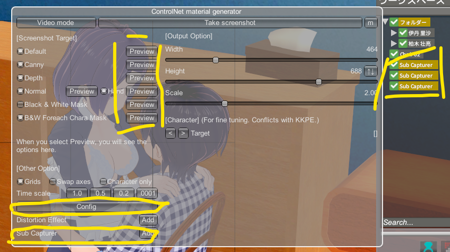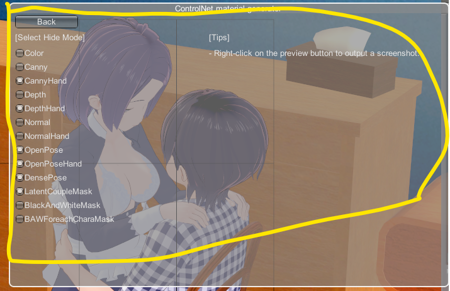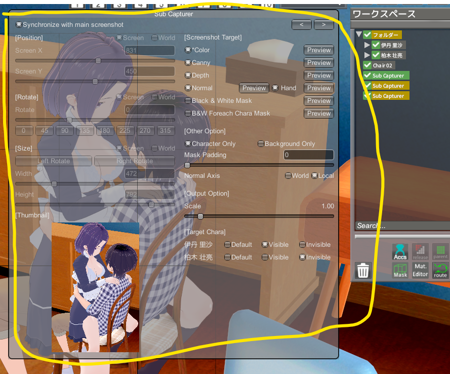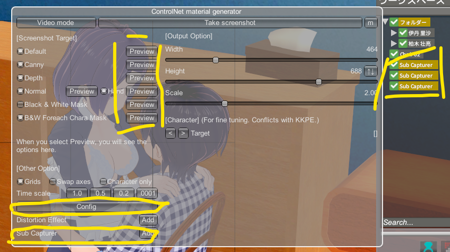
It will be updated thereafter athttps://www.patreon.com/ControlNetmaterialgeneratorforKKS
https://koikatsumodshop.booth.pm/items/5909983 (latest)
This tool generates images for ControlNet to use from Koikatsu Sunshine.
This tool is a mod of Koikatsu Sunshine.
How to use:
1. Copy the attached KKS_ControlNetMaterialGenerator.dll and OpenCvSharp*.dll to [illumusion\KoikatsuSunshine\BepInEx\plugins]
2. Run Studio or KKS and search for [KKS_ControlNetMaterialGenerator] in plugin/mod settings.
3. Assign [Toggle GUI Window] to any key. Assign [Screen shot] if necessary.
4. Press [Take Screenshot] on the GUI to take a screenshot. Or press the assigned shortcut key.
Koikatsu Sunshine are products of ILLUSION Co.
使い方:
1. 添付されているKKS_ControllNetMaterialGenerator.dllとOpenCvSharp*.dllを[illumusion\KoikatsuSunshine\BepInEx\plugins]にコピーする,
2. スタジオかKKSを実行し、plugin/mod設定で[KKS_ControllNetMaterialGenerator]を検索する,
3. 任意のキーに[Toggle GUI Window]を割り当てる,必要なら[Screen shot]も割り当てる,
4. GUI上で[Take Screenshot]を押してスクリーンショットを撮るか、割り当てたショートカットキーを押す,
コイカツサンシャインはILLUSIONの製品です,
描述:
EN
- Added sub-capture. You can take screenshots with different settings at the same time.
- Right-click on the preview button to output a screenshot.
- Added option to hide buttons in any mode.
- (f1) Fixed default preview being normal.
JP
- サブキャプチャを追加。異なる設定でのスクリーンショットを同時に撮れます。
- プレビューボタンを右クリックするとそのスクリーンショットが取れるように修正。
- 任意のモードのボタンを非表示にするオプションを追加。
- (f1)デフォルトのプレビューが法線になっていたのを修正
训练词语:
名称: controlnetMaterial_v108f1.zip
大小 (KB): 20807
类型: Archive
Pickle 扫描结果: Success
Pickle 扫描信息: No Pickle imports
病毒扫描结果: Success