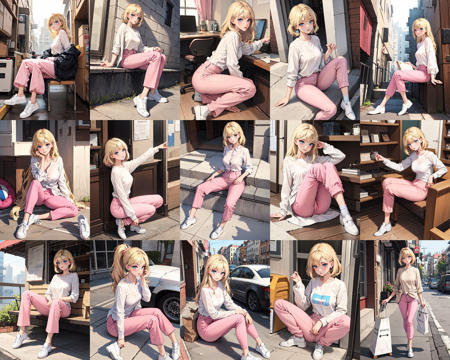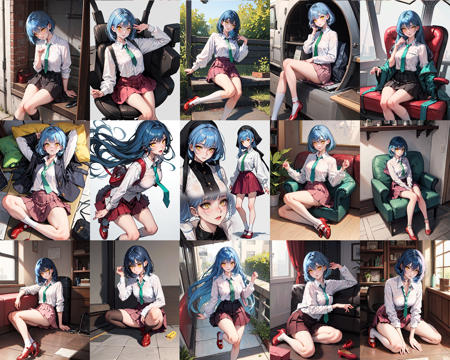READ THE DESCRIPTION
Do not download LoRa (NOT NECESSARY)
This is a simple and powerful tutorial, I uploaded a LORA file because it was mandatory to upload something, it has nothing to do with the tutorial. Tribute and credit to hnmr293.
Step 1: Install this extension
Step 2: Restart Stable Diffusion (close and open)
Step 3: Enable Cutoff (in txt2img under controlnet or additional network)
Step 4: Put in positive prompt: a cute girl, white shirt with green tie, red shoes, blue hair, yellow eyes, pink skirt
Step 5: Put in negative prompt: (low quality, worst quality:1.4), nsfw
Step 6: Put in Target tokens (Cutoff): white, green, red, blue, yellow, pink
Step 7: Put 2 of weight. Leave everything else as the image.
Tips:
0# Give priority to colors, first them and then everything else, 1girl, masterpiece... but without going overboard, remember tip #3
1# The last Token of Target Token must have "," like this: white, green, red, blue, yellow, pink, ? ATTENTION: For some people it works to put a comma at the end of the token, for others this gives an error. If you see that it has an error, delete it.
2# The color should always come before the clothes. Not knowing much English happened to me that I put the colors after the clothes or the eyes and the changes were not applied to me.
3# Do not go over 75 token. It is a problem if they go to 150 or 200 tokens.
4# If you don't put any negative prompt, it can give an error.
5# Do not use token weights below 1 eg: (red hoddie:0.5)
20 images were always worked on and in most of the tests it was 100%. If they put, for example, green pants, some jean pants (blue) can appear, also with the skirts a black skirt can appear. These "mistakes" can happen.
That's why I put 95% in the title because 1 or 2 images out of 20 images may appear with this error.
描述:
训练词语:
名称: noMoreColorContamination_final.safetensors
大小 (KB): 168303
类型: Model
Pickle 扫描结果: Success
Pickle 扫描信息: No Pickle imports
病毒扫描结果: Success