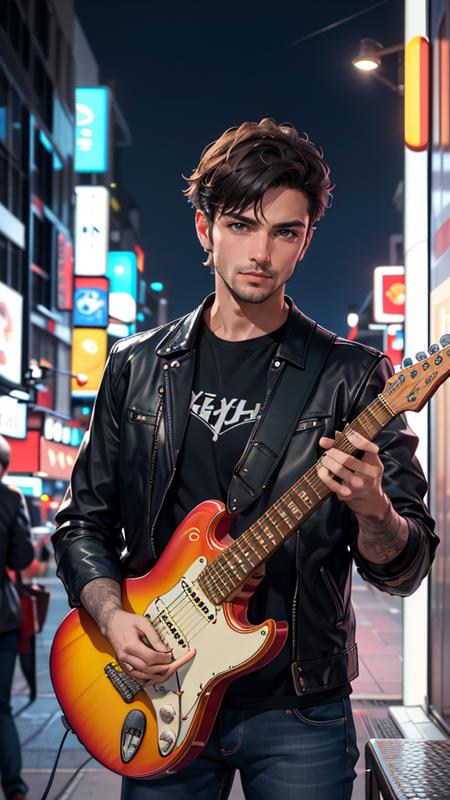!!! UPLOADING/SHARING MY MODELS OUTSIDE CIVITAI IS STRICLY PROHIBITED* !!!
Check my EXCLUSIVE models on Mage.Space: AniMage PXL • AniReal PXL • Lucid Dream • AniMage SD1.5 • Realistic Portrait
SDXL - Pony: AniVerse PXL • AniMerge PXL • AniToon PXL • AniMics PXL • AniVerse XL
SD1.5: AniVerse • AniThing • AniMerge • AniMesh • AniToon • AniMics
Also in Collaboration with Shakker.ai
This model is free for personal use and free for personal merging(*).
For commercial use, please be sure to contact me (Ko-fi) or by email: samuele[dot]bonzio[at]gmail[dot]com
⬇Read the info below to get the high quality images (click on show more)⬇
Aniverse - is just the beginning!
This is a long shot project, I’d like to implement something new at every update!
The name is a merge of the two words: Animation and Universe (and a word pun: Any+Universe -> Anyverse -> Aniverse)
-> If you are satisfied using my model, press on ❤️ to follow the progress and consider leaving me ⭐⭐⭐⭐⭐ on model review, it's really important to me!
Thank you in advance ?
And remember to publish your creations using this model! I’d really love to see what your imagination can do!
Recommended Settings:
-
Excessive negative prompt can makes your creations worse, so follow my suggestions below!
-
Before applying a LoRA to produce your favorite character, try it without first. You might be surprised what this model can do!
A1111 my settings:
I run my Home PC A1111 with this setting:
-
set COMMANDLINE_ARGS= --xformers
if you can't install xFormers (read below) use my Google Colab Setting:
-
set COMMANDLINE_ARGS= --disable-model-loading-ram-optimization --opt-sdp-no-mem-attention
My A1111 Version: v1.6.0-RC-28-ga0af2852 • python: 3.10.6 • torch: 2.0.1+cu118 • xformers: 0.0.20 • gradio: 3.41.2
If you want activate xformers optimization like my Home PC (How to install xFormers):
-
In A1111 click in "Setting Tab"
-
In the left coloumn, click in "Optimization"
-
in: "Cross attention optimization" select: "xformers"
-
Press in "Apply Settings"
-
Reboot your Stable Diffusion
If you can't install xFormers use SDP-ATTENTION, like my Google Colab:
-
In A1111 click in "Setting Tab"
-
In the left coloumn, click in "Optimization"
-
in: "Cross attention optimization" select: "sdp-no-mem - scaled dot product without memory efficient attention"
-
Press in "Apply Settings"
-
Reboot your Stable Diffusion
How to emulate the nvidia GPU follow this steps:
-
In A1111 click in "Setting Tab"
-
In the left coloumn, click in "Show all pages"
-
Search "Random number generator source"
-
Select the voice: "NV"
-
Press in "Apply Settings"
-
Reboot your Stable Diffusion
If you use my models, install the ADetailer extension for your A1111.
Navigate to the "Extensions" tab within Stable Diffusion.
-
Go to the "Install from URL" subsection.
-
Paste the following URL: https://github.com/Bing-su/adetailer
-
Click on the "Install" button to install the extension
-
Reboot your Stable Diffusion
How to install Euler Smea Dyn and Euler Max Sampler:
-
In A1111 click in "Extensions Tab"
-
click in "Install from URL"
-
Under "URL for extension's git repository" put this link: https://github.com/licyk/advanced_euler_sampler_extension
-
Once installed click in: "Installed" Tab
-
Click in "Apply and quit"
-
Reboot your Stable Diffusion
-
Now at the end of the list of the sampler, you have the new sampler.
How to use ADetailer with Euler Smea Dyn and Euler Max Sampler:
-
In A1111 click in "txt2img" tab
-
Expand and click in "enable ADetailer"
-
Scroll down and expand "inpaint" section
-
Click and turn on "Use separate Sampler"
-
Now select: "DPM++ 2M Karras" (or your favourite sampler)
-
VAE: VAE is included (but usually I still use the 840000 ema pruned)
-
Clip skip: 2
-
Upscaler: 4x-Ultrasharp or 4X NMKD Superscale
-
Sampling method: DPM++ 2M SDE Karras
-
Width: 576 (o 768)
-
Height: 1024
-
CFG Scale: 3 -> Steps: 15
CFG Scale: 4 -> Steps: 20
CFG Scale: 5 -> Steps: 25
CFG Scale: 6 -> Steps: 30...and so on...
MY FAVORITE PROMPT:
-
(masterpiece, best quality, highres:1.2), (photorealistic:1.2), (intricate and beautiful:1.2), (detailed light:1.2), (colorful, dynamic angle), RAW photo, upper body shot, fashion photography, YOUR PROMPT, (highres textures), dynamic pose, bokeh, soft light passing through hair, (abstract background:1.3), (sharp), exposure blend, bokeh, (hdr:1.4), high contrast, (cinematic), (muted colors, dim colors, soothing tones:1.3), morbid
NEGATIVE PROMPT:
-
(worst quality, low quality), negative_hand-neg, bad-hands-5, naked, nude, braless, cross, sepia, black&white, B&W, painting, drawing, illustration
YOU CAN ALSO USE THESE NEGATIVE EMBEDDINGS:
-
5) For MEN images: girl, woman, female, tits, BadImage_v2-39000, negative_hand-neg, bad-hands 5
HiRes.Fix Setting:
I don't use Hi.Res fix because:
1) in my computer don't work
2) my models don't need it. Use txt2image, aderailer and the suggested upscaler in the resources tab.
If you still want use it, this is the setting sent me by MarkWar (follow him to see his creations ❤️).
Hires upscale: 1.5
Hires steps: 20~30
Hires upscaler: R-ESRGAN 4x + Anime6B,
Denoising strength: 0.4
Adetailer: face_yolov8n
How to install and use adetailer: Click Here
Inpainting Setting:
When you see that I used Inpainting on my images, I only modify the face (Hires Fix on my old PC doesn't work and got stuck). This is my setting:
-
Click in the tab img2img, than click on inpaint ->
-
Paint the face (only the face, neck, ears...) and after that set:
-
Inpaint masked
-
Only masked
-
Only masked padding, pixels: 12
-
Sampling steps: 50
-
Set: Only masked
-
Batch Size: 8
in the Positive Prompt write: (ultra realistic, best quality, masterpiece, perfect face) -
Than click on GENERATE
ControlNet & Prompt guide video tutorial:
Thanx to: tejasbale01 - Spidey Ai Art Tutorial (follow him in youtube)
Animesh Full V1.5 + Controlnet | Prompt Guide |
Do you like my work?
If you want you can help me to buy a new PC for Stable Diffusion!
❤️ You can buy me a (Espresso... I'm italian) coffee or a beer ❤️
This is the list of hardware if you are courius: Amazon Wishlist
I must thank you Olivio Sarikas and SECourses for their video tutorials! (I'd really love to see a your video using my model ❤️ )
You are solely responsible for any legal liability resulting from unethical use of this model
-
(*) MarkWar is authorized by me to do anything with my models.
-
(**) Why did I set such stringent rules? Because I'm tired of seeing sites like Pixai (and many others) that get rich on the backs of the model creators without giving anything in return.
-
(***) Low Rank Adaptation models (LoRAs) and Checkpoints created by me.
As per Creative ML OpenRAIL-M license section III, derivative content(i.e. LoRA, Checkpoints, mixes and other derivative content) is free to modify license for further distribution. In that case such is provided by licensing on each single model on Civitai.com. All models produced by me are prohibiting hosting, reposting, reuploading or otherwise utilisation of my models on other sites that provide generation service without a my explicit authorization.
-
(****)According to Italian law (I'm Italian):
The law on copyright (law 22 April 1941, n. 633, and subsequent amendments, most recently that provided for by the legislative decree of 16 October 2017 n.148) provides for the protection of "intellectual works of a creative nature", which belong to literature, music, figurative arts, architecture, theater and cinema, whatever their mode or form of expression.
Subsequent changes, linked to the evolution of new information technologies, have extended the scope of protection to photographic works, computer programs, databases and industrial design creations.
Copyright is acquired automatically when a work is defined as an intellectual creation.
Also valid for the US: https://ufficiobrevetti.it/copyright/copyright-usa/
All my Stable Diffusion models in Civitai (as per my approval) are covered by copyright.
描述:
Ladies and gentlemen, as usual, I have tons of things to write.
First thing: I'm better!
The acute phase of inflammation I was experiencing has passed, so apart from my usual migraines (3/4 a week) I would say that everything is back to normal.
I sincerely thank everyone who spent a few words to wish me good health.
Secondly, this version of AniVerse didn't exist until last week.
We all have to thank my friend nuaion, who out of mercy, given my desperation (I'll explain later), literally saved me from burning the few neurons I had left here XD.
In summary?
After 35 days of training for the new AniVerse... it turned out to be crap!
I honestly don't know the reason, you want the dataset, you want that I lost all the presets I had created (in short, I accidentally deleted them out of desperation that the dreambooth wasn't working, see previous episode) and maybe I set something wrong. ..
After days of desperation trying to save what little good there was in the new training, he gave me an idea (which I fully agree with) to go back to the past a bit.
In what sense would you say?
In the sense that AniVerse was losing its soul a bit, and was becoming too "realistic".
So this version was born with the intent (I hope achieved) of a dive into the past and return more towards 2.5D graphics
In summary?
Thank nuaion, (follow him because his creations are among the most spectacular I've ever seen and, since you're at it, also try his model for SDXL which is fantastic) who perfectly merged two versions of AniVerse to ensure that he found the correct path and kindly provided me with the file!
In the meantime, I'm always trying to find a model that satisfies me with the new training.
Anything else to say?
Oh yes!
I love this version of AniVerse! and in the future I will try not to deviate too much from the 2.5D style and this style.
I will try to make time to create AniToon, AniMics and AniMerge based on this version of AniVerse in the next few weeks, but I can't promise you anything, because... because I'm working on a new project, which many of you have asked me about...
Enjoy this version of AniVerse and thanks again everyone!
PS: PRUNED VERSION: NEXT WEEK
---------------------------------------------------------------------------------------------------
Positive Prompt:
(best quality, masterpiece, colorful, highest detailed) YOUR PROMPT (ultra-detailed body), (light smile:0.3), moonlight passing through hair, (night beautiful background:1.3), (intricate details), (dynamic angle)
Negative Prompt:
1) Easy Negative, moles, freckles,
2) Bad-Images-39000, moles, freckles
---------------------------------------------------------------------------------------------------
ITA:
Signori e Signore, come al solito, ho tonnellate di cose da scrivere.
Primissima cosa: sto meglio!
La fase acuta di infiammazione che stavo vivendo è passata, per cui, a parte le mie solite emicranie (3/4 alla settimana) direi che è tornato tutto alla normalità.
Ringrazio sentitamente tutti coloro che hanno speso due parole per augurarmi buona salute.
Seconda cosa, questa versione di AniVerse, fino alla scorsa settimana non esisteva.
Dobbiamo tutti ringraziare il mio amico nuaion, che preso dalla misericordia, vista la mia disperazione (dopo vi spiego), mi ha letteralmente salvato dal bruciare qui pochi neuroni che mi sono rimasti XD.
In sintesi?
Dopo 35 giorni di training per il nuovo AniVerse... era venuto fuori uno schifo!
Sinceramente non so il motivo, vuoi il dataset, vuoi che ho perso tutti i preset che mi ero creato (in sintesi li ho cancellati per sbaglio preso dalla disperazione del dreambooth che non funzionava, vedi puntata precedente) e forse ho sbagliato di settare qualcosa...
Dopo giorni di disperazione nel tentativo di salvare quel poco di buono che c'era nel nuovo training, mi ha fornito un'idea (che condivido appieno) di tornare un po' nel passato.
In che senso direte voi?
Nel senso che AniVerse stava un po' perdendo la sua anima, e stava diventando fin troppo "realistico".
Per cui questa versione nasce con l'intento (spero raggiunto) di un tuffo nel passato e tornare più verso una grafica 2.5D
In sintesi?
Ringraziate nuaion, (followatelo perchè le sue creazioni sono tra le più spettacolari che io abbia mai visto e, visto che ci siete provate pure il modello per SDXL che è fantastico) che ha perfettamente fuso due versioni di AniVerse per far sì che ritrovasse la strada corretta e mi ha gentilmente fornito il file!
Io nel frattempo, sto sempre cercando di trovare un modello che mi soddisfi del nuovo training.
Altro da dire?
Ah sì!
Amo questa versione di AniVerse! e in futuro cercherò di non discostarmi troppo dallo stile 2.5D e da questo stile.
Cercherò di fare in tempo nel creare nelle prossime settimane AniToon, AniMics e AniMerge basate su questa versione di AniVerse, ma non posso promettervi nulla, perchè... perchè sto lavorando ad un nuovo progetto, che in tanti mi avete chiesto...
Godetevi questa versione di AniVerse e grazie nuovamente a tutti!
---------------------------------------------------------------------------------------------------
Positive Prompt:
(best quality, masterpiece, colorful, highest detailed) YOUR PROMPT (ultra-detailed body), (light smile:0.3), moonlight passing through hair, (night beautiful background:1.3), (intricate details), (dynamic angle)
Negative Prompt:
1) Easy Negative, moles, freckles,
2) Bad-Images-39000, moles, freckles
---------------------------------------------------------------------------------------------------
PS: Come sempre, il prossimo lunedì, ci sarà la VERSIONE PRUNED
训练词语:
名称: aniverse_v30.safetensors
大小 (KB): 5539794
类型: Model
Pickle 扫描结果: Success
Pickle 扫描信息: No Pickle imports
病毒扫描结果: Success
名称: vae-ft-mse-840000-ema-pruned.safetensors
大小 (KB): 326798
类型: VAE
Pickle 扫描结果: Success
Pickle 扫描信息: No Pickle imports
病毒扫描结果: Success