photoshopcc创建社交媒体图形视频教程351mbphotoshop教程photoshopcccreatingsocialmediagraphics

mp4 | 视频:h264.1280×720 | 音频:aac.44.1 khz.2 ch | 时间:1h 19m | 351 mb 类型:电子学习| 语言:英语| 等级:初学者| +练习文件本课程探讨在photoshop中使用画板设计社交媒体图形。您将学习使用图像背景和文字为各种社交媒体平台创建各种尺寸的图像。社交媒体网站对图片和帖子有不同的尺寸和尺寸要求.使用不同尺寸的相同图片可能会非常棘手。在photoshop中使用画板简化了这一过程.使您可以同时制作多种尺寸。在本课程中.您将学习如何一次创建多个社交媒体图形。首先.使用画板您将学习如何格式化图像以适应不同的尺寸。接下来.您将探索如何使用content-aware来移动和裁剪图像以适应所需的尺寸。最后.您将了解如何为图片添加文字.以及如何保存图片以便在社交媒体上轻松分享。到本课程结束时.您将拥有一个模板.可以分组制作更多社交媒体图形.通过加快工作流程节省时间。mp4 | video: h264. 1280×720 | audio: aac. 44.1 khz. 2 ch | duration: 1h 19m | 351 mbgenre: elearning | language: english | level: beginner | + exercise filesthis course explores using artboards in photoshop to design social media graphics. you’ll learn to use image backgrounds and text to create images in a variety of sizes for various social media platforms.social media sites have different size and dimension requirements for images and posts. and it can be tricky to use the same image with different sizes. using artboards in photoshop simplifies this process. allowing you to make several sizes at the same time. in this course. photoshop cc creating social media graphics. you will learn how to create multiple social media graphics at once. first. using artboards you will learn how to format images to fit different dimensions. next. you will explore how to use content-aware to move and crop images to fit the required sizes. finally. you’ll discover how to add text to your images. and how to save them for easy sharing on social media. by the end of this course. you will have a template to make more social media graphics in groups. saving you time by speeding up your workflow.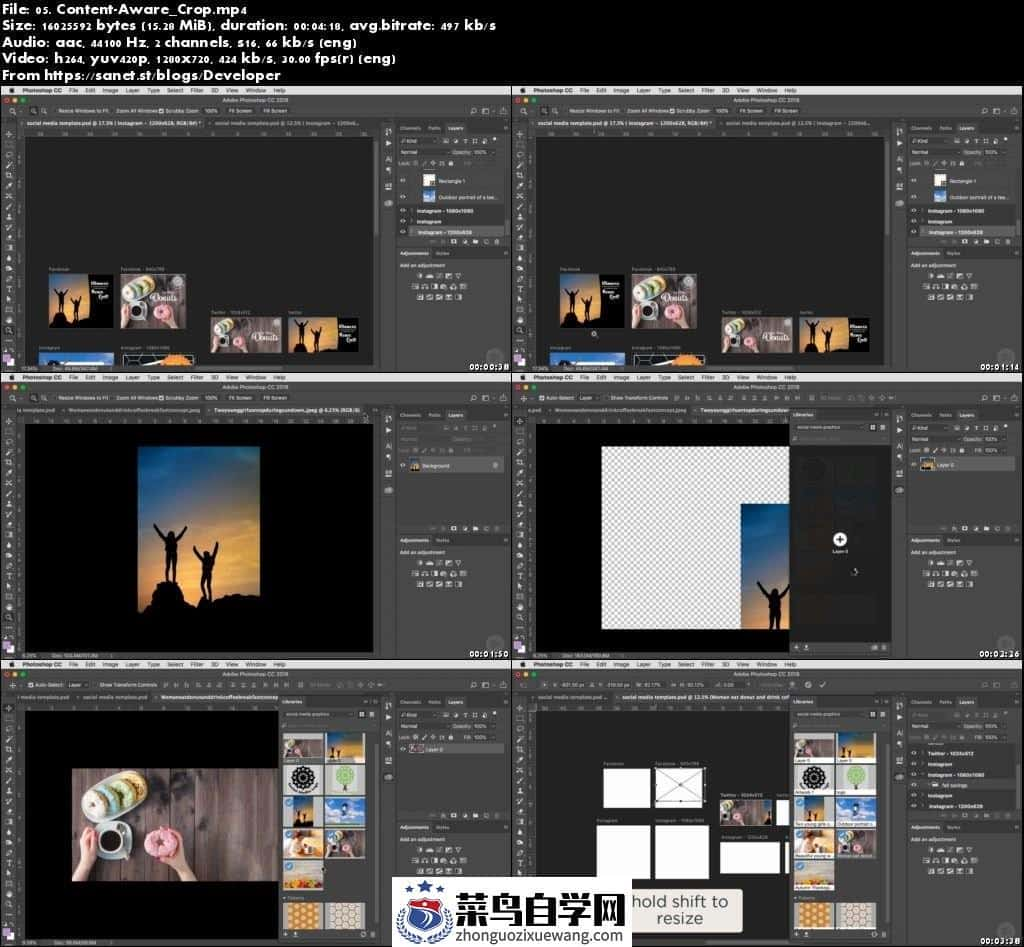 以下为购买的隐藏内容:
以下为购买的隐藏内容:
链接: https://pan.baidu.com/s/1wkk8udvpf3t03bj4dum93a 密码: fckx备用链接: https://pan.baidu.com/s/1qmcqpjphqhhghpbt26na9q 密码: x2ay
photoshop





























