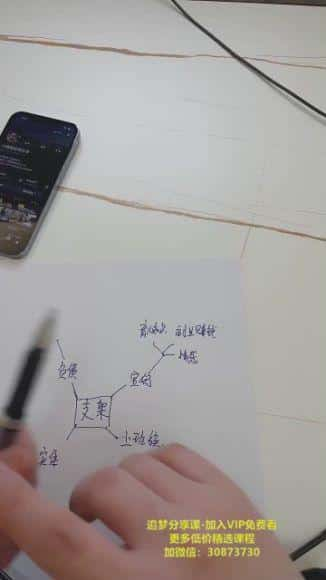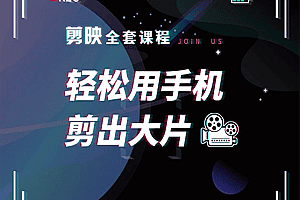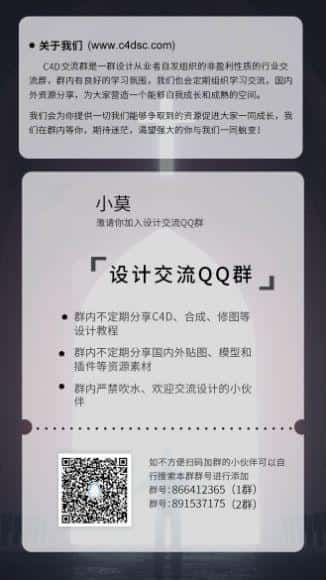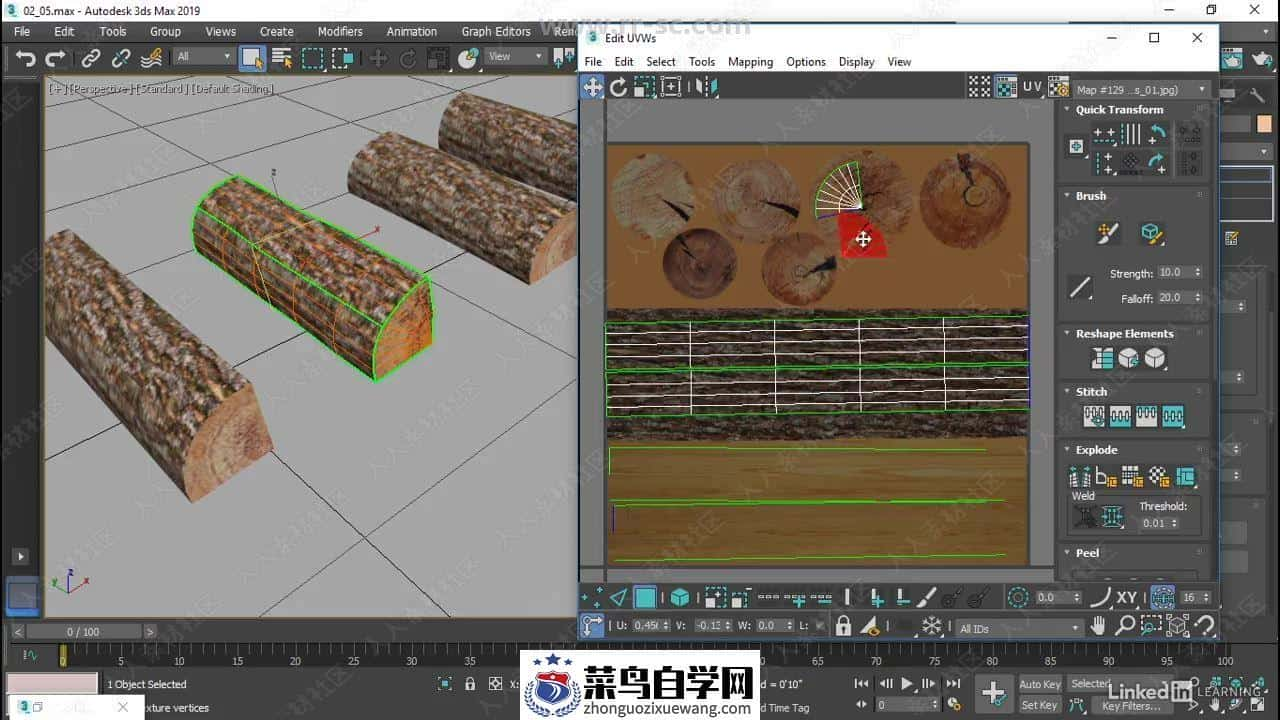zbrush手绘板使用视频教程digitaltutorsmaimizingyourwacomdeviceforzbrushzbrush教程3d设计zbrush手绘板使用视频教程
教程中文名称:zbrush手绘板使用视频教程教程英文名称:digital-tutors maximizing your wacom device for zbrush 教程出品机构:digital-tutors 教程时长:54分教程格式:flv 附工程源文件教程使用软件:zbrush 4r4教程作者:justin marshall教程语言:英语

digital-tutors maximizing your wacom device for zbrushif you’ve used zbrush for any amount of time. it’s a good possibility that a wacom tablet or pen display is a critical piece of hardware in your day to day work. the goal of this course will be to help you maximize the features of your hardware. whether cintiq. intuos. or bamboo. in a way that is specific to zbrush. whether it is your grip pen. expresskeys. touch strip or radial menu. each is a powerful feature that. when properly used. will extend the functionality of your wacom product so that it is much more than a simple surface for sculpting or painting.we will learn how to set each one of these features up for zbrush and then wrap up this course by learning how to backup and restore our customized tablet properties. after completing this course. you will be able to fully harness the power of your wacom pen display or tablet when working in zbrush.
vip会员免费下载: