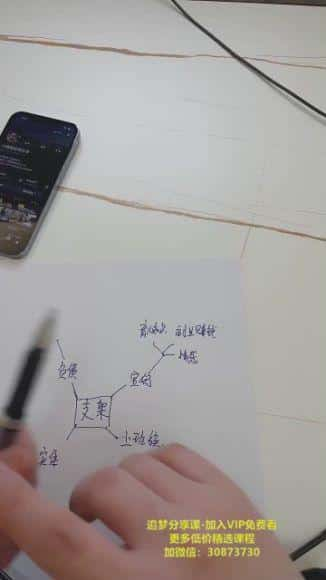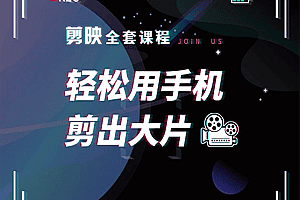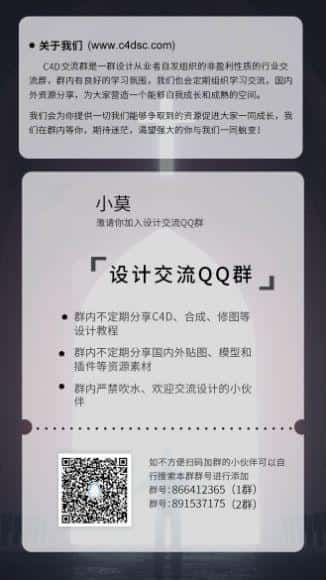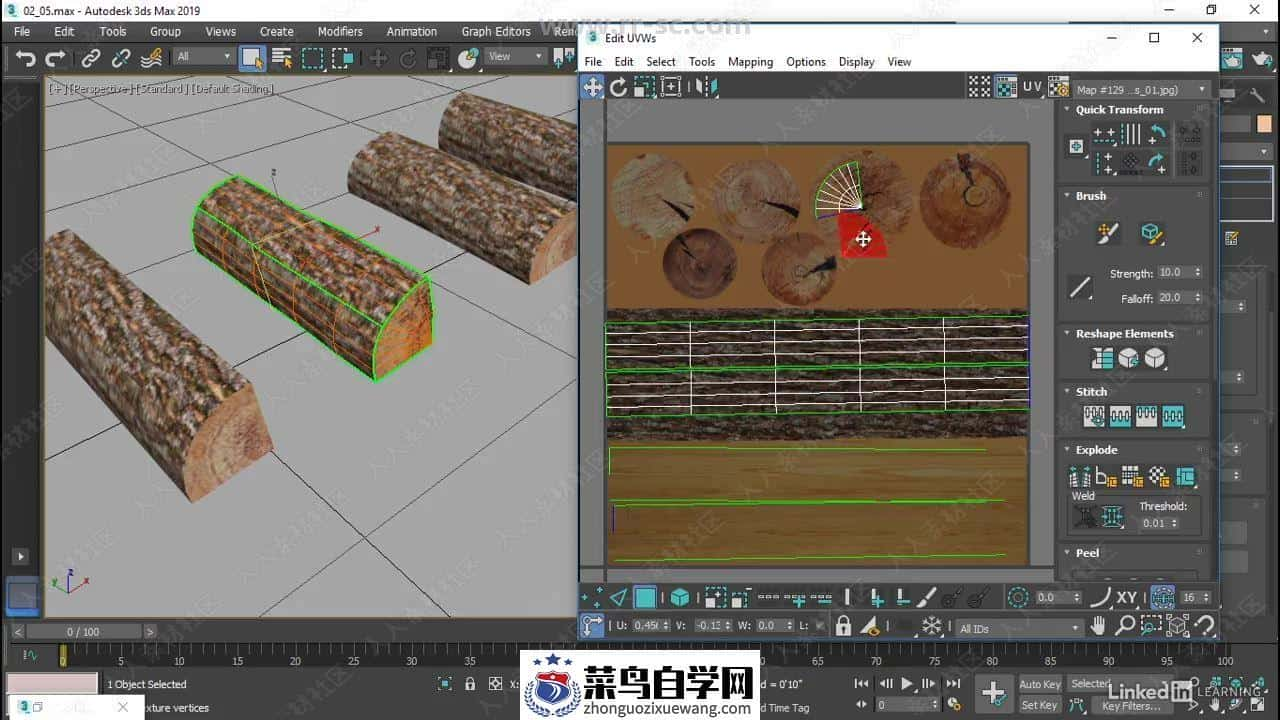illustrator专业创建高级插画视频教程955mbillustrator教程learningastutegraphicsforillustrator

mp4视频:| 720p |持续时间:5:21:55 |英语|字幕:vtt | 954.8 mb精明的图形插件可以帮助你更精确.高效.创造性的adobe插画师。在这个过程中.学习这些插件可以革命性的方式绘制和编辑插图画家的作品。教练mike rankin解释了每个插件.并探讨这些插件可以提供更高的效率和功能不在本地illustrator工具。迈克覆盖图和vectorscribe和inkscribe编辑、对齐和排列对象colliderscribe.创造mirrorme美丽的对称.并调整颜色和应用效果与幻象。他也在dynamicsketch和widthscribe让平板电脑更加自然和直观的绘图工具。主题包括:使用动态角和形状沿路径移动的点用冗余点清理矢量原图图的对称性连接和矫直物体用滤镜和效果调整颜色创建矢量半调画笔和可变宽度笔画素描配置自动保存和自动备份点彩矢量图形、照片和文字应用和编辑纹理效果the astute graphics plugins can help you be more precise. efficient. and creative with adobe illustrator. in this course. learn how these plugins can revolutionize the way you draw and edit artwork in illustrator. instructor mike rankin explains what each plugin does and discusses how these plugins can offer more efficiency and features not available in the native illustrator tools. mike covers drawing and editing with vectorscribe and inkscribe. aligning and arranging objects with colliderscribe. creating beautiful symmetry with mirrorme. and adjusting color and applying effects with phantasm. he also goes over tools in dynamicsketch and widthscribe that make drawing with a tablet even more natural and intuitive.topics include:working with dynamic corners and shapesmoving points along a pathcleaning up vector artwork with redundant pointsdrawing with symmetryconnecting and straightening objectsadjusting colors with filters and effectscreating vector halftonessketching with brushes and variable width strokesconfiguring autosaves and automatic backupsstippling vector graphics. photos. and textapplying and editing texture effects