adobecc20192020主页屏幕修复工具adobe20192020homescreenfiv327adobe20192020homescreenfixv327
众所周知adobe cc 2019破解版唯一的缺憾.就是home screen主页屏幕不能正常加载.需要在首选项设置关闭这个功能。中文版软件【首选项】-【常规】-【停用主页屏幕】.英文则是edit>prefernces>general>关闭at startup.show home.今天书生分享的这个工具来自嬴政天下vposy大神编写的cc_2019_home_screen_fix 2.2.可以一键修复adobe cc 2019主页屏幕问题.这个不是通过选项关闭.而是通过安装代码还原主页屏幕.简单快捷.再也不用通过文件来查找最近使用工程。2.2更新日志:主页屏幕的试用天数或试用结束提示已处理.当然修复的工作并不要求已安装ccxp。使用 adobe creative cloud 2019所有应用程序.将内容“一网打尽”。喜欢的朋友就在溜溜自学网下载吧!
adobe 2019/2020 home screen fix v3.2.7更新日志
adobe 2019/2020主页屏幕修复/ adobe 2019/2020 home screen fix
ccxp ver: 3.3.0.39. cep ver: 2.8.0.148. uxp ver: 3.1.0.156
<1>在ccxp未安装或ccxp已安装、未登录id的情况下显示主页屏幕。
display the home screen when ccxp is not installed.
or ccxp is installed and adobe id is not logged in.
<2>移除主页屏幕中试用的banner和购买的poster.
remove trial banner and purchase poster for home screen.
<3>对于genp用户.请将本文件放置在.\resources\目录下.并移除旧版文件即可。
for genp users. place this file in the .resources\ directory and remove old version.
genp将自动识别.无需重命名。
genp wil automatically recognize it without having to rename it.
v3.2.7:
update ccxp 3.3.0.39
v3.2.6:
修正支持最新的uxp主页模块。
fix support for the latest uxp home screen module.
v3.2.5:
update ccxp 3.3.0.38
v3.2.4:
update ccxp 3.3.0.37
v3.2.3:
update ccxp 3.3.0.36
v3.2.2:
update ccxp 3.3.0.32
使用adobe cc2019/2020主页屏幕修复工具之后ae.ai.ps的主界面也都可以打开了.可以修复adobe 2019和2020的。
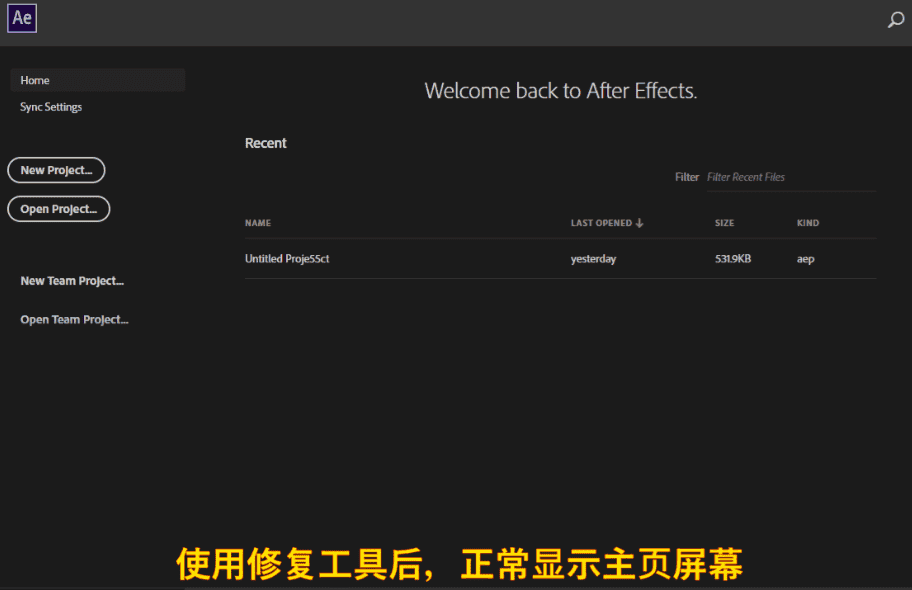
.
用户评论(0)
默认排序
tabindex=”-1″ role=”option” id=”select2-1″> lay-verify=”required” placeholder=”亲.来说两句呗!” class=”layui-hide”>
发表
0 / 300
用心评论.帮助他人.提高自我!

暂无数据哦~
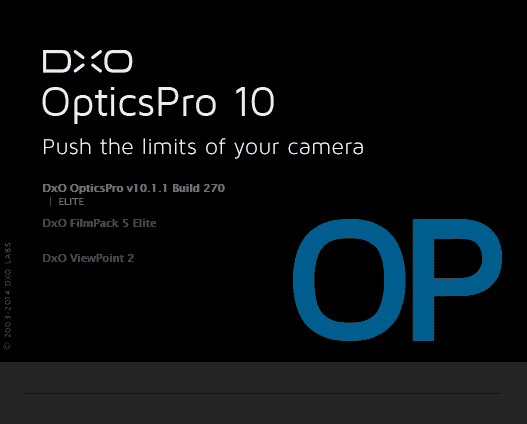


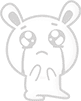





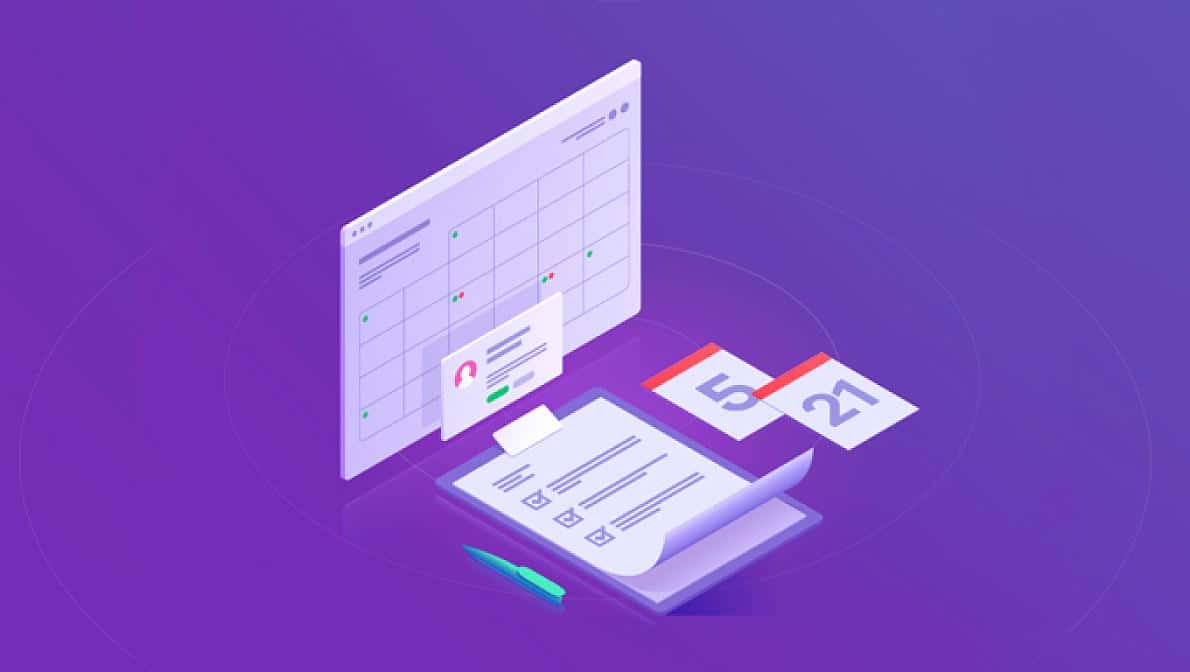
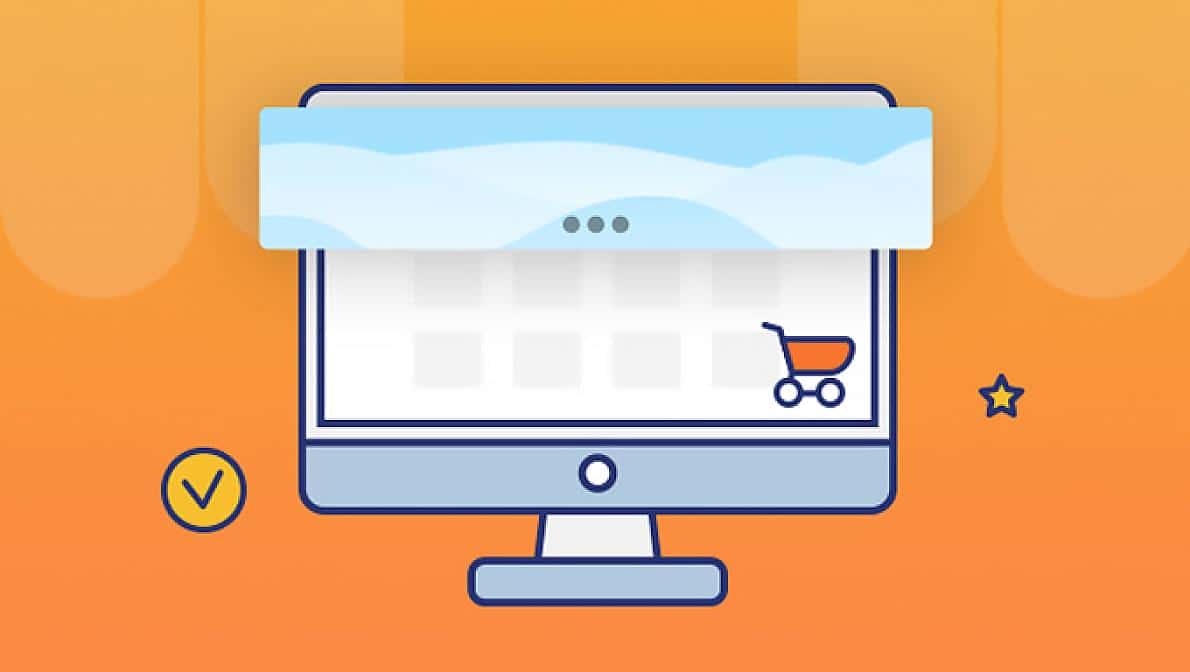







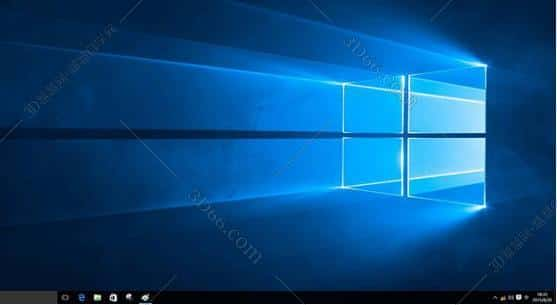
![windows10消费者预览版[win10预览版64位]客户预览版含密钥windows10_x64](https://d1n8kmszi2x8b6.cloudfront.net/wp-content/uploads/2023/06/e8cd83f497eacd89d5a1579f6c757133-7.jpg)

![windows10企业版[win10专业版32位]教育版含激活码windows10_x86](https://d1n8kmszi2x8b6.cloudfront.net/wp-content/uploads/2023/06/e8cd83f497eacd89d5a1579f6c757133-4.jpg)