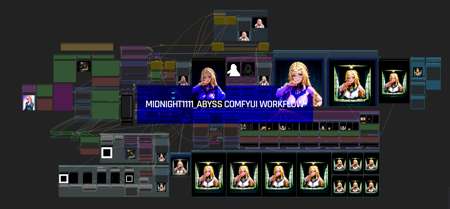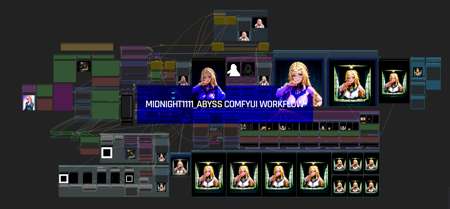
Midnight1111_Abyss ComfyUI Workflow
ComfyUI Workflow //v01/18/25
Overview
Introducing Midnight1111_Abyss, a meticulously crafted ComfyUI pipeline designed to elevate your image generation process—particularly on Apple Silicon (M1, M2, M3) running macOS. Abyss seamlessly integrates the latest models for Illustrious SDXL, using samplers like res_multistep and kl_optimal, alongside specialized upscalers and Illustrious’ own ControlNets (Depth & Lineart). Nodes such as the IP Adapter refine background selection by default, though you can opt for a prompt + KSampler approach if that better suits your workflow.
:: Quick-Start Guide :::::::::::::::::::::::::::::::::::::::::::::::::::::::::::::::::::::
-
Setup:
-
Install required models: Florence2 nodes, ControlNets (Depth & Lineart), and any optional upscalers or ADetailer models.
-
Place downloaded files in the corresponding folders (e.g.,
ComfyUI/models/).
-
-
Run Your Workflow:
-
Use the Fast Groups Bypasser (rgthree) to load the core pipeline.
-
Start with ✍ PROMPT, NEGATIVE PROMPTOIDS, Power Lora Loader (rgthree), Eff. Loader SDXL, Resolution Selector, ? Sampler Steps, & CFG nodes for foundational setup.
-
Add ControlNets (Depth or Lineart) to refine your results. Double-check that all required model files are correctly placed in their respective root folders before proceeding.
-
-
Refine & Save:
-
Utilize advanced masking, outpainting, and detailers to enhance specific features.
-
Preview changes before finalizing the output.
-
Important Model & Hardware Notes
-
Model Availability: Some advanced features (e.g., Florence2, specialized ControlNets, ADetailer packs, IP Adapter) are not included in the default ComfyUI installation. These must be downloaded from external repositories or manually installed.
-
Apple Silicon: This workflow optimizes image generation for Apple’s integrated GPU architecture, enabling high-quality outputs with efficient performance.
Key Features
1. ? Core Features //SDXL Tuple Foundational
-
LTX VAE Noise Scalerⁱ ➔ Latent Scale (on Pixel Space) ➔ Reencode Latent
-
Regulates noise within the Variational Autoencoder, providing a clean baseline for subsequent steps.
-
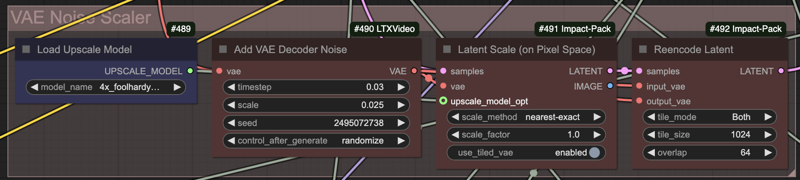
-
Florence2 Previewer
-
Offers real-time visualization capabilities.
-
-
Florence2 Reader
-
Interprets prompts and analyzes image outcomes, aiding in model comprehension.
-
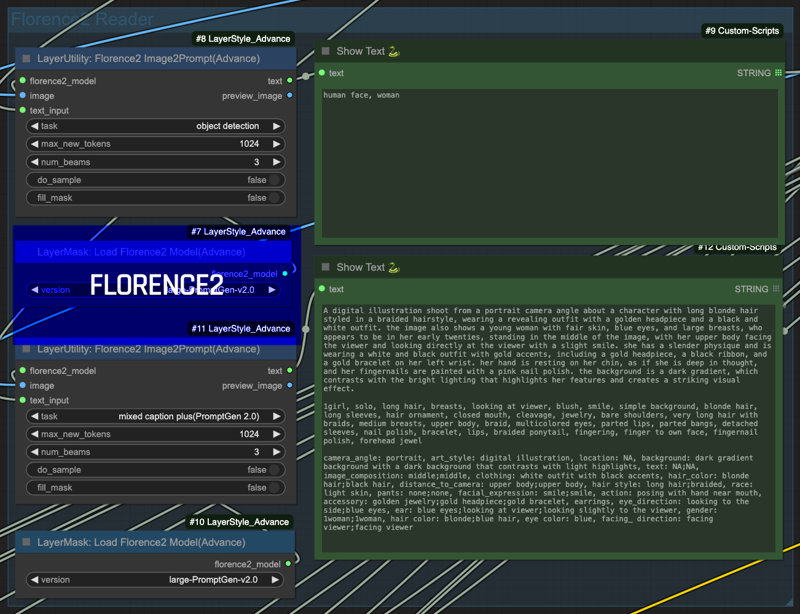
? Download Reminder: Florence2 nodes support base-PromptGen-v2.0 and large-PromptGen-v2.0, Download base-PromptGen-v2.0 and large-PromptGen-v2.0 two folder from huggingface and copy to ComfyUI/models/florence2 folder.
-
Previews
-
Activates general previews, providing continuous insight as you tweak foundational parameters before saving.
-
2. ?️ ControlNets // Auxiliary Layer
-
Depth ControlNet
-
Enhances three-dimensionality and spatial precision of generated images.
-
-
Lineart ControlNet
-
Provides crisp edge definitions for illustrations or character designs.
-
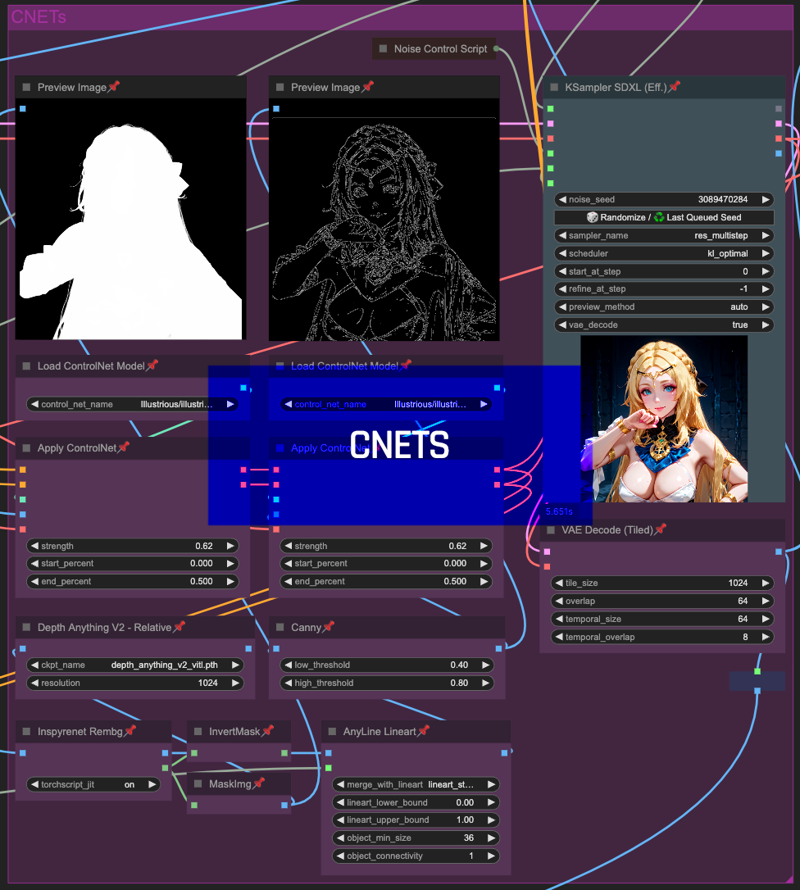
? Download Reminder: Illustrious’ ControlNets (Depth & Lineart) may require manual installation if not included in your ComfyUI preset.
3. ?️ Advanced Outpainting/Masking // Additional Padding Mask
-
IP Adapter (Optional)
-
Facilitates background selection or changes prior to masking. Can be swapped for a standard prompt + KSampler approach if preferred.
Tip: IP Adapter simplifies background manipulations but can be skipped for a leaner workflow.
-
-
Advanced Masking:
-
Leverages specialized algorithms such as edge detection, region segmentation, and depth-based masking to isolate specific areas of your image for targeted edits.
-
Examples:
-
Edge Detection: Ideal for creating crisp outlines in illustrations.
-
Region Segmentation: Perfect for isolating characters or objects for detailed editing.
-
Depth-Based Masking: Enhances three-dimensionality by focusing on foreground or background elements.
-
-
-
Outpainting:
-
Extends beyond the original canvas, enabling larger, more expansive scenes.
-
-
Frame Masking:
-
Defines precise boundaries for controlled manipulations or expansions.
-
-
Outpainting Frame:
-
Provides a visual guide to direct expansions, maintaining thematic cohesion.
-
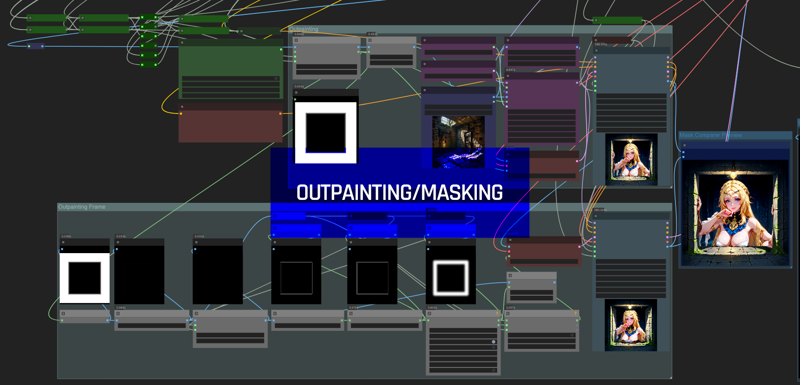
4. ? Previews // Comparison and Masking
-
Image Comparer Previewer
-
Enables side-by-side analysis of different workflow stages.
-
-
Mask Comparer Previews
-
Displays masked vs. unmasked areas—crucial for verifying ControlNets or advanced masking techniques.
-
-
Upscaler Previews
-
Offers detailed side-by-side comparisons of upscaled results.
-
-
ADetailer Previews
-
Focuses on specialized detailer outputs (e.g., eyes, hair) for consistent enhancements.
-
5. ? Upscaling and Downscaling // Image Enhancements
-
Upscale #1
-
Initial pass to significantly elevate resolution.
-
-
Downscale
-
Optionally reduces resolution post-upscaling for specific sizes or aspect ratios.
-
-
Upscale #2
-
Applies further refinement and detail enhancements for a polished final image.
-
Apple Silicon Note: Larger upscaler models may be GPU-intensive. If performance slows, adjust the Upscale Factors node for better compatibility with your hardware.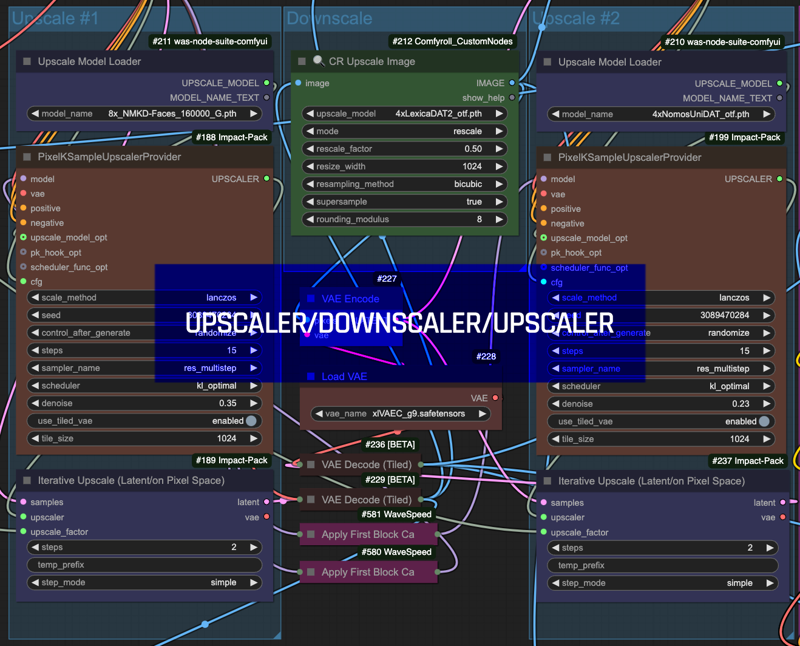
6. ?️ Detailers // Feature Enhancements
A robust set of tools for refining specific features—some may require separate model installations:
-
Eye Detailer: Enhances iris clarity and reflection realism.
-
Skin Detailer: Smooths textures while preserving natural pores.
-
Hand Detailer: Improves anatomical accuracy of hands.
-
Hair Detailer: Adds strands, shine, and realistic volume.
-
Fashion Detailer: Refines clothing and fabric textures.
-
Face Detailer: Harmonizes overall facial features.
-
Breast Detailer: Improves chest-area anatomy for accurate portrayals.
? Complete Guide On How to Use ADetailer
7. ☑️ Model Compatibility // SDXL & SD1.5
-
Flexible Model Loaders
-
Easily switch between SDXL, SD1.5, or other variants.
-
-
Adaptive Settings
-
Fine-tune parameters to exploit each model’s strengths.
-
-
Default Optimization
-
Midnight1111_Abyss ships with SDXL-optimized settings, delivering high-fidelity outputs on Apple Silicon.
-
Workflow Structure
-
Grouping: Nodes are grouped by function (ControlNets, Upscalers, Detailers, IP Adapter, etc.). Entire sections can be toggled or bypassed with minimal risk to the main pipeline.
-
Fast Groups Bypasser Integration: Quickly enable or disable node groups for testing, performance tuning, or skipping optional features like IP Adapter.
-
Back to Basics Node: Use this feature (by rgthree) to revert to core functionality without the additional features for a simpler workflow.
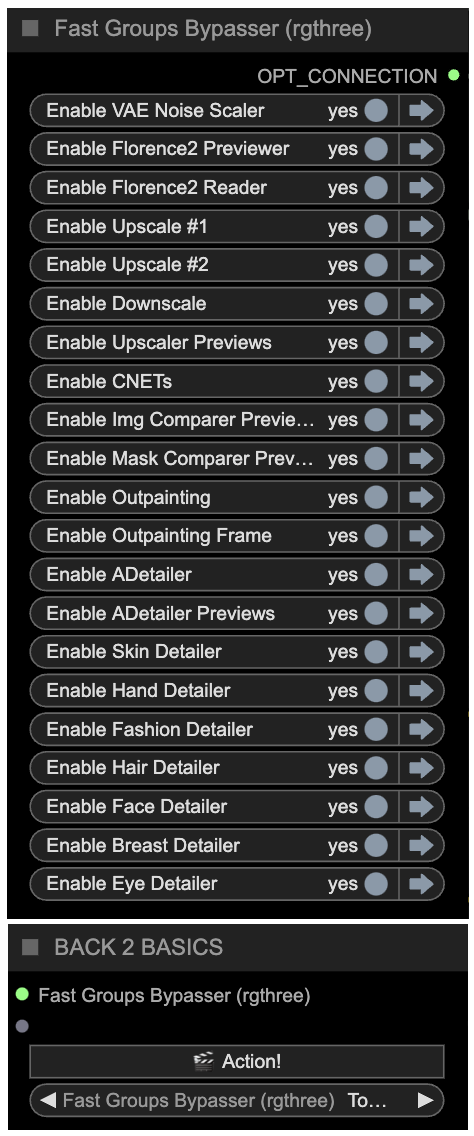
-
Conclusion
Midnight1111_Abyss is adaptable image-generation workflow pre-configured for ComfyUI, optimized for Apple Silicon—like M1, M2, and M3—and PCs with GPUs. With Illustrious’ custom ControlNets, precise masking tools, and specialized detailers, this setup lets you effortlessly create captivating, high-fidelity images on any platform.
Use Cases
-
Portrait Enhancement: Realistic facial features, expressive eyes, natural skin texture.
-
Character Design: High-precision detailing of hands, hair, clothing for dynamic characters.
-
High-Resolution Landscapes: Combine Depth ControlNet with outpainting for sprawling, immersive scenes.
-
Illustrative Art: Use Depth & Lineart ControlNet plus advanced masking for crisp outlines and stylized results.
-
Creative Projects: Experiment with IP Adapter, ADetailers, and custom prompts for unique artistic effects.
UPDATES:
NOTE ¹: COMFYUI MANAGER NODE MISSING - 01/18/25 //LTX's “Add VAE Decoder Noise” Node is part of Lightricks' ComfyUI-LTXVideo extension, available at:
https://github.com/Lightricks/ComfyUI-LTXVideo.
You can download and install it directly using the ComfyUI Manager.
Installation:
-
ComfyUI Manager:
-
Launch ComfyUI Manager.
-
Search for “LTX Video”.
-
⏬ Install
-
-
Manual Installation:
pip install git+https://github.com/lllyasviel/ltx_video.git -
Validate Installation:
-
Relaunch ComfyUI.
-
Ensure LTX Video appears in your node list.
-
??? Apple Silicon Setup & Troubleshooting
A. Verify Your Environment
-
Platform: Darwin (macOS on Apple Silicon)
-
Python: 3.11.11
-
PyTorch: 2.5.1
Check MPS availability:
python -c "import torch; print(torch.backends.mps.is_available())"Should print True if MPS is enabled.
B. Enable MPS Fallback
If certain operations don’t fully support MPS, PyTorch can revert to CPU seamlessly:
-
Open your shell configuration file (e.g.,
~/.zshrc) usingnano:nano ~/.zshrc -
Locate the section with other
exportlines, which configure environment variables. Add the following line next to them:export PYTORCH_ENABLE_MPS_FALLBACK=1 -
Save the changes by pressing
CTRL + O, then pressEnterto confirm. Exitnanoby pressingCTRL + X. -
Reload your shell configuration:
source ~/.zshrc
Check:
echo $PYTORCH_ENABLE_MPS_FALLBACKIt should print 1.
//Future Enhancements
Stay tuned for new ControlNet modules, expanded outpainting capabilities, and ongoing optimizations for both Apple Silicon and broader platforms. Improvements are also underway to address bypassed nodes and streamline disabled flows for a more seamless experience. As ComfyUI evolves, Midnight1111_Abyss will continue to push the boundaries of creativity, ensuring peak performance across macOS hardware and beyond.
//Got Questions or Feedback?
Feel free to reach out! Now that your workflow is refined for CPU by default (with optional GPU/Auto modes), venture into the Abyss and unlock stunning visuals on your Apple Silicon device!
Created by Magnabos.co | Creative Artist
描述:
workflow is based on and released as of 01/18/2025
训练词语:
名称: midnight1111Abyss_011825.zip
大小 (KB): 17440
类型: Archive
Pickle 扫描结果: Success
Pickle 扫描信息: No Pickle imports
病毒扫描结果: Success