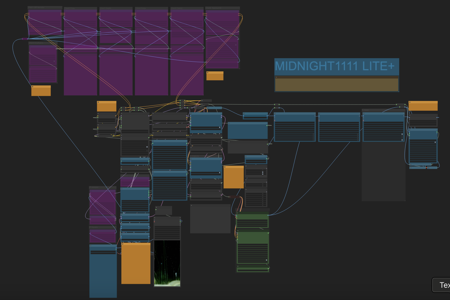MIDNIGHT1111 ANIMATEDIFF LITE+ Workflow
ComfyUI Workflow //v01.09.25
MIDNIGHT1111 LITE+ is a custom ComfyUI workflow optimized for generating videos using Stable Diffusion 1.5. It incorporates advanced techniques, such as ControlNet, latent input switching, and specialized LoRA stacks, while offering flexible controls for batch processing and resolution scaling.
Step 1: Load Initial Components
-
Video Uploader Nodes:
Make sure to upload videos in the video upload nodes to get things started, even if they might not be used when selecting the switcher number nodes. The right video uploader is for references, while the left video uploader is for CNet to extract the ControlNet functionality. -
Checkpoint Loader:
-
Load your desired Stable Diffusion model using the CheckpointLoaderSimple node.
-
Ensure that the correct VAE and CLIP models are also selected.
-
-
LoRA Stack Setup:
-
Use the CR LoRA Stack node to load multiple LoRAs with specific weights for style control.
-
Adjust the LoRA blending ratios to fit your visual goals.
-
Step 2: Motion and Context Options
-
Motion LoRA Loader:
-
Use the ADE_AnimateDiffLoRALoader node to load a motion LoRA.
-
-
Context Options:
-
Configure the ADE_LoopedUniformContextOptions node to handle uniform looping during animation.
-
Step 3: Apply ControlNet Models (optional)
-
ControlNet Loaders when using Video Input:
-
Load and apply various ControlNet models using the following nodes:
-
CNet Pose: ControlNetLoaderAdvanced
-
CNet Depth: ControlNetLoaderAdvanced
-
CNet Edge: ControlNetLoaderAdvanced
-
CNet Canny: ControlNetLoaderAdvanced
-
-
Step 4: Generate the Initial Frames
-
Sampler Configuration:
-
Use the SamplerCustom node to generate frames with the desired sampling method (e.g., DPM++ 2M SDE).
-
-
Sigmas and Seed Generator:
-
Configure the AlignYourStepsScheduler nodes for sigma adjustment.
-
Use the Seed Generator node to randomize seeds or set a specific seed for consistent results.
-
Step 5: Apply Upscaling
-
Latent and Pixel Upscaling:
-
Use the NNLatentUpscale node for latent space upscaling.
-
Apply pixel upscaling with the PixelKSampleUpscalerProvider node.
-
Step 6: Finalize and Save Output
-
Video Combination:
-
Combine frames into a video using the VHS_VideoCombine node.
-
Adjust frame rate and encoding options as needed.
-
描述:
训练词语:
名称: midnight1111_v010925.zip
大小 (KB): 280
类型: Archive
Pickle 扫描结果: Success
Pickle 扫描信息: No Pickle imports
病毒扫描结果: Success