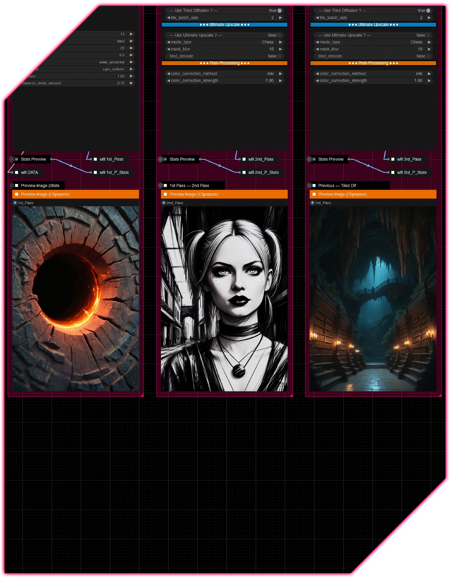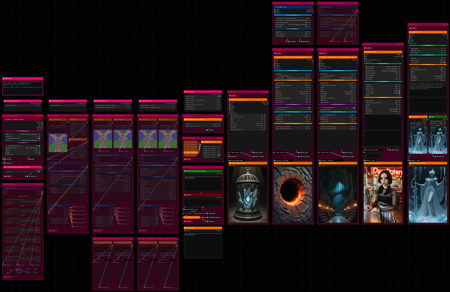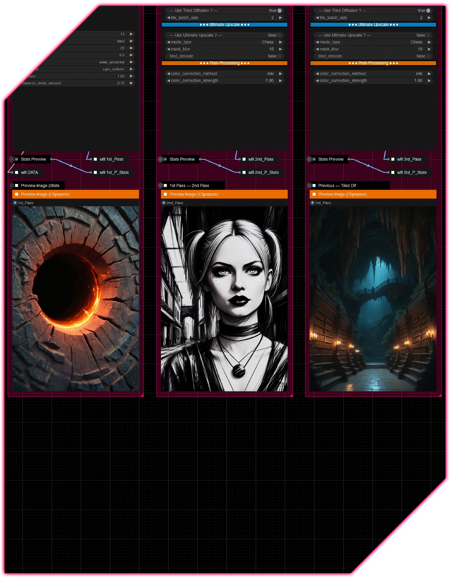
Hello there and thanks for checking out this workflow!
(Compatible with : SDXL/Pony/Illustrious/SD15)
—Purpose—
Built to provide an advanced and versatile workflow for Flux with focus on efficiency and information with metadata
This advanced workflow is the counterpart to my "Flux Advanced" workflow and designed to be an AIO-general purpose general purpose workflow with modular parts that can be toggled on/off depending on the current project.
Metadata saving built in.
As usual the workflow is accompanied by many notes explaining nodes used and their settings, personal recommendations and observations.
—Features—
-
Full metadata support; recognized by CivitAI
-
LoRA support
-
Wildcard support
-
ControlNet
-
IPAdapter + FaceID
-
Installation and download guide for models and nodes
-
Multiple passes with optional upscales
-
— 1st : Sampling with Detail Daemon + metadata processing
-
— 2nd : Tiled Diffusion — or — UltimateSDUpscale
-
— 3rd : Tiled Diffusion — or — UltimateSDUpscale
-
— ADetailer
-
— Inpainting
-
(experimental) Display Options to appear beneath image previews (Feedback appreciated!)
—Custom Nodes used—
All of which can be installed through the ComfyUI-Manager
If you encounter any nodes showing up red (failing to load), you can install the corresponding custom node packs in most cases through the 'Install Missing Custom Nodes' tab on the ComfyUI Manager as well.
► In case of "execution-inversion-demo-comfyui" you need to set the "Channel" setting to "Channel: dev". (Found in the top left of the ComfyUI Manager Menu)
→ Do not forget to turn the channel setting back to default again afterwards
► If the "Channel: dev" nodes refuse to install due to some "security level" issue, you can modify the "config.ini" file located in ComfyUI/custom_nodes/ComfyUI-Manager and edit that with any text editor.
The entry at the very bottom "security_level" is likely set to "= normal", which is the default and in some cases prevents installation of custom nodes, especially when using online services.
When you change that setting to "= weak", save and restart Comfy, you should be able to install the nodes just fine.
Detailed instructions and links to required/recommended models, along with the folders they need to be placed in, are included.
—Thanks—
The workflow would not be possible as it is without these custom node packs. If you want to show your appreciation to the node creators, drop them a ⭐ on their github repos! Thank you!
Feel free to ask any questions, share improvements or suggestions in the comment section!
Also let me know if you encounter any confusing points I can elaborate on and focus on improving for the next update!
描述:
v6
— many structural + layout changes
— reworked 2nd and 3rd pass, added color-correction and Daemon-Detail
— reworked ControlNet group nodes to make use of union/promax optional
训练词语:
名称: comfyuiSDXLAdvanced_v6.zip
大小 (KB): 71
类型: Archive
Pickle 扫描结果: Success
Pickle 扫描信息: No Pickle imports
病毒扫描结果: Success