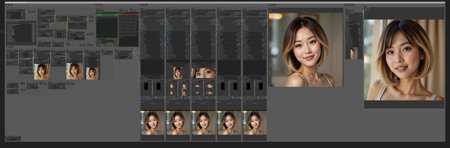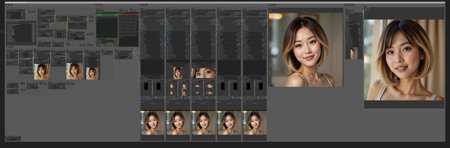
ComfyUI Workflow: Flux Sampling and Enhancements
This ComfyUI workflow focuses on enhancing image generation using advanced techniques like Flux Sampling, Skimmed CFG, Split Sigmas Denoising, and Clip Attention Multiply. Additionally, it incorporates FaceDetailer for targeted refinement of specific body parts. Below is a concise description of each node and its role in the workflow:
Custom Nodes
-
AddLabel /https://github.com/kijai/ComfyUI-KJNodes
-
Anything Everywhere /https://github.com/chrisgoringe/cg-use-everywhere
-
Bookmark (rgthree) /https://github.com/rgthree/rgthree-comfy
-
FaceDetailer /https://github.com/ltdrdata/ComfyUI-Impact-Pack
-
Fast Groups Bypasser (rgthree) /https://github.com/rgthree/rgthree-comfy
-
FluxSamplerParams+ /https://github.com/cubiq/ComfyUI_essentials
-
Image Comparer (rgthree) /https://github.com/rgthree/rgthree-comfy
-
Image Filter /https://github.com/chrisgoringe/cg-image-filter
-
InjectLatentNoise+ /https://github.com/cubiq/ComfyUI_essentials
-
OverrideVAEDevice /https://github.com/city96/ComfyUI_ExtraModels
-
Power Lora Loader (rgthree) /https://github.com/rgthree/rgthree-comfy
-
ProjectFilePathNode /https://github.com/MushroomFleet/DJZ-Nodes
-
SaveText|pysssss /https://github.com/pythongosssss/ComfyUI-Custom-Scripts
-
Searge_LLM_Node /https://github.com/SeargeDP/ComfyUI_Searge_LLM
-
Seed Everywhere /https://github.com/chrisgoringe/cg-use-everywhere
-
Simple String /https://github.com/chrisgoringe/cg-use-everywhere
-
Skimmed CFG /https://github.com/Extraltodeus/Skimmed_CFG
-
Switch any [Crystools] /https://github.com/crystian/ComfyUI-Crystools
-
Text to Conditioning /https://github.com/WASasquatch/was-node-suite-comfyui
-
UltimateSDUpscale /https://github.com/ssitu/ComfyUI_UltimateSDUpscale
-
UltralyticsDetectorProvider /https://github.com/ltdrdata/ComfyUI-Impact-Subpack
-
UnetLoaderGGUF /https://github.com/city96/ComfyUI-GGUF
-
easy boolean /https://github.com/yolain/ComfyUI-Easy-Use
-
easy showAnything /https://github.com/yolain/ComfyUI-Easy-Use
1. Model Sampling Flux
Model Sampling Flux provides control over the sampling process during image generation by using parameters like max_shift and base_shift:
-
max_shift: Controls the extent of variability in the latent space. Higher values produce more diverse outputs, while lower values create more stable results.
-
base_shift: Ensures a minimum level of exploration in the latent space, preventing overly deterministic outputs.
Practical Tips:
-
High
max_shiftwith lowbase_shiftencourages creative outputs. -
Low
max_shiftwith moderatebase_shiftdelivers controlled, predictable results.
2. Skimmed CFG
Skimmed CFG refines Classifier-Free Guidance by reducing conflicts between positive and negative prompts. This improves prompt adherence, sharpness, and avoids visual artifacts like burned-out details.
Key Features:
-
Replace Negative Values: Replaces conflicting negative values with positive ones for balanced results.
-
Linear Interpolation: Smooths transitions between positive and negative predictions.
-
Dual Scales: Separate controls for positive and negative guidance, allowing fine-tuned adjustments.
-
Timed Flip: Enhances quality and reduces artifacts by dynamically flipping guidance.
Recommendations:
-
Scales between 2-4 offer balanced results.
-
Higher scales (5-7) enhance vividness but may require cutting negative prompts early (~65%).
3. Split Sigmas Denoise
Split Sigmas Denoising divides sigma values into two parts, enabling precise control over denoising at different stages of the diffusion process.
How It Works:
-
Pre-split: Handles coarse, noise-heavy stages to establish structural elements.
-
Post-split: Refines details and reduces noise for polished results.
Benefits:
-
Enhances prompt adherence by controlling noise reduction.
-
Prevents over-processing for natural, balanced outputs.
Practical Tips:
-
Lower denoise factor: Prioritizes coarse noise removal.
-
Higher denoise factor: Focuses more on later-stage refinements.
4. Clip Attention Multiply
Clip Attention Multiply scales the attention weights in the text prompt, allowing control over the influence of specific tokens.
Key Features:
-
Scaling Attention Weights:
-
1: Amplifies token importance.
-
<1: Reduces token influence.
-
=1: Leaves token influence unchanged.
-
Use Cases:
-
Refine prompt influence by amplifying or reducing token weights.
-
Balance visual elements in multi-element prompts (e.g., emphasizing a subject over the background).
Practical Tips:
-
Start with slight adjustments (e.g., 1.2 or 0.8).
-
Iterate to refine prompt adherence and visual composition.
5. FaceDetailer
This node enables targeted enhancement of facial and body parts like eyes, lips, or hands. It ensures these elements receive focused refinement, improving realism and visual appeal.
Workflow Summary
This ComfyUI workflow provides:
-
Creative Flexibility: Through Model Sampling Flux and Split Sigmas Denoise.
-
Improved Prompt Adherence: With Skimmed CFG and Clip Attention Multiply.
-
Targeted Refinement: Using FaceDetailer for high-detail areas.
By combining these nodes, users can achieve visually stunning, controlled, and highly customized outputs tailored to their artistic or practical needs.
描述:
re-upload preview image was to large.
训练词语:
名称: workflowLotsOfTweaks_v10.zip
大小 (KB): 30270
类型: Archive
Pickle 扫描结果: Success
Pickle 扫描信息: No Pickle imports
病毒扫描结果: Success