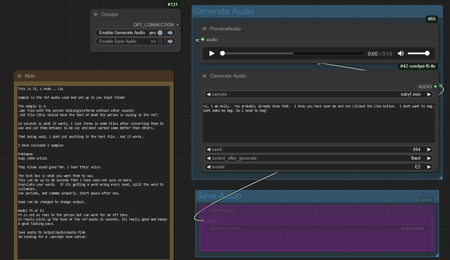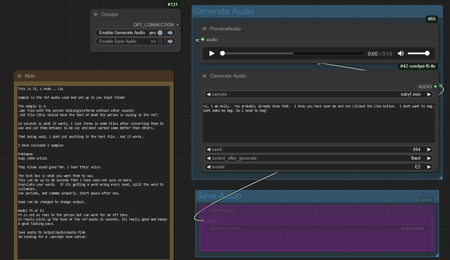
Using
https://github.com/niknah/ComfyUI-F5-TTS
Text to speech in comfy UI
Features
-
generates audio from a text prompt
-
custom voice from 15 seconds of talking audio.
Included simple flow with just TTS saving audio
Included advanced flow with lipsync video loader and face restore after.
Included 2 face video samples to test on
Included 3 voice samples
pokimane - Streamer
https://www.instagram.com/pokimanelol/?hl=en
Ruby - ASMR Artist
https://www.youtube.com/@rubybubyruby
Voice samples must go in the input directory directly. No subfolders.
To make your own sample just get a .wav of the voice you want. Cut it to 15-50 seconds
Put it in the input directory, then make a empty .txt file with same name as the .wav and it should populate in comfy node when you refresh. Thats it.
Notes
Audio can be saved as sets
voice.wav
voice.txt
voice.emotion.wav
voice.emotion.txt
Using just the voice.wav as sample, These can be called in the prompt with
{main} or {emotion} before the text allowing you to change tones.
This can be used to store many people in 1 set, allowing talking between people.
talkset.jenny.wav
talkset.jenny.txt
talkset.molly.wav
talkset.molly.txt
Called with {jenny} or {molly} before the text allowing you to change people.
描述:
训练词语:
名称: comfyUIF5TTSTextTo_v10.zip
大小 (KB): 15809
类型: Archive
Pickle 扫描结果: Success
Pickle 扫描信息: No Pickle imports
病毒扫描结果: Success