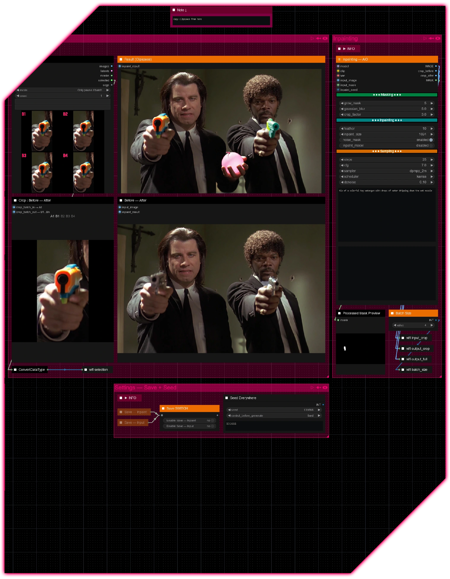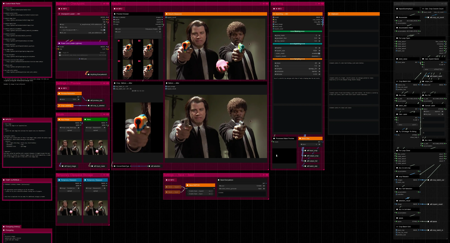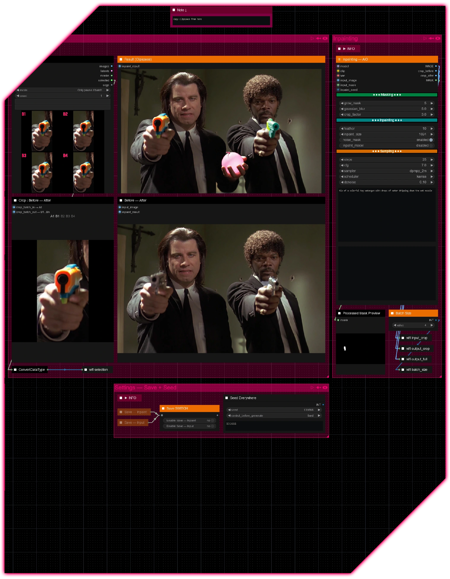
Hello there and thanks for checking out this workflow!
This is my inpainting workflow built to iteratively fine-tune images to perfection! (or at least quickly fix some hands as time allows)
—Purpose—
This workflow is supposed to provide a simple, solid and reliable way to inpaint images efficiently.
As usual the workflow is accompanied by many notes explaining nodes used and their settings, personal recommendations and observations.
I hope this proves to be a useful tool to you!
—Features—
-
Batch Processing
-
Flexible Before/After Preview for any batch size
-
Image Chooser to select
—Custom Nodes used—
All of which can be installed through the ComfyUI-Manager
If you encounter any nodes showing up red (failing to load), you can install the corresponding custom node packs through the 'Install Missing Custom Nodes' tab on the ComfyUI Manager as well.
After installing all nodes, drag and drop the downloaded workflow file into Comfy again to reload it properly.
► In case of "execution-inversion-demo-comfyui" you need to set the "Channel" setting to "Channel: dev". (Found in the top left of the ComfyUI Manager Menu)
→ Do not forget to turn the channel setting back to default again afterwards
► If the "Channel: dev" nodes refuse to install due to some "security level" issue, you can modify the "config.ini" file located in ComfyUI/custom_nodes/ComfyUI-Manager and edit that with any text editor.
The entry at the very bottom "security_level" is likely set to "= normal", which is the default and in some cases prevents installation of custom nodes, especially when using online services.
When you change that setting to "= weak", save and restart Comfy, you should be able to install the nodes just fine.
—Thanks—
The workflow would not be possible as it is without these custom node packs. If you want to show your appreciation to the node creators, drop them a ⭐ on their github repos! Thank you!
Feel free to ask any questions, share improvements or suggestions in the comment section!
Also let me know if you encounter any confusing points I can elaborate on and focus on improving for the next update!
描述:
v7
— structural changes
— updated mask editor tutorial
v7.1
— added safeguards for case: mask = empty and case: batch_size = 0
训练词语:
名称: comfyuiInpainting_v7.zip
大小 (KB): 16
类型: Archive
Pickle 扫描结果: Success
Pickle 扫描信息: No Pickle imports
病毒扫描结果: Success
名称: comfyuiInpainting_v71.zip
大小 (KB): 16
类型: Archive
Pickle 扫描结果: Success
Pickle 扫描信息: No Pickle imports
病毒扫描结果: Success