This is a ComfyUI worklfow
It's not particularly crazy in what it can create - all there is are 2 KSampler passes with an upscaler in-between. Instead, the main point is in QoL features to limit the time spent fiddling with widget values as much as possible so you can spend more time actually generating.
All the custom node requirements are listed in About this version and can be downloaded with ComfyUI Manager
Features:
-
Automatic handling of SDXL and derived checkpoints
If a checkpoint contains XL (case insensitive) anywhere in its filename, which conveniently most SDXL/PONY checkpoints do, some adjustments will be made automatically, specifics below.
-
Loaders QoL
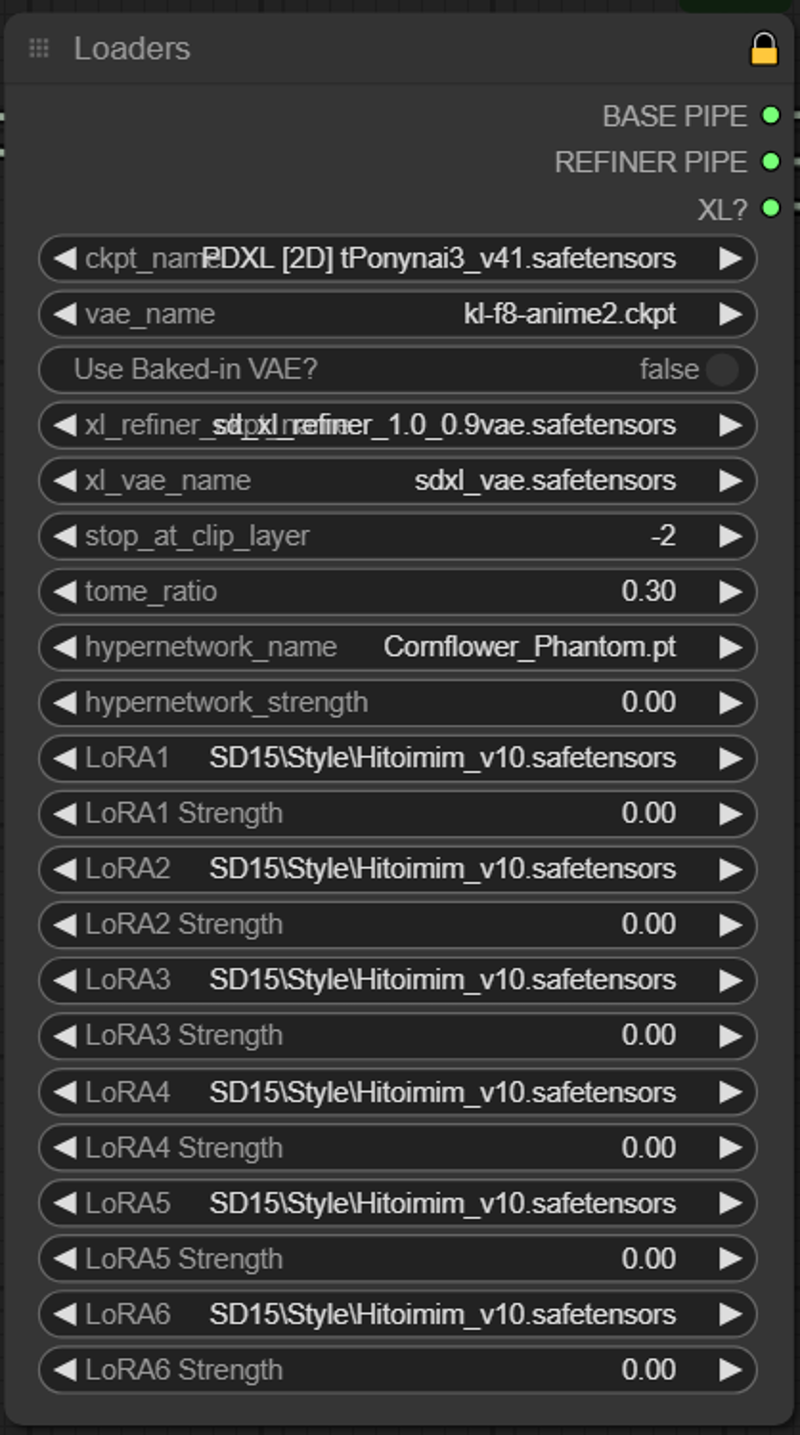 All loaders unified into a single group node
All loaders unified into a single group nodeUse Baked-in VAE?picks the loaded checkpoint's vae over the loaded one (wow, no one guessed). It essentially turns switching node connections into a single clicktome ratio is supposed to speed up generation at the cost of some minimal changes to the image, none of which are really noticeable tbh, but it's there
6x lora loaders with the model and clip strengths unified into a single widget for simplicity. There is a copy of this node with separated lora strengths on the side so you can reconnect it if you like.
The lora loaders are from pythongosssss's pack, and will display a preview image when hovering over models during selection if you have an image file with the same filename as the lora in the same folder
Couldn't do it for the checkpoint loader as another one has to e used to output the name string to check forxl
-
Prompt Presets
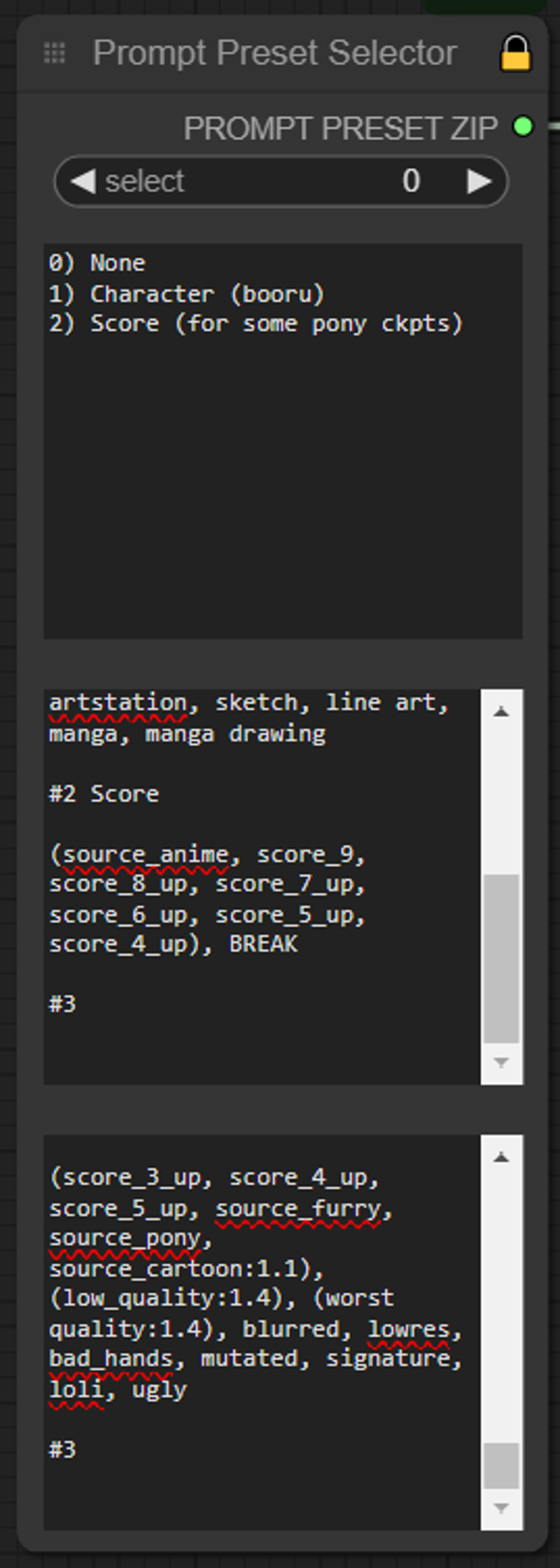 Allows you to keep a list of often reused prompts like quality tags for later. The picked option is concatenated in front of the main prompt.
Allows you to keep a list of often reused prompts like quality tags for later. The picked option is concatenated in front of the main prompt.Preset prompts are separated by
#A regex replace expression ensures that the first line after the
#and any number of new lines up until a different character is removed so you can use that first line to add notes and have some space left afterwards to keep it clean and easy to navigate
-
Size presets
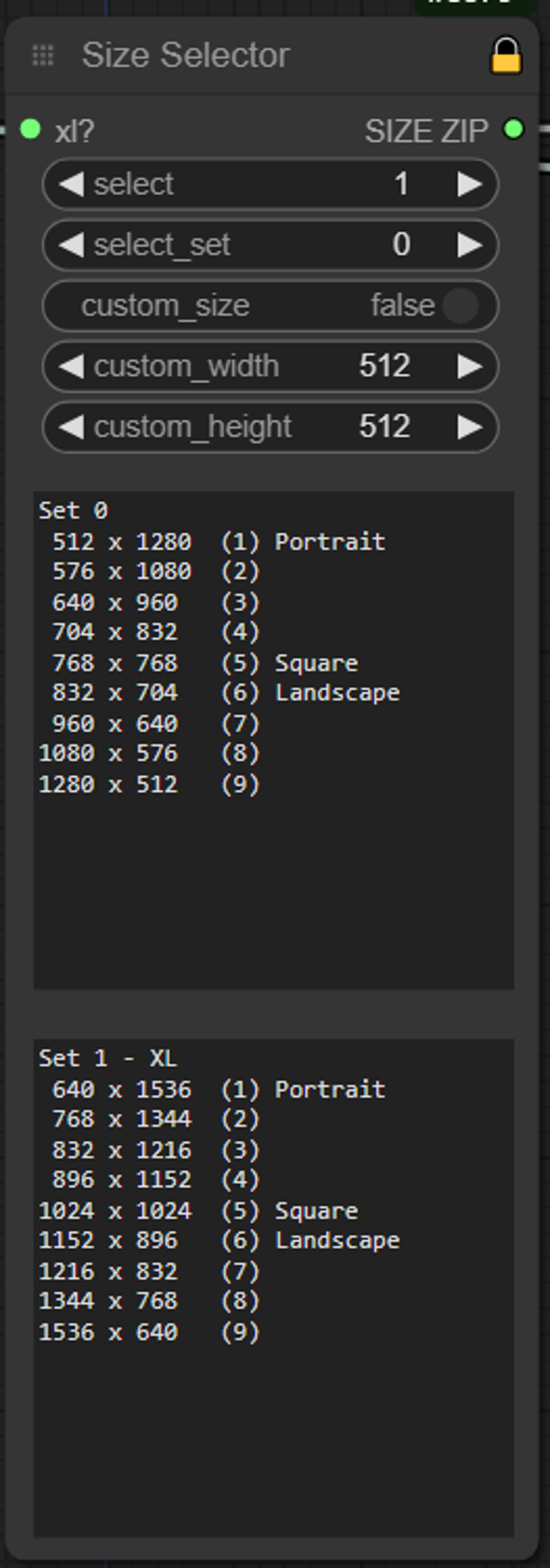 Lets you quickly pick from some common sizes.
Lets you quickly pick from some common sizes.Set 1consists of SDXL-trained sizes, therefore they should work best for it. This set is forced if an XL model is loaded.Adding a new size preset in a set is as simple as typing it in a new line. First 2 numbers are used as width and height respectively. You can add anything afterwards, and anything that isn't a number before and in-between.
To add a new set,
Convert to nodes-> copy aSetnode -> connect it to theText Listnode -> combine everything into a group node againIf you run out of slots on the
Text List, use another one and combine them with aText List Concatenatenode
-
KSampler passes QoL
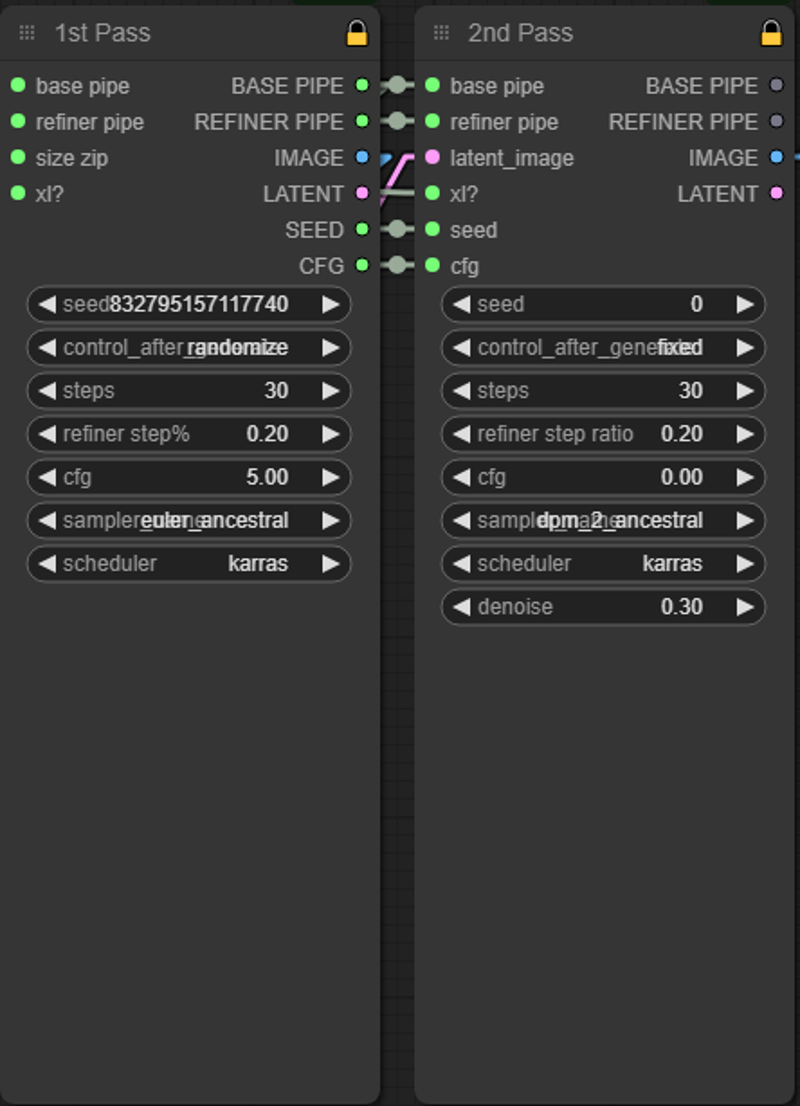 Inside each of those group nodes, there are 2 Advanced KSamplers. If an XL checkpoint is NOT detected, only the first one will be used to complete the entire image. If an XL checkpoint IS detected, the generation will be split between the 2 KSamplers with the first running the loaded checkpoint and the second, the SDXL refiner. The step at which the KSampler switches is determined by the
Inside each of those group nodes, there are 2 Advanced KSamplers. If an XL checkpoint is NOT detected, only the first one will be used to complete the entire image. If an XL checkpoint IS detected, the generation will be split between the 2 KSamplers with the first running the loaded checkpoint and the second, the SDXL refiner. The step at which the KSampler switches is determined by the refiner step ratiowidget, with the value being a percentage of the total step count that that the refiner will perform, so in the above image, the refiner would handle 20% of the steps set in both KSamplers.For the
2nd pass, if you setseedorcfgto0, then the value from1st passwill be used instead. For seed, you need to also setcontrol_after_generatetofixedForcing XL detection state on a node
If for whatever reason you want to force a different behaviour on a node than the currently loaded model would illicit, use a node with an
INToutput.0means non-XL,1means XL
描述:
Made this for a friend trying to get into AI image gen to get him some QoL and image quality features in a more dumbed-down and less overwhelming presentation and I thought I might as well share it here, especially since my other workflows aren't quite up-to-date yet and it will take a while. There will be no updates to this specific workflow.
Includes:
Quality Prompt Preset Selector for the quality tags
Size Selector for common initial image sizes
Iterative Upscaling
Face and Hand refiners
A bunch of character cards I made
训练词语:
名称: sd1XSDXLQolWorkflow_friendEdition.zip
大小 (KB): 29
类型: Archive
Pickle 扫描结果: Success
Pickle 扫描信息: No Pickle imports
病毒扫描结果: Success






