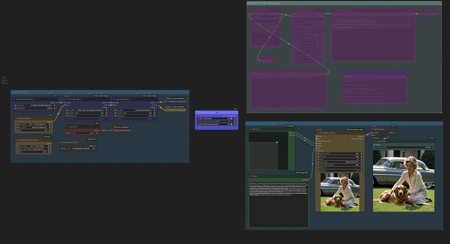This workflow combine power of LLM text models managed by Ollama with Flux image generation. It takes image or text as input, improve prompt or change it according to instructions.
Note: To refresh LLM models list you need to reload browser window by pressing F5 key.
Information:
First of all you need to download and install Ollama from
In current workfow we use 2 LLM models:
Img2Img use llava for image tagging and Mistral for manipulations
Txt2Img 1.2 use only phi4
Txt2Img 1.1 use only Mistral
Before running Comfy you need to download models:
open command prompt from Ollama folder (with ollama.exe) and say
ollama pull llava:7b (if you have 8-12 Vram)
or
ollama pull llava:13b (for 16+ Vram)
and wait for model download and say
ollama pull mistral-small
For Txt2Img v.1.2 use
ollama pull phi4
After download finished start ollama app.exe, wait for tray icon, start Comfy and install missing custom nodes.
If not set, select llava in Ollama Vision node and mistral in Translate and Ollama Generate Advance nodes.
If you plan to give IMG2IMG instructions in other language turn on and use Translate node.
TXT2IMG take as prompt any language
====================
For Redux IP Tools version you need to download 2 models:
Clip Vision -> models\clip_vision
Style model -> models\style_models
描述:
Separated LLM and image generation process using switcher
训练词语:
名称: fluxLLMPromptHelper_txt2imgV12.zip
大小 (KB): 2117
类型: Archive
Pickle 扫描结果: Success
Pickle 扫描信息: No Pickle imports
病毒扫描结果: Success