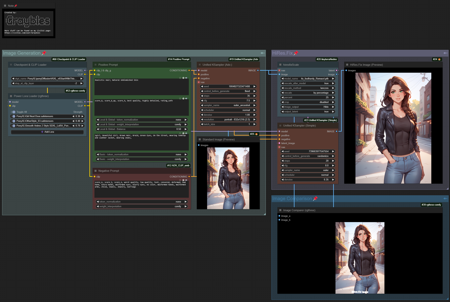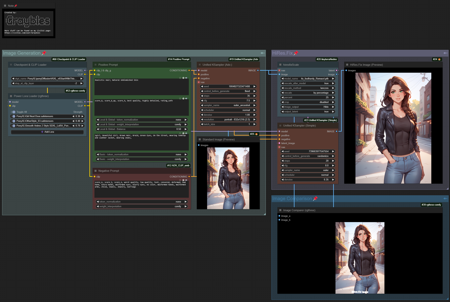
SDXL Advanced CLIP Workflow
For SDXL, PonyXL and Illustrious
Information:
With the release of SD3 last week came some additional resources and during the transition time where the Model Gurus and Community start working on... let's say de-dinkyfying SD3's release version. I started tinkering with SDXL workflows and SD3 resource material.
The Result is a Simple Small Workflow that combines the clip_l & clip_g functions in addition to the regular CLIP prompt.
What is needed:
-
As always, I suggest you Download ComfyUI Manager by Lt.Dr.Data for easy instalment of any additional nodes you currently lack: https://github.com/ltdrdata/ComfyUI-Manager
-
Some SDXL and/or PonyXL Models
-
All used resources (Models and LoRAs) that can be seen in the workflow pictures will be linked in the suggested resources below.
-
Minor Caveats:
-
While most PonyXL based models work flawlessly there are some SDXL models that don't function well with the T5 CLIP Model. There is at the moment nothing that can be done about this. If this changes in the future I will update the workflow.
-
When this problem occurs ComfyUI will be forced into a restart and in the ComfyUI Terminal Window you will see: "Press space to continue" and if done so the window will close.
-
PS: This will probably be a workflow that has a higher maintenance rate than my other workflows. As I intend to use it myself for almost all SDXL and PonyXL usage going forth. If you want specific changes or additions, feel free to request them and I'll see how I can accommodate.
描述:
Small fixes that broke with all the recent changes to ComfyUI.
-
New LoRA Loader
-
With the changes Illustrious Images are now also rendered better than before.
训练词语:
名称: sdxlAdvancedCLIP_v12.zip
大小 (KB): 4
类型: Archive
Pickle 扫描结果: Success
Pickle 扫描信息: No Pickle imports
病毒扫描结果: Success