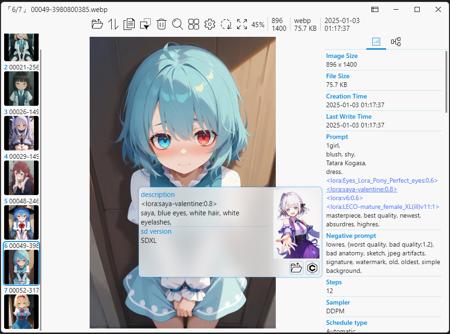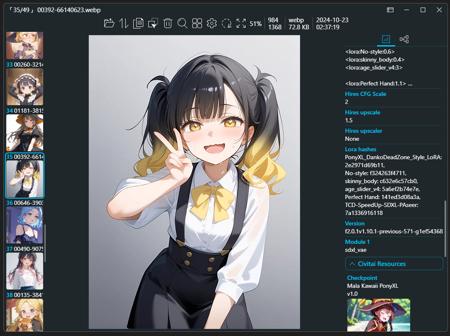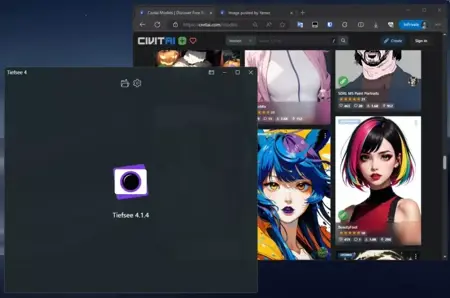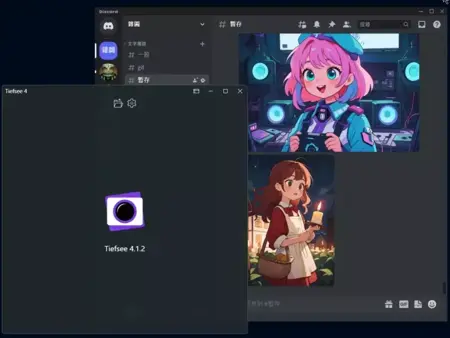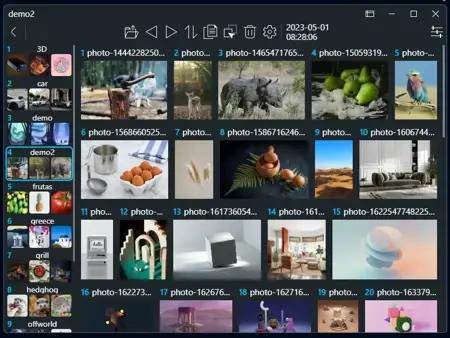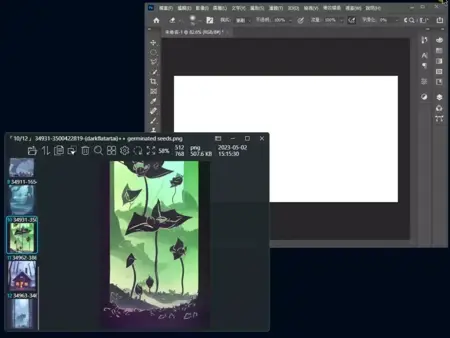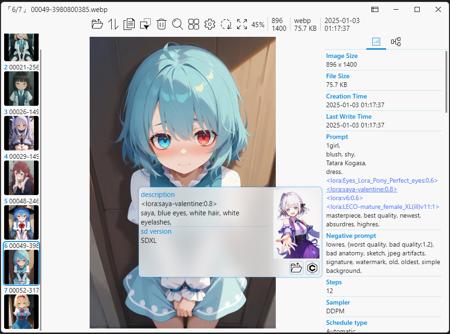
Tiefsee
Download: https://apps.microsoft.com/store/detail/9N04QDXBNMCQ?launch=true&mode=full
GitHub: https://github.com/hbl917070/Tiefsee4
Tiefsee is a picture viewer for Windows. Below are the features related to AI:
-
Display AI image prompts:
Supports A1111, NovelAI, ComfyUI, InvokeAI, StableSwarmUI -
Integrate with Civitai:
When opening image ‘a1111’, display corresponding Civitai resources. -
Open images from the browser:
You can drag and drop images directly from the browser or discord to Tiefsee to open them, and of course, it also applies to civitai. -
Open images from A1111:
You can drag and drop images directly from A1111 to Tiefsee to open them and load the actual folder where the image is stored.
For example, if you open an image in txt2img , Tiefsee will automatically load the folder/stable-diffusion-webui/outputs/img2img-images. -
Display related files:
Tiefsee can automatically find files with the same filename,
such as “dog.png”, “dog.jpg”, “dog.preview.png”, “dog.json”.
If it is a “.civitai.info” generated by Civitai Helper, it will display a hyperlink button that directs to the webpage of that model.
Tiefsee does not rely on Stable Diffusion. After installing the APP from the store, you can use it directly.
(However, if it is a portable version, you still need to install the net8 runtime environment)
描述:
4.2.7
New Features
- When clicking on <lora> in the prompt, display images and notes.
- Added HDRfix plugin for better display of JPEG XR (.jxr) files.
Fixes
- Resolved an issue where Tiefsee windows wouldn't display on certain computers.
- Fixed blurry images in bulk browsing mode.
- Corrected abnormal resolution display when images exceed 100%.
- Fixed APP list failing to load properly in certain scenarios.
- Resolved color abnormalities in some CMYK images.
- Fixed irregular scroll bar movement distances for images.
- Addressed an issue where scroll bars would exceed their boundaries.
- Resolved input method triggers in the Information Panel.
- Fixed certain AVIF files not opening properly.
- Corrected Alt + F4 shortcut not closing windows.
- Resolved improper application of text and icon thickness.
- Fixed a maximization issue caused by the "Single Instances" setting.
Improvements
- Prevented QuickLook from being triggered when switching input methods.
- Adjusted the width of title bar buttons to match standard window sizes.
训练词语:
名称: tiefseeImageViewer_v427.zip
大小 (KB): 29487
类型: Archive
Pickle 扫描结果: Success
Pickle 扫描信息: No Pickle imports
病毒扫描结果: Success