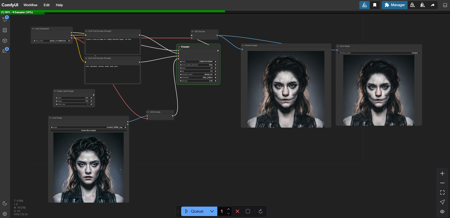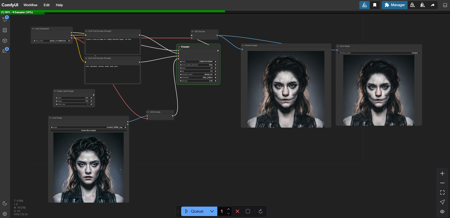
This is one of the most basic workflows with a latent image to test denoise application into a image, ready to use.
(Basic configuration to test and explore)
In Confyui, "denoise control" with a latent image lets users control the amount of noise reduction applied during the image generation process, which in turn affects how much the final image resembles the initial latent image or prompt.
Here’s how denoise control with a latent image works in Confyui:
Noise Level Adjustment: During the image generation process, the model begins with a noisy latent image and iteratively removes noise to create a clearer, more defined image. By adjusting the denoise control, users can specify how much noise should be removed. Lowering the noise reduction retains more of the initial randomness and surreal qualities, while increasing it results in a cleaner, more refined image.
Creative and Structural Influence: Higher denoise levels make the image closely follow the original prompt, ensuring clarity and adherence to specific features or structures. Lower denoise levels give the model more creative freedom, allowing for more abstract or impressionistic results that might deviate from the prompt in unpredictable ways.
Style and Realism Balance: For users aiming for hyper-realism or photographic styles, higher denoise control is usually preferred. In contrast, for abstract or dream-like visuals, lower denoise control can add unique textures and unexpected qualities that enhance the surrealistic aspects of the work.
This denoise control feature allows Confyui users to experiment and find the perfect balance between adhering to the prompt and embracing artistic freedom in the image.
Remember the style of the pictures will be related to the checkpoint that you use and the LORA.... HAVE FUN.
描述:
训练词语:
名称: confyuiMostBasicWorkflow_v10.zip
大小 (KB): 1085
类型: Archive
Pickle 扫描结果: Success
Pickle 扫描信息: No Pickle imports
病毒扫描结果: Success