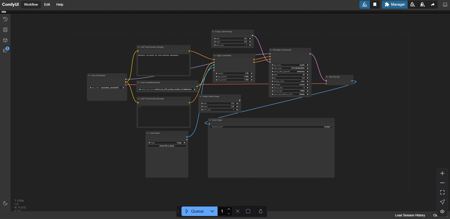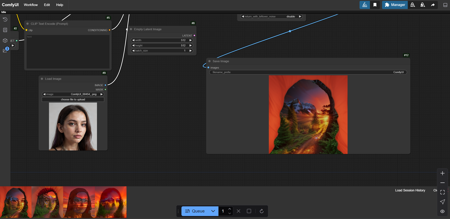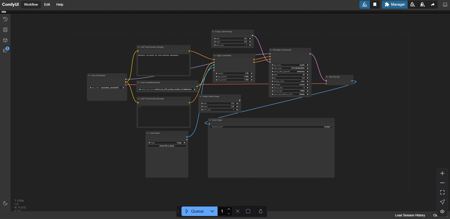
This is one of the most basic workflows with a latent image to test denoise application and control-net influences into a image to create hidden faces, ready to use.
(Basic configuration to test and explore)
In Confyui, the "Think Diffusion Hidden Faces" workflow is designed to obscure or modify facial details in generated images, providing anonymity for subjects or adding a surreal, artistic effect by partially hiding or abstracting faces. This workflow is commonly used in applications where privacy is important or in art projects seeking a creative or dreamlike aesthetic. Here’s how it works:
Detection of Facial Features: The workflow starts by identifying faces or facial areas within an image. It often uses machine learning models that can detect key facial landmarks, like eyes, nose, and mouth, to locate the face precisely and define regions for modification.
Obscuring or Abstracting Facial Elements: Once detected, the workflow can apply various effects to these facial regions. For instance, it might blur, pixelate, or alter these features, or even replace them with abstract shapes or colors. This makes the face less recognizable while keeping the overall structure and expression of the image intact. Some versions also apply diffusion or noise to smooth out features in a more artistic, stylized way.
Maintaining Visual Cohesion: The workflow is designed to obscure faces while preserving the context and style of the original image. The changes to facial features are done in a way that maintains the lighting, texture, and color harmony of the image, so the modifications blend seamlessly with the surrounding elements.
Privacy and Anonymity: This workflow is especially useful in documentary or public-facing media where individuals’ privacy needs to be protected. By using this automated process, users can create anonymized images quickly, which is faster and often more aesthetically pleasing than manually editing faces.
In summary, the "Think Diffusion Hidden Faces" workflow in Confyui provides a way to automatically obscure or creatively abstract facial features in images, ensuring privacy while adding unique visual effects that maintain the overall integrity and style of the image.
Check for some LORA's, one or two upscale models and start your Journey with these tools , i will be explaining more in deep how to test them, in the next workflows that i post.
Some LORA's https://civitai.com/models/208538/liquid-metal
https://civitai.com/models/338190/liquid-colloid-tool-lora
Remember the style of the pictures will be related to the checkpoint that you use and the LORA.... HAVE FUN.
描述:
训练词语:
名称: confyuiBasicWorkflow_v10.zip
大小 (KB): 171
类型: Archive
Pickle 扫描结果: Success
Pickle 扫描信息: No Pickle imports
病毒扫描结果: Success