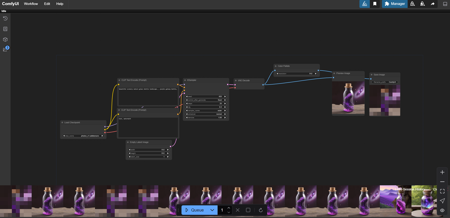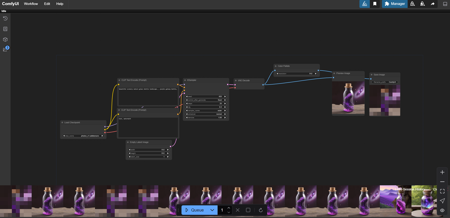
This is one of the most basic workflows with one image color palette included that you can use if you are starting to generate images.
This workflow includes one lora and one latent upscale nodes. (Basic configuration to test and explore)
In Confyui, the "image color palette" node extracts a set of prominent colors from an input image, creating a palette that represents the main colors and hues within that image. This palette can then be used to apply consistent color schemes across other images or animations, giving a cohesive visual style to projects. Here’s what the node does:
Color Extraction: The node analyzes the input image to identify dominant colors. It selects the most representative colors, often grouping similar hues to capture the general color tone and mood of the image. This process is similar to creating a visual “fingerprint” of the image's color scheme.
Palette Creation: Once the dominant colors are identified, the node generates a color palette, which is a simplified collection of these key colors. This palette provides a quick reference for the main colors in the image and can be tailored based on the number of colors needed (for example, a 5-color palette or a more complex 20-color palette).
Color Matching for Consistency: The extracted palette can be applied to other images or animation frames, helping to achieve a consistent color scheme across different visual elements. This is especially useful for scenes that need to share a unified color aesthetic or for blending multiple images into a single cohesive visual style.
Artistic and Stylistic Control: By using this palette, artists can reapply specific color schemes, evoke a particular mood, or stylize images to align with the color feel of an inspiration image. For example, if you wanted to apply the warm tones of a sunset image to another project, you could extract the palette and apply it directly.
In essence, the image color palette node in Confyui is a powerful tool for color styling, enabling artists to capture, reference, and apply consistent color schemes in their visual projects effortlessly.
Check for some LORA's, one or two upscale models and start your Journey with these tools , i will be explaining more in deep how to test them, in the next workflows that i post.
Some LORA's
https://civitai.com/models/13941/epinoiseoffset?modelVersionId=16576
https://civitai.com/models/58390/detail-tweaker-lora-lora?modelVersionId=62833
Remember the style of the pictures will be related to the checkpoint that you use and the LORA.... HAVE FUN.
描述:
训练词语:
名称: confyuiWorkflowBasic_v10.zip
大小 (KB): 395
类型: Archive
Pickle 扫描结果: Success
Pickle 扫描信息: No Pickle imports
病毒扫描结果: Success