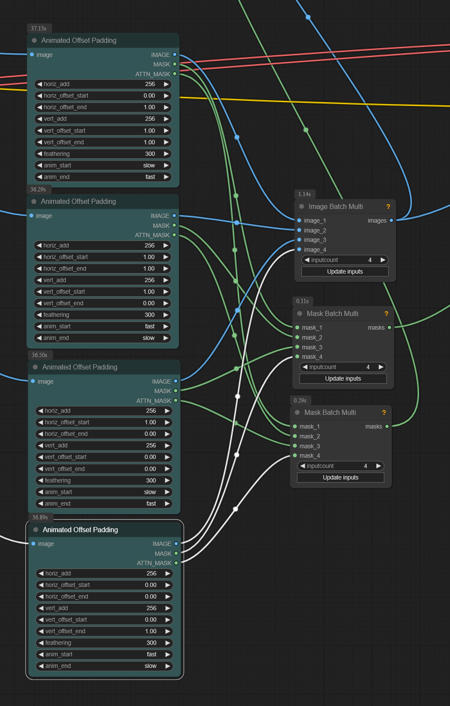As the motion loras usually add watermarks and don't work for all models, I've created a custom node that allows basic "camera movements" by using outpainting while animating the placement of the first render.
Core concept:
-
Generate a video with AnimateDiff that has your Subject of the scene
-
Extend the size of the canvas and move the frames from one side to another
-
Outpaint with another AnimateDiff pass
It's not perfect and outpainting with AnimateDiff is tricky of course. But the concept works and the workflow and node may be at least useful for more experimental animations.
Installation of the custom node
As the code is not in the comfyui manager, you'll have to install it manually:
-
Download Python file from my GitHub: https://github.com/SimonHeese/ComfyUI_AnimationNodes/blob/main/animated_offset_pad.py
-
Put the file in your "custom_nodes" folder in comfyui
-
Restart ComfyUI ?
描述:
The workflow is set to LCM, but you can use other models of course.
训练词语:
名称: animatedOffsetPaddingFake_v10.zip
大小 (KB): 5
类型: Archive
Pickle 扫描结果: Success
Pickle 扫描信息: No Pickle imports
病毒扫描结果: Success