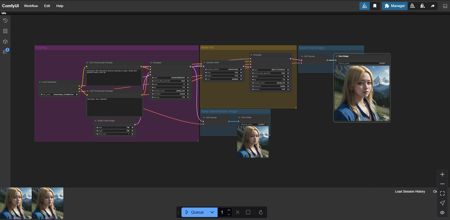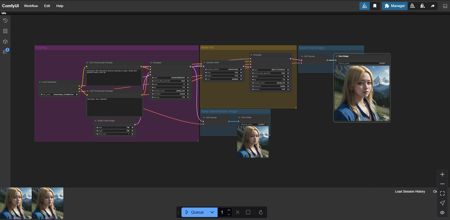
This is one of the most basic workflows with a latent image upscaler designed to improve image detail and sharpness when working with high-resolution images, ready to use.
(Basic configuration to test and explore)
In Confyui, the High Resolution Fix Latent workflow is a specialized process designed to improve image detail and sharpness when working with high-resolution images, ensuring that the final result maintains clarity and avoids artifacts. It accomplishes this by refining the image in multiple stages, focusing on enhancing textures, edges, and overall fidelity in the latent space, which is computationally efficient. Here’s a step-by-step look at what it does:
Initial Low-Resolution Pass: The workflow begins by generating a base image at a lower resolution. Starting at a smaller scale allows Confyui to focus on essential structures, composition, and color without consuming excessive resources. This step helps to establish the image’s overall look and composition while minimizing computational load.
Latent Space Upscaling: Next, the base image is upscaled in the latent (compressed) space instead of the pixel space. This step uses fewer resources while allowing the model to add details in a way that closely resembles how it was trained to understand textures and patterns. Latent upscaling makes the process efficient, preserving memory and VRAM by working in a lower-dimensional representation of the image.
Detail Enhancement Pass: Once the image reaches the desired high resolution, additional refinement layers focus on enhancing finer details, such as textures, edges, and small features. This pass is crucial for high-resolution images, as it prevents issues like blurring or pixelation. The model uses the latent details to sharpen the image selectively, giving a more realistic and polished result.
Artifact Reduction and Blending: The workflow applies a final blend to smooth out any inconsistencies, artifacts, or abrupt transitions that may have emerged during the upscaling process. This step ensures that all parts of the image, especially edges and high-contrast areas, look natural and cohesive.
Final Output: The high-resolution, detail-enhanced image is then rendered, ready for further editing or export. The resulting image is sharp, consistent, and retains the intended visual quality without appearing over-processed.
In essence, the High Resolution Fix Latent workflow in Confyui is designed to generate detailed, high-resolution images by combining latent space upscaling and detail enhancement techniques, resulting in images that are both memory-efficient and visually precise.
Check for some LORA's, one or two upscale models and start your Journey with these tools , i will be explaining more in deep how to test them, in the next workflows that i post.
Some LORA's https://civitai.com/models/208538/liquid-metal
https://civitai.com/models/338190/liquid-colloid-tool-lora
Remember the style of the pictures will be related to the checkpoint that you use and the LORA.... HAVE FUN.
描述:
训练词语:
名称: confyuiBasicWorkflow_v10.zip
大小 (KB): 634
类型: Archive
Pickle 扫描结果: Success
Pickle 扫描信息: No Pickle imports
病毒扫描结果: Success