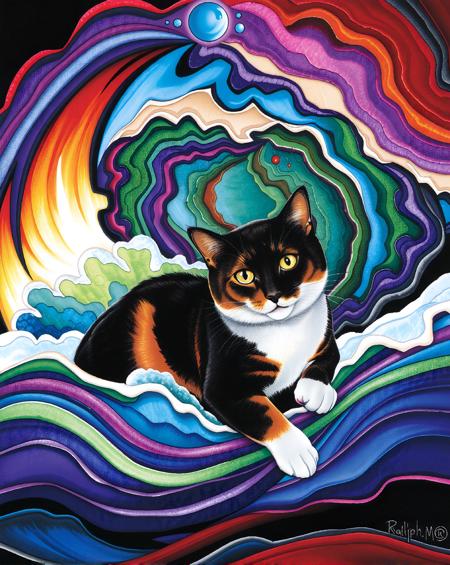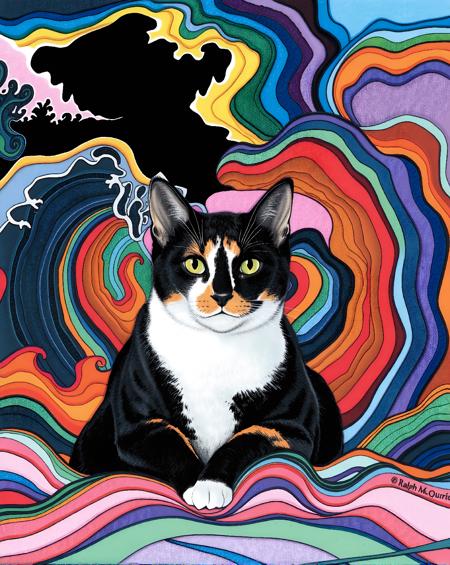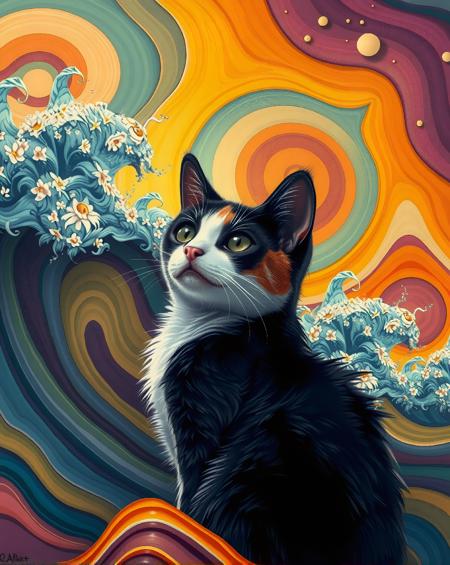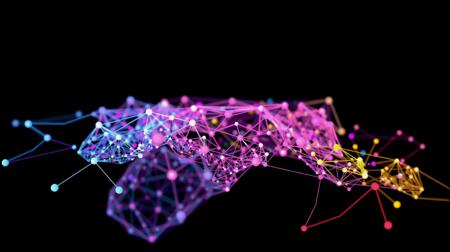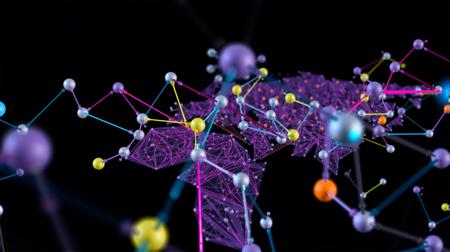Tweaking a little bit getting Schnell to produce better images with less work as I am huge fan of Schnell's , i am also using similar nodes for Dev but this zeros out the sampling shift levels and also takes in a aspect ratio as the image input so no guessing pixel sizes, you can easily take this workflow and use it for Dev stuff too, do what you want, i am mostly posting these to help others learn comfy I am no expert.
I am purposely setting to fp8 on this because i want those with 16GB cards to stop using NF4 and GGUF its unnecessary! you can load the full bf16 model from the flux HF or my current non stock pixelwave in fp16 and convert the weights with the loader in this worklow (a longer loading time) and produce very high quality images with 16GB of VRAM or maybe less too. All images i will attach to this workflow uses the stock text encoder and either the stock bf16 model from hugging face or pixelwave 01 schnell here converting to fp8 weights
launching comfy with (yes that is lowram and im using 4090, that enters comfy into a much better mode for offloading memory tasks)
python main.py --listen --lowvram --cuda-malloc --force-channels-last --force-upcast-attentionwith
set PYTORCH_CUDA_ALLOC_CONF=expandable_segments:Trueand
set CUDA_AUTO_BOOST=1Instructions
1. set the aspect ratio by w and h
2. set the size of your input image, usually 1 megapixel but if your brave you can bring that to 2 megapixel
> this creates a empty black latent in the right pixels
3. put your prompt in, there is no CFG of conditioning for this Schnell workflow, the dev version i have does have conditioning
4. I would not recommend changing steps and sampler and scheduler for Schnell other than there are some working images with LCM/Beta and Euler/Exponential if you stop sampling before the given steps are finished
use whatever upscaler you wish, i am really a fan of the nomos stuff from openmodeldb here is the model used in the workflow https://openmodeldb.info/models/4x-NomosWebPhoto-esrgan
描述:
训练词语:
名称: joesF1SSamplingWorkflowWith_v10.zip
大小 (KB): 4
类型: Archive
Pickle 扫描结果: Success
Pickle 扫描信息: No Pickle imports
病毒扫描结果: Success