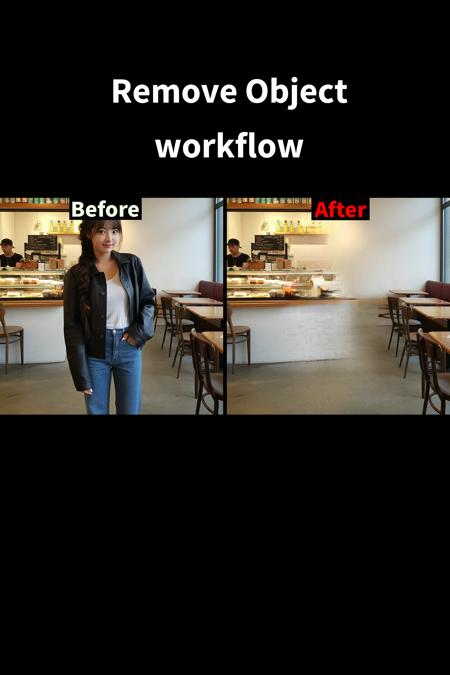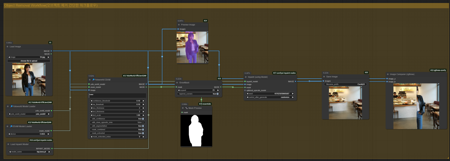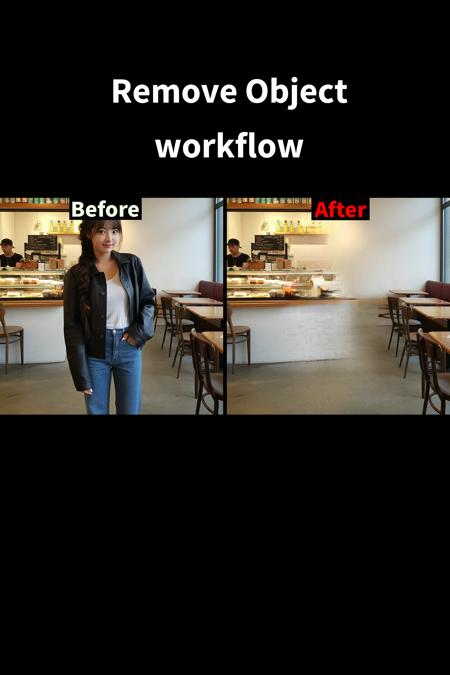
Remove unwanted objects from your images and seamlessly blend them with the background using this Inpainting workflow. Good for cleaning up photos by removing distracting elements while maintaining natural image consistency. This workflow combines inpainting models to achieve realistic results.
Key Features:
- Removes unwanted objects from images
- Seamlessly blends with surrounding background
- Preserves image quality and consistency
- Easy-to-use workflow for beginners
==========================================================
이 인페인팅 워크플로우를 사용하여 이미지에서 원하지 않는 물체를 제거하고
자연스럽게 배경과 조화를 이룰 수 있습니다.
방해가 되는 요소들을 제거하면서도 이미지의 자연스러움을 유지하는 데 좋은 도구입니다.
인페인팅 모델을 결합하여 사실적인 결과물을 만들어냅니다.
주요 기능:
- 이미지에서 원하지 않는 물체 제거
- 주변 배경과 자연스러운 조화
- 이미지 품질과 일관성 유지
- 초보자도 쉽게 사용 가능한 워크플로우
A1 [contact & follow & like & Buzz]
Mail : [email protected]
CIVITAI : https://civitai.com/user/a01demort
Youtube : https://www.youtube.com/@A01demort
Instagram : https://www.instagram.com/a01demort/
Naver Cafe : https://cafe.naver.com/sdfkorea
sdhotline : https://sdhotline.com/
描述:
训练词语:
名称: objectRemovalWorkflow_v10.zip
大小 (KB): 3
类型: Archive
Pickle 扫描结果: Success
Pickle 扫描信息: No Pickle imports
病毒扫描结果: Success