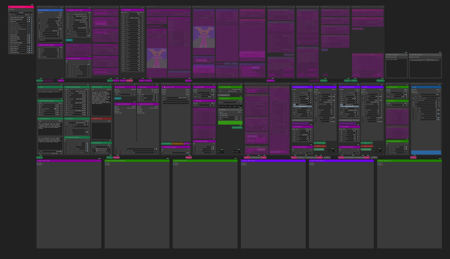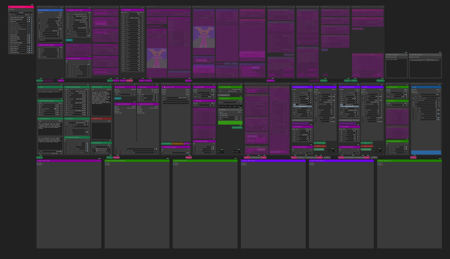
ComfyUI Workflow for Single Image Generation
-
needed custom node: RvTools v2
-
needs to be installed manually -> How to manually Install Custom Nodes.
-
-
if you don't see a preview in the samplers, open the manager, in Preview Method choose: Latent2RGB (fast)
-
Wildcards -> https://civitai.com/models/20868?modelVersionId=532723
if you run into issues with PuLID (tensor in different devices error) you can fix this by editing the pulidflux.py file like shown here:
or delete the custom node and clone the forked version that already contains the fix from here:
https://github.com/Rvage0815/ComfyUI-PuLID-Flux-Enhanced.git
with 16 gb vram or less i would recommend to leave the purge nodes as they are. the startup time until a render starts is maybe longer, but in my tests without the nodes the vram was filled up to 99% after 1 or 2 canceled queues and then nothing worked anymore except restarting comfyui. i would also suggest to use the "unload models" button after chanceling a queue that helps a lot, otherwise it's possible that comfy tries to load flux twice into the memory. i can't say if the nodes are needed with a 4090, but i would bypass them first for testing and if it works without them they can simply be removed. (some are hidden behind other nodes you have to collapse them)
描述:
训练词语:
名称: fluxinatorSTDGGUFNF4_v137.zip
大小 (KB): 42
类型: Archive
Pickle 扫描结果: Success
Pickle 扫描信息: No Pickle imports
病毒扫描结果: Success
名称: fluxinatorSTDGGUFPulidRedux_v137.zip
大小 (KB): 42
类型: Archive
Pickle 扫描结果: Success
Pickle 扫描信息: No Pickle imports
病毒扫描结果: Success