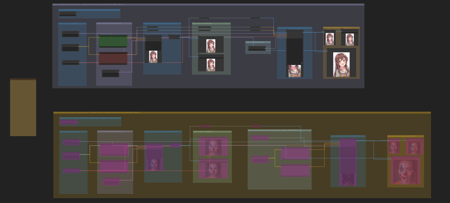This workflow is designed for use with ComfyUI and allows users to generate images from text using FLUX's text-to-image (t2i) capabilities and upscale them immediately.
It is structured in sequential phases to ensure ease of understanding, especially for beginners.
The workflow offers two options
Option 1: Proceed directly from image generation to upscaling using the same prompt.
Option 2: Use different prompts for image generation and upscaling, allowing for more customization.
==============================================================
이 워크플로우는 ComfyUI에서 사용하도록 설계되었으며, FLUX의 텍스트-이미지(t2i) 기능을 사용하여 텍스트로부터 이미지를 생성하고 즉시 업스케일할 수 있습니다.
초보자도 쉽게 이해할 수 있도록 순차적인 단계로 구성되어 있습니다.
업스케일 시 두 가지 옵션이 있습니다.
옵션 1: 동일한 프롬프트를 사용하여 이미지 생성 후 바로 업스케일 진행.
옵션 2: 이미지 생성과 업스케일 시 다른 프롬프트를 사용하여 보다 맞춤화된 결과를 얻을 수 있음.
[contact]
-
Youtube : https://www.youtube.com/@A01demort
-
Instagram : https://www.instagram.com/a01demort/
-
Naver Cafe : https://cafe.naver.com/sdfkorea
-
sdhotline : https://sdhotline.com/
描述:
训练词语:
名称: fluxText2imgUpscaleWorkflow_v10.zip
大小 (KB): 7
类型: Archive
Pickle 扫描结果: Success
Pickle 扫描信息: No Pickle imports
病毒扫描结果: Success