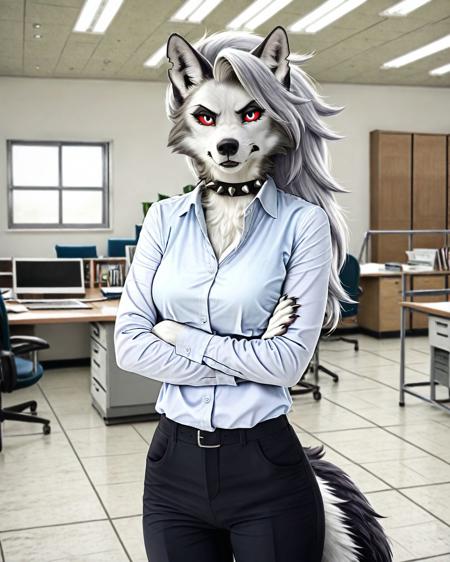Photorealistic LoRA Creation Tutorial
-
Prepare Your Dataset and Style:
-
Gather high-quality photorealistic images that match the "photo," "photorealistic," or "realistic" aesthetic.
-
Aim for a resolution of 1024x1024 for best results, as recommended.
-
-
Set Up the Trigger Words:
-
The trigger words for this LoRA are:
"photo","photorealistic", and"realistic". These words will help invoke the photorealistic style when using this LoRA in prompts.
-
-
Using LoRA in auto1111 Web UI:
-
Download your LoRA and place it in
stable-diffusion-webui/models/lora. -
Select the LoRA model in the Web UI and use one of the trigger words (e.g.,
"photorealistic") in your prompt.
-
-
Adjust Weight:
-
Modify the weight of the LoRA if needed. Recommended range:
0.6 - 0.9. Lower weights produce subtler effects, while higher weights make the photorealistic style more pronounced.
-
-
Run Your Prompt:
-
Try different prompts using the trigger words for best results, and avoid prompts with specifics about eyes, as suggested.
-
Summary
This LoRA model is designed for photorealism using trigger words "photo", "photorealistic", and "realistic".
Have Fun!
描述:
训练词语: photorealistic,realistic,photo
名称: Photorealistic_512_V1.safetensors
大小 (KB): 891172
类型: Model
Pickle 扫描结果: Success
Pickle 扫描信息: No Pickle imports
病毒扫描结果: Success