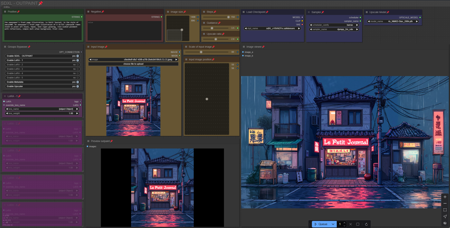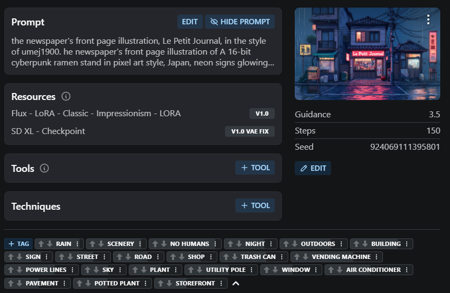UmeAiRT outpainting simple workflow
I am pleased to share with you my new outpainting workflow.
Select an image, set the ratio and position of your image in the new one, and a preview will appear just below.
The upscaler adds detail and corrects joins between the original image and the new one quite well.
The easiest way to install all the files needed for workflow use is to use one of my installation scripts or my manager.
In general, you're missing the “RV-Tools” node, which is not detected by ComfyUI manager. You can find it in “Custom node manager”.
To install the missing nodes, I created a script : ComfyUI missing nodes auto installer - v2.0 | Flux Other | Civitai
I've written a complete guide to its use: link
Resources you need:
SDXL (any SDXL with vae in)
SD XL - v1.0 VAE fix | Stable Diffusion XL Checkpoint | Civitai
"sd_xl_base_1.0_0.9vae.safetensors" in ComfyUI\models\checkpoints
ControlNet Outpaint
diffusion_pytorch_model_promax.safetensors · UmeAiRT/FLUX-auto_installer at main
"diffusion_pytorch_model_promax.safetensors" in ComfyUI\models\controlnet
Upscaler
ESRGAN/4x_NMKD-Siax_200k.pth · uwg/upscaler at main (huggingface.co)
"4x_NMKD-Siax_200k.pth" in \ComfyUI\models\upscale_models
描述:
Base version
训练词语:
名称: outpaintingSimpleWorkflowSDXL_v10.zip
大小 (KB): 9
类型: Archive
Pickle 扫描结果: Success
Pickle 扫描信息: No Pickle imports
病毒扫描结果: Success