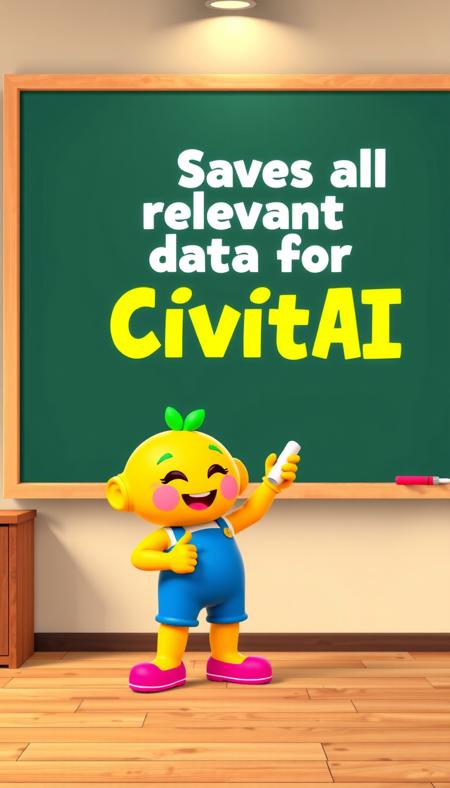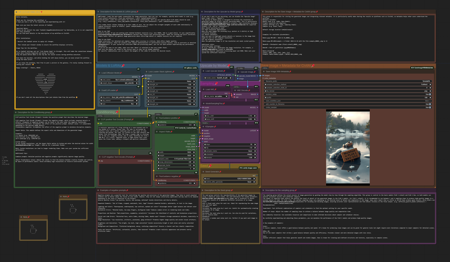Introduction to the Workflow and My Goals for the New Version
With the new version of my workflow, I aim to focus more on beginner-friendliness. My goal is to make ComfyUI accessible not only for experienced users but also for beginners, while fully leveraging the creative possibilities of the tool.
Description from version V0.1:
Contents:
-
Positive & negative prompt
-
Upscale image using Model
?please give the brilliant node creators a like for their great work?
My Focus and Improvements for V0.2:
-
Easy Start:
I have enhanced the workflow with explanations for each group. This ensures that even users without prior knowledge can work with it effectively. -
Practical Examples for Beginners:
To make the learning process easier, I’ve included examples tailored specifically to the needs of beginners. These examples demonstrate how to use ComfyUI creatively. -
Installation of Required Custom Nodes:
A concise guide explains which Custom Nodes are essential and which should not be installed. This is necessary because one of the listed Custom Nodes currently causes a conflict within my workflow.
If you don’t need the additional descriptions, feel free to continue using version 0.1. ?
Short instruction for the installation of the custom nodes
-
After you have downloaded and unpacked my workflow, you can drag & drop it into the ComfyUI interface.
-
Now 4 custom nodes must be installed via the manager
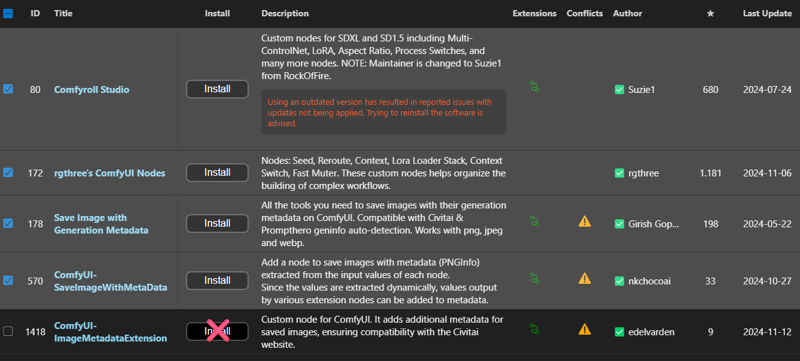 (Note: Please do not install the crossed out custom node, this causes a conflict in the workflow - I am already working on this - hopefully fixed in version 0.3)
(Note: Please do not install the crossed out custom node, this causes a conflict in the workflow - I am already working on this - hopefully fixed in version 0.3) -
After installation, restart ComfyUI, wait a moment and refresh the browser window <- Important!
-
Remember to store all the models you would like to use in the respective nodes
-
Now you can adjust further settings in the workflow as you wish and start your first prompt.
If you have any questions, suggestions, requests, or even criticism, feel free to reach out. I'll do my best to respond to everything as thoroughly as possible.
I wish you lots of fun creating wonderful ?️!
I’m excited to see the first images you create with this workflow! ?
Happy creating!! – Cheers, DHS42
描述:
Beginner-Friendly Descriptions:
-
Added clear and concise descriptions to each group in the workflow to make it more beginner-friendly.
训练词语:
名称: flux1SDWorkflow_wf4FLUX1SDV02.zip
大小 (KB): 1103
类型: Archive
Pickle 扫描结果: Success
Pickle 扫描信息: No Pickle imports
病毒扫描结果: Success