
Midnight1111's Latent + Pixel Upscaler Workflow
ComfyUI Workflow //v12/28/24*
*This workflow, originally released on December 10, 2024, has been updated to its latest version.
Midnight1111’s custom ComfyUI workflow is designed for anyone designed to create high-quality, detailed visuals using SDXL. This advanced process utilizes a series of nodes that allow you to refine your images, potentially reaching up to ~66 Megapixels.
 Fig. 1. Elegant Elf Woman in a Majestic Setting, Midnight1111 Ckpt. Model, 10752 × 6144, 84.6 MB
Fig. 1. Elegant Elf Woman in a Majestic Setting, Midnight1111 Ckpt. Model, 10752 × 6144, 84.6 MB
Here’s how it works:
1. SAMPLER //KSampler SDXL > SDXL Model Titling ControlNet
The process starts with the basics—prompts, Checkpoints, and LoRA loaders. The image is then generated at the KSampler node and further refined using the ControlNet Title SDXL Model Titled selected in the CNet model loader node.
-
Node Function: Apply the ControlNet Tile SDXL 1.0 base models to quickly create a well-defined starting point with attention titling guidance. Explore this model on Civitai for CNet models.
-
Outcome: A solid, stylized base image that sets the tone for the rest of the process.
2. PRIME-READY //Latent Upscale/Downscale/Upscale
It's your quality playground, where you have complete control over the game and can fine-tune every aspect of the image with flexibility and precision.
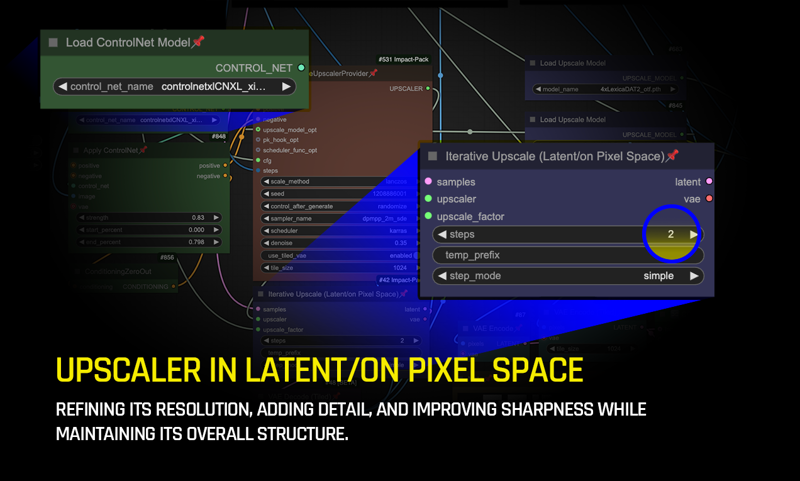 Once generated, the image progresses to a Latent Upscale with PixelKSampleUpscalerProvider and an Iterative Upscale (Latent/on Pixel Space) applied twice. Between these, the image undergoes downscale using ? CR Upscale Image, followed by a slight resolution adjustment through ? CR Latent.
Once generated, the image progresses to a Latent Upscale with PixelKSampleUpscalerProvider and an Iterative Upscale (Latent/on Pixel Space) applied twice. Between these, the image undergoes downscale using ? CR Upscale Image, followed by a slight resolution adjustment through ? CR Latent.
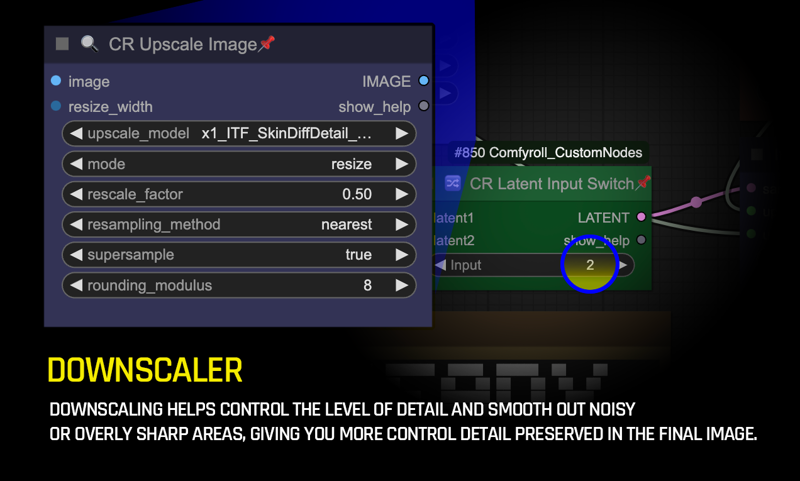 You can increase the steps to add more detail, reduce them, or bypass them for faster processing, all while preparing the image for further enhancement before proceeding to the next step.
You can increase the steps to add more detail, reduce them, or bypass them for faster processing, all while preparing the image for further enhancement before proceeding to the next step.
-
Node Function: Perform iterative upscaling (in Latent/on Pixel Space) with adjustable intensity. Set it to 2 for more detail or 1 for lightweight upscaling.
-
Outcome: A balanced image optimized for the next phase with the desired resolution.
3. DETAILED LATENT OUTPUT //Detail Enhancement (Skin, Hands, Fashion, Faces, Breasts, Eyes)
This step refines the key features of the image, refining details for skin, fashion, hands, faces, and other key features. These specialized nodes ensure each area is meticulously enhanced with perfect clarity. Additionally, a subtle image contrast improvement node is applied at the end.
-
Node Function: Enhance image areas like skin texture, clothing, facial features, and more. Adjust the strength of these refinements to tailor the level of detail.
-
Outcome: A richly detailed image with precise enhancements on key elements.
4. PIXEL UPSCALER //Image Levels Adjustments
This step fine-tunes the image’s tonal range, including shadows, mid-tones, and highlights. By adjusting the image levels, you can increase the overall contrast and bring out subtle details, a signature part of the workflow you've perfected over time.
-
Node Function: Adjust the image’s tonal range, enhancing shadows, midtones, and highlights for improved contrast and depth.
-
Outcome: A perfectly balanced image with crisp details and vibrant contrasts, enhancing its visual impact.
5. Pixel Upscale Using CPU Model
The final touch is the Pixel Upscale node, which uses a CPU-based model to upscale the image with higher precision, bringing out the minor details for a polished, professional finish.
-
Node Function: Select an upscaler model to load and refine the image’s resolution and details. If specific models cause reshaping errors, use the
--use-split-cross-attentioncommand during launch to fix reshaping errors. -
Outcome: A sharp, high-resolution image with pixel-perfect clarity.
6. WATERMARKS //Advanced Meta Creator with Watermark
The last step involves adding essential metadata and applying a watermark to the image, ensuring proper documentation for your work.
-
Node Function: Add metadata and a watermark to the image for tracking and any purposes.
-
Outcome: A fully finished image with metadata and a watermark is ready for sharing or publishing.
The Advantages of This Workflow:
-
Precision and Detail: Every step targets specific aspects of the image, from general enhancements to pixel-level refinement.
-
High-Quality Output: Combining upscaling, detailing, and pixel-level adjustments guarantees a professional, polished final product.
-
Efficient and Flexible: The workflow allows for both efficiency and flexibility. Each node is carefully tailored to its task, delivering top-quality images every time.
Ideal for artists, designers, and creators, this workflow ensures stunning, professional-quality images with precision and control over every detail.
Created by Magnabos.co | Creative Artist
Made possible by RAMTHRUST & CHESHIRE_OS
12/12/24 Edited Note: Information has been edited for accuracy and additional snapshots.
12/28/24 Update Note: The titled VAE encoder beta has been upgraded to a full release. The detailer's LoRA loader node is removed and some nodes, deemed unnecessary, have been bypassed, but they can be re-enabled if needed. ? CR Latent Input Switcher has been removed to improve efficiency. Additionally, the copy has been updated to reflect these changes, along with a pre-New Year-themed prompt added for a festive touch.
描述:
workflow is based on and released as of 12/10/2024
训练词语:
名称: midnight1111sLatent_1210.zip
大小 (KB): 35
类型: Archive
Pickle 扫描结果: Success
Pickle 扫描信息: No Pickle imports
病毒扫描结果: Success
名称: midnight1111sLatent_121024.zip
大小 (KB): 35
类型: Archive
Pickle 扫描结果: Success
Pickle 扫描信息: No Pickle imports
病毒扫描结果: Success










