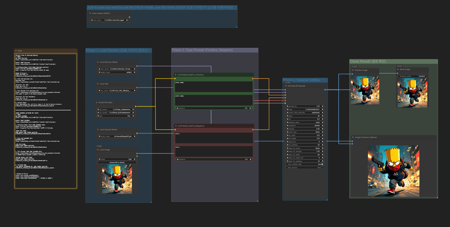This workflow is designed to help beginners easily upscale existing images using the FLUX model with the Ultimate SD Upscale node.
It’s a very simple setup, stripped of any additional features like LoRA or complex functions, focusing solely on upscaling and image comparison.
This makes it easy to understand and perfect for those new to the process.
Additionally, I’ve included notes within the workflow specifying the required models for each node. Be sure to check them out for smoother usage!
This workflow requires the Image Compare node and the Ultimate SD Upscale node to function properly. If these nodes are not already installed, you can easily add them using the Install Missing Node feature in Comfyui.
[Required Nodes]
-
Image Compare
-
Ultimate SD Upscale
[Model Link]
[Direct Links to Download Models]
1. GGUF
Dev GGUF Download
https://huggingface.co/city96/FLUX.1-dev-gguf/tree/main
Schnell GGUF Download
https://huggingface.co/city96/FLUX.1-schnell-gguf/tree/main
2. Diffusion Model (FLUX Model Download Location)
https://civitai.com/models/618692/flux
Note: lllyasviel/flux1-dev-bnb-nf4 cannot be used.
(Model Directory)
Place the model in:
C:\ComfyUI_windows_portable\ComfyUI\models\unet\FLUX
3. FLUX VAE Download Link
Download from:
https://huggingface.co/black-forest-labs/FLUX.1-dev/tree/main/vae
(Directory for VAE)
Place the file in:
C:\ComfyUI_windows_portable\ComfyUI\models\vae
4. Text Encoder File Download Link
https://huggingface.co/comfyanonymous/flux_text_encoders/tree/main
This model is used in the DualclipLoader node.
(Directory for Text Encoders)
Place the file in:
C:\ComfyUI_windows_portable\ComfyUI\models\clip
5. Upscale Model
After downloading the .pth file, place it in the following directory:
C:\ComfyUI_windows_portable\ComfyUI\models\upscale_models
============================================================
FLUX 모델을 활용해 기존 이미지를 Ultimate SD Upscale 노드로
간단히 업스케일할 수 있도록 설계되었습니다.
로라(LoRA)나 복잡한 기능은 모두 제외하고,
업스케일과 이미지 비교에만 집중한 매우 간단한 구성이라 초보자도 쉽게 이해하고 활용할 수 있습니다.
또한, 각 노드에 필요한 모델 정보를 메모에 작성해 두었으니
참고하시면 더욱 편리하게 사용하실 수 있습니다!
이 워크플로우를 작동하려면 Image Compare 노드와 Ultimate SD Upscale 노드가 추가로 필요합니다.
만약 이 노드들이 설치되어 있지 않다면, Install Missing Node 기능을 사용해 간단히 설치할 수 있습니다.
[필요한 노드]
-
Image Compare
-
Ultimate SD Upscale
[모델 다운로드 다이렉트 링크 모음]
1. GGUF
Dev GGUF 다운로드
https://huggingface.co/city96/FLUX.1-dev-gguf/tree/main
Schnell GGUF 다운로드
https://huggingface.co/city96/FLUX.1-schnell-gguf/tree/main
2. Diffusion Model (FLUX 모델 다운로드 위치)
https://civitai.com/models/618692/flux
참고: lllyasviel/flux1-dev-bnb-nf4는 사용할 수 없습니다.
(모델 저장 경로)
모델 파일을 아래 경로에 넣으세요:
C:\ComfyUI_windows_portable\ComfyUI\models\unet\FLUX
3. FLUX VAE 다운로드 링크
다운로드 링크:
https://huggingface.co/black-forest-labs/FLUX.1-dev/tree/main/vae
(VAE 저장 경로)
파일을 아래 경로에 넣으세요:
C:\ComfyUI_windows_portable\ComfyUI\models\vae
4. Text Encoder 관련 파일 다운로드 링크
https://huggingface.co/comfyanonymous/flux_text_encoders/tree/main
이 파일은 DualclipLoader 노드에서 사용됩니다.
(텍스트 인코더 저장 경로)
파일을 아래 경로에 넣으세요:
C:\ComfyUI_windows_portable\ComfyUI\models\clip
5. 업스케일 모델
.pth 파일을 다운로드한 후, 아래 경로에 넣으세요:
C:\ComfyUI_windows_portable\ComfyUI\models\upscale_models
[contact]
-
Youtube : https://www.youtube.com/@A01demort
-
Instagram : https://www.instagram.com/a01demort/
-
Naver Cafe : https://cafe.naver.com/sdfkorea
描述:
训练词语:
名称: fluxUltimateSDUpscale_v10.zip
大小 (KB): 3
类型: Archive
Pickle 扫描结果: Success
Pickle 扫描信息: No Pickle imports
病毒扫描结果: Success