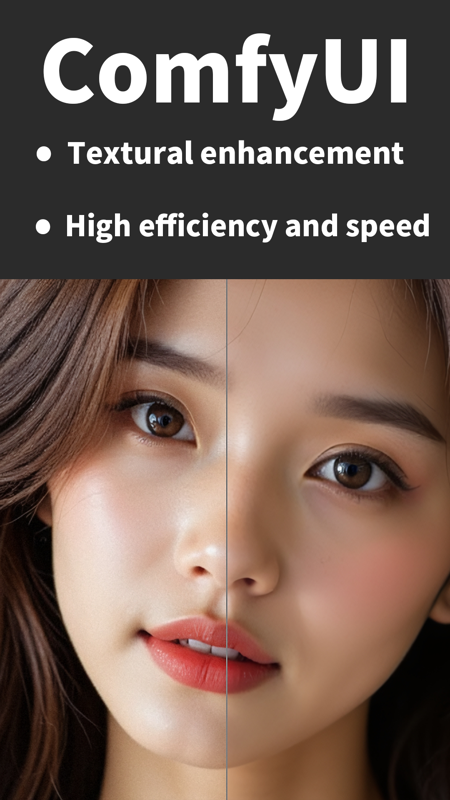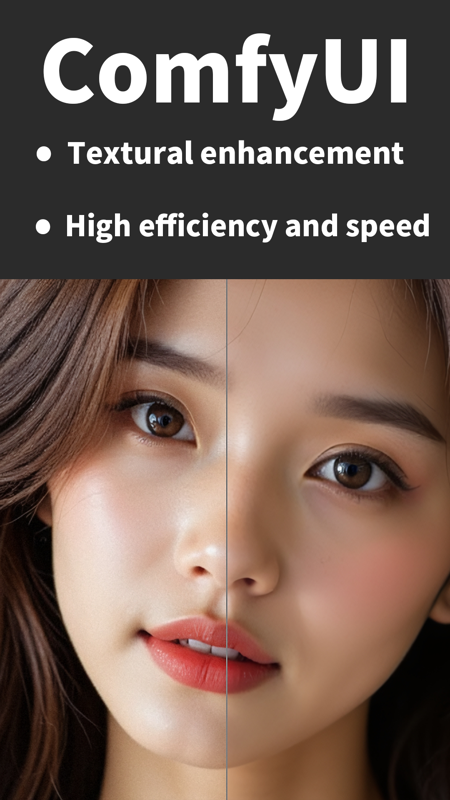
Enhance the texture of your images by the easiest, fastest and most efficient way, so you don't have to worry about grease!
This workflow is applicable with Flux large model. Other versions can be generalized in theory, the specific effect has not been tested.
通过最简单最快捷最效率的方法提升图片质感,让你不在担心油光!
本工作流适用与F1大模型,其他版本理论上可以通用,具体效果没测试过,
Idea:
If you are familiar with the movie and TV process, you should be familiar with the process of “noise reduction”. So I will add noise to the generated image according to the noise reduction process to make it more detailed and realistic.
Introduction: Simple and easy to get started, the efficiency is fast!
The workflow is divided into several steps: backpropagation, Base, UP, and post.
Base is the basic flux text into the map process.
UP is the amplification process.
Post is the focus of this workflow.
Core node: “film grain”
Recommended strength: 0.06 or less. Want to be in the big is not impossible. Depends on your own needs.
熟悉影视流程的小伙伴应该对“还噪”这个流程很熟悉,所以我就根据还噪流程在所生成的图像上加入噪点,使其更加具有细节和真实性,
简介:简单好上手,效率飞快!
工作流分为反推、Base、UP、后期这几个步骤,
Base就是基础的flux文成图流程,
UP就是放大流程,
后期是本工作流的重点,
核心节点:“胶片颗粒”
强度推荐:0.06以内,想在大也不是不可以,具体看你自己需求,
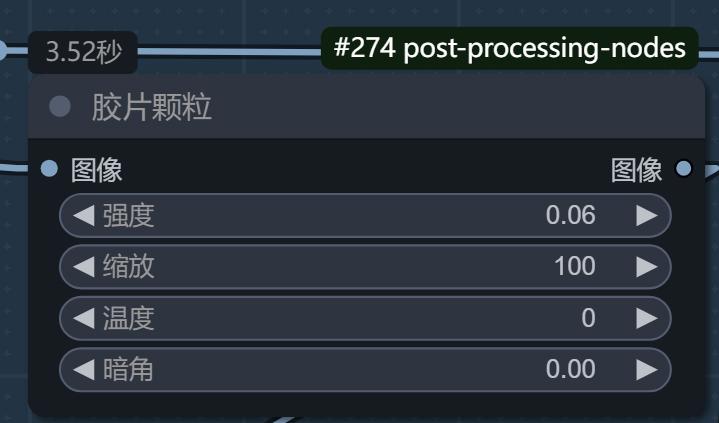 A LUT node inside the post group, available or not. A simple node to enhance the picture. Mainly through the prefabricated lut file on the picture to modify, can be understood as a filter. lut file can go to PS to adjust one, as for PS how to make lut I will not go into details. Or find ready-made.
A LUT node inside the post group, available or not. A simple node to enhance the picture. Mainly through the prefabricated lut file on the picture to modify, can be understood as a filter. lut file can go to PS to adjust one, as for PS how to make lut I will not go into details. Or find ready-made.
后期组里面的LUT节点,可用可不用,一个简单的增强画面的节点,主要是通过预制好的lut文件对图片进行修饰,可以理解为滤镜,lut文件可以自己去PS调一个,至于PS怎么制作lut我就不赘述了,或者找现成的,
Finally:
There are alchemy needs, or want to learn can contact me. v: cjw0402 (note the intention)
I hope you all have a good time~
有炼丹需求的,或者想学习的可以联系我,V:cjw0402(备注来意)
希望大家玩的愉快~
描述:
Base
训练词语:
名称: comfyuiTextural_v10.zip
大小 (KB): 4
类型: Archive
Pickle 扫描结果: Success
Pickle 扫描信息: No Pickle imports
病毒扫描结果: Success