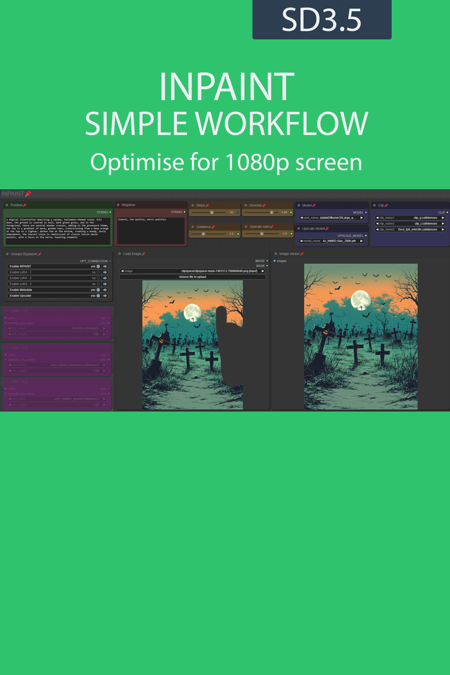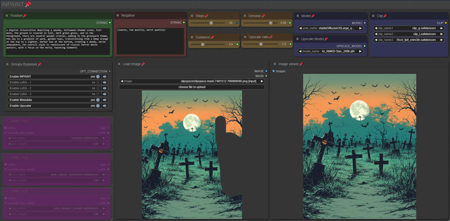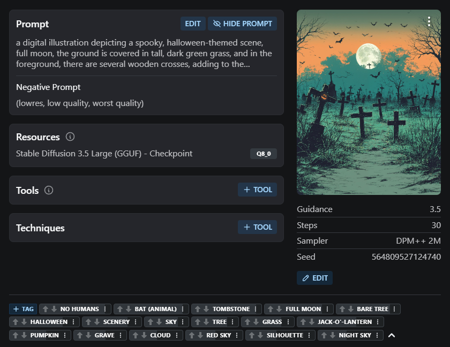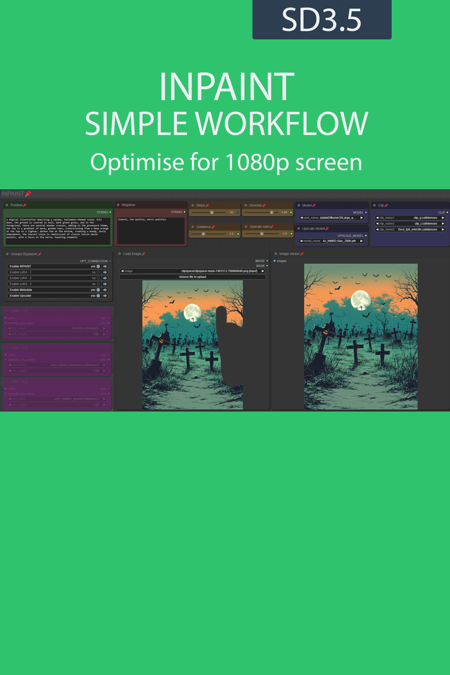
UmeAiRT INPAINTG simple workflow
I share my inpainting workflow.
Just right click on the load image node then select "open in MaskEditor" where you're gonna inpaint the area you want to change then click "save to node".
The easiest way to install all the files needed for workflow use is to use one of my installation scripts or my manager.
In general, you're missing the “RV-Tools” node, which is not detected by ComfyUI manager. You can find it in “Custom node manager”.
To install the missing nodes, I created a script : ComfyUI missing nodes auto installer - v2.0 | Flux Other | Civitai
Resources you need:
SD3.5 checkpoint for large workflow (one in /models/checkpoints) :
-
large : Stable Diffusion 3.5 Large - v1.0 | Stable Diffusion Checkpoint | Civitai
-
turbo : Stable Diffusion 3.5 Large Turbo - v1.0 | Stable Diffusion Checkpoint | Civitai
-
fp8 : ComfyOrg - Stable Diffusion 3.5 Large FP8 - v1.0 | Stable Diffusion Checkpoint | Civitai
SD3.5 GGUF for GGUF workflow (in /models/unet) :
Stable Diffusion 3.5 Large (GGUF) - Q8_0 | Stable Diffusion Checkpoint | Civitai
SD3.5 VAE : stabilityai/stable-diffusion-3.5-large at main
Clip (in /models/clip) : Comfy-Org/stable-diffusion-3.5-fp8 at main
-
clip_g
-
clip_l
-
t5xxl (fp16 or fp8)
Upscaler : https://huggingface.co/uwg/upscaler/blob/main/ESRGAN/4x_NMKD-Siax_200k.pth
描述:
UI Update
训练词语:
名称: inpaintingSimpleWorkflowSD35_v21.zip
大小 (KB): 8
类型: Archive
Pickle 扫描结果: Success
Pickle 扫描信息: No Pickle imports
病毒扫描结果: Success