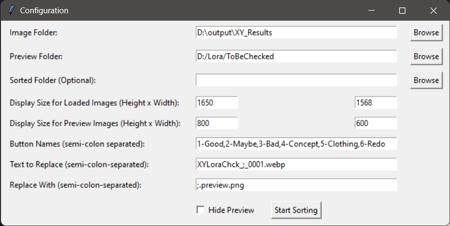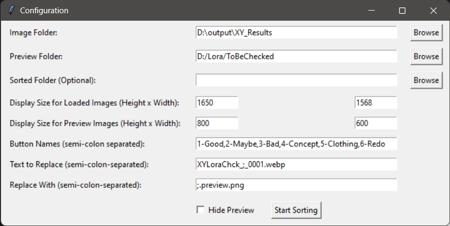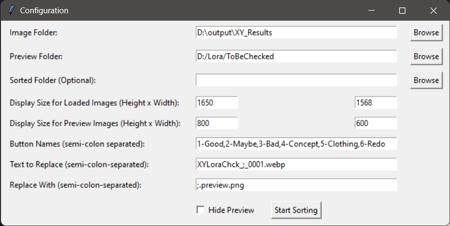
What does this program do?
It's a simple python program that loads the images in two folders (the folder with outputs images and the folder with the lora or checkpoint preview images) and displays them one-by-one. As each image is displayed you have a number of options (which are user configurable) on the right side (which are also bound to hotkeys 1-6 and z for undo by default) which are used to move the images to subfolders with the same name as the buttons. After going through all the images, you can then use the sorted images in the folders to determine your organization steps afterwards.
While this program is meant to be used in conjunction with a stable diffusion extension (CivitAI Helper) which downloads lora/checkpoint information and a previews. It fully works without that and can just be used as an image sorter.
I generate images using different checkpoint for Lora (using the attached workflow). Then this program is used to sort through the generated images into folders which I can then use to categorize the lora into folders, or keep/discard.
What are these files:
There are 3 files here:
1. A program that is meant to help sort the results of testing lora/checkpoints
2. A workflow which I use to generate sample images for Lora (which I then process in the program)
3. A config file which the program uses to save/load configurations
I made this program just for myself as a helpful tool, but I figured I might as well share it as a community resource in case anyone else might find it useful. I can share the raw python code as well, it's a very simple program.
Text to replace??
The program expects the Lora or Checkpoint name to be in the file name of the image that is being loaded - it will then use that to try to find the associated preview image of that lora or checkpoint (that you hopefully downloaded using CivitAI Helper) - The text to replace is any of the text in the image name that is not the Lora or Checkpoint name - so using my attached workflow it would be "XY_Lora_Chck_" and "_0001", separated by semicolons
What is replace used for?
The preview images are generated with a .preview prefix - so the "_0001" needs to be replaced with ".preview" in order to find the file properly. I also save my files as .png, but if you wanted to save them as .webp to save space, then you would probably need to substitute the "_0001.webp" for ".preview.png"
描述:
No longer hangs when closing config window
Preview can be toggled in config
Various improvements made
训练词语:
名称: imageSorting_v21.zip
大小 (KB): 32713
类型: Archive
Pickle 扫描结果: Success
Pickle 扫描信息: No Pickle imports
病毒扫描结果: Success