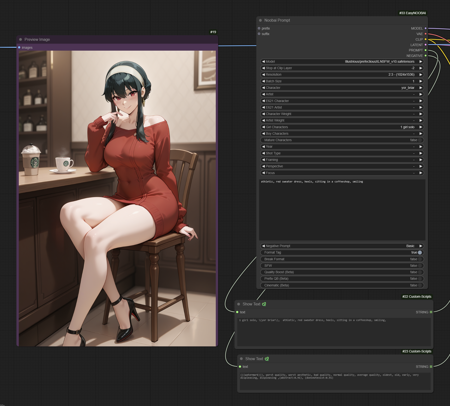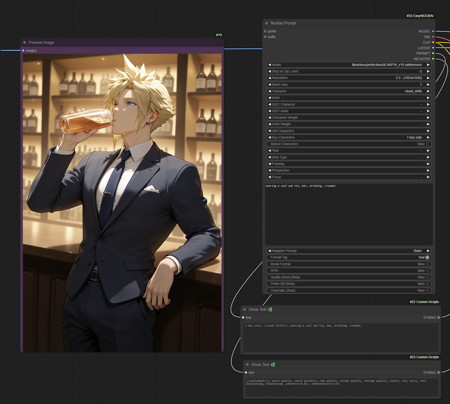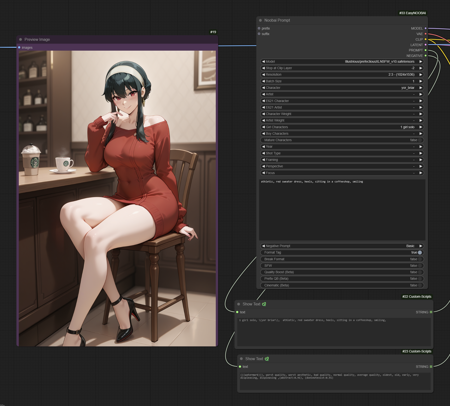
ComfyUI EasyNoobAI
!NOTE
EasyNoobAI is available on the Comfy-Manager for easier install and can also be used for Illustrious models.
CHANGELOG
v1.3
-
Adjusted list to be larger, 65000 each for characters and artist (use the small files in the src folder if you are having issue loading the list, remove just the _small and replace the current files)
-
Added artists_small.py and characters_small.py for those that want them
-
Updated main node with new framing, shot, types, and more
-
Fixed weight issues on overload nodes
-
Fixed prefix and suffix issues on overload nodes
-
Various fixes and updates
!WARNING
All of the list used in this node are very large and can take a long time to generate. Please be patient when using this node.
I am currently limited this to about 0.025% of the total list size which is equal to about 5000-6000 entries If dont see your favor character or artist, you can recompile the list with the script I have provided in the assets folder. You can create a new characters list by running py noobai-list-convert.py -i danbooru_character_webui.csv -o characters.py -n CHARACTERS -t 0.05 -d as and example.
This will give you a file called characters.py which will need to be moved to the src folder...and comfyui restarted. You will need to use the flag -n [NAME] on all the files and you will need to match naming conventions that are being looked for in the scripts. for -n CHARACTERS -o characters.py or -n ARTISTS -o artists.py or -n E621_CHARACTERS -p e62_characters.py. you should back up all files before replacing them.
Know that you will need to stash your changes before you can pull and update for the node
!NOTE
I am not a prolific user of NOOBAI XL /Illustrious models; This node was created to help simplify the complex and sometimes confusing process of prompting with NOOBAI XL /Illustrious models.
It is based on the implementation of different articles, model documentation, and images created with said models. This means I may not have hit the mark with the implementation of the node, but I have tried to make it as user-friendly as possible. If you have any suggestions or improvements, please feel free to reach out to me on the ComfyUI Discord server.
EasyNoobAI - Resources for implementation of EasyPony prompt structure
INSTALLATION (Manual)
-
Download the latest release from the ComfyUI-EasyNoobAI repository .
-
Extract the contents of the downloaded zip file.
-
Navigate to your ComfyUI plugins folder, which is typically located at
~/.comfyui/plugins/. -
Place the extracted
EasyNoobAIfolder into the plugins folder.
UPGRADE(Manual)
-
Navigate to the EasyNoobAI plugin folder in your ComfyUI plugins directory (e.g.,
~/.comfyui/plugins/EasyNoobAI/). -
Delete the existing
EasyNoobAI.pyfile. -
Download the latest release from the ComfyUI-EasyNoobAI repository and extract the contents of the zip file.
-
Copy the new
EasyNoobAI.pyfile from the extracted folder and paste it into your EasyNoobAI plugin folder, replacing the existing one.
TOOLS
The lists for the characters and artists are based on the tags from Danbooru and E621. They are massive, so I am currently limiting it to about 0.12% of the top tags. This is roughly about 5000-6000 entries for each list. If you find it to be too large or small, you can use the noobai-list-convert.py in the assets folder to convert the list to a smaller or larger list. This is a CLI and needs to be in the same folder as the csv files.
You need to run these under an environment that has inquirer, tqdm, and colorama installed. You can install these by running pip install inquirer tqdm colorama in the terminal under a python environment.
NoobAI Prompt (Main Node)
-
Model: Lets you select the model you want to use. Use only NoobAI or Illustrious models. -
Stop at Clip Layer: Stops the generation at the clip layer. Most models use -2. -
Resolution: The resolution of the generated image. The higher the resolution, the better the quality of the image. -
Batch Size: The number of images generated per prompt. The higher the batch size, the more images generated. -
Character: The character you want to generate based on Danbooru tags. -
Artist: The artist you want to generate based on Danbooru tags. -
E621 Character: The character you want to generate based on E621 tags. -
E621 Artist: The artist you want to generate art for based on E621 tags. -
Girl Chraracter: The girl character you want to generate. -
Artist: The artist you want to generate art for. -
E621 Character: The character you want to generate based on E621 tags. -
E621 Artist: The artist you want to generate art for based on E621 tags.
Practical Advice ComfyUI-EasyNoobAI is a helper node that simplifies the process of adding scoring and other attributes to the core when prompting with NOOBAI XL /Illustrious models. Model selection determines the quality of the images from the prompt. The effectiveness of the parameters depends on the quality of the checkpoint used
描述:
- adjust list to be larger, 65000 each for characters and artist (use the small files in the src folder if you are having issue loading the list, remove just the _small and replace the current files)
- add artists_small.py and characters_small.py for those that want the
- Update main node with new framing, shot, types, and more
- Fix weight issues on overload nodes
- Fix prefix and suffix issues on overload nodes
- Various fixes and updates
训练词语:
名称: comfyuiEasynoobai_v13.zip
大小 (KB): 31062
类型: Archive
Pickle 扫描结果: Success
Pickle 扫描信息: No Pickle imports
病毒扫描结果: Success