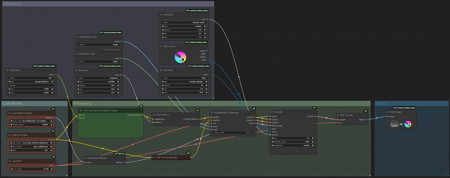Use this workflow for inpainting with Flux using Krita tool. If you don't use Krita Ai Diffusion (GitHub - Acly/krita-ai-diffusion: Streamlined interface for generating images with AI in Krita. Inpaint and outpaint with optional text prompt, no tweaking required.), this may be irrelevant to you!
Version 2.11:
Updated workflow based on Flux Tools - Flux Fill Model
The weight I used is from Flux1 Fill Dev fp8 e4m3fn - v1.0 | Flux Checkpoint | Civitai
For Old Version:
For basic inpainting workflow, you can use the version explained here: How to Inpaint FLUX with ComfyUI. BEST Workflows including ControlNet and LoRA. (Please look for his git page in the video description for workflow)
Download the control net model from here: alimama-creative/FLUX.1-dev-Controlnet-Inpainting-Beta · Hugging Face
Please tip buzz if you like it!!!
Instructions:
(Please refer images from old version as well if the below is not clear)
1. Start ComfyUI Server (from the ComfyUI installation folder)
2. Extract the downloaded workflow and Drag and Drop the extracted workflow to the UI (or you can open it directly from the graph)
3. Open Krita and change AI Image Generation type to Graph (If you don't have graph, please update the plugin (Interstice)
4. Select the workflow using the selection bar next to the Image Generation Type dropdown. If it shows , ComfyUI Web (.....), you are all set.
5. Open any image and create a mask. You can alternatively select some area of your image to create a "selection mask".
6. Enter prompt & make changes in settings
7. Click generate to generate images
(If not clear, watch Krita AI Plugin - ComfyUI Custom Workflows)
Note: Most of the Lora does not work well with the current Beta version of Control net model. However, you can use hyper lora.
I login every once in a while so I won't be able to answer questions!
描述:
Updated the workflow based on Flux Fill Dev model and simplified the workflow
训练词语:
名称: kritaFluxInpaintingSimple_v211.zip
大小 (KB): 6
类型: Archive
Pickle 扫描结果: Success
Pickle 扫描信息: No Pickle imports
病毒扫描结果: Success