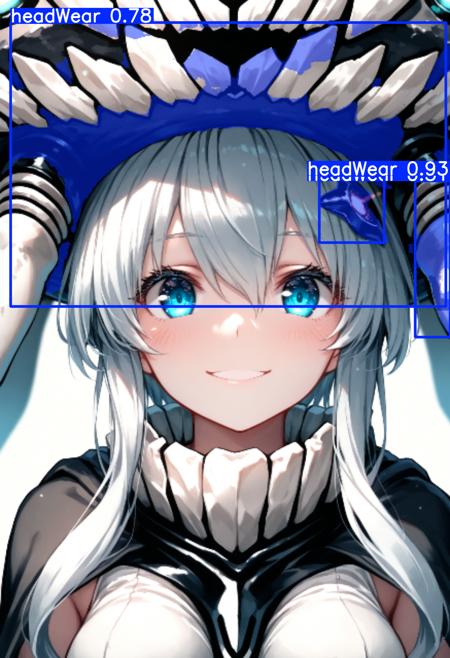Anime Accessories Detection Model
Detect Hats, Hair Ornaments, and Tiaras with Precision!
This model is designed for use with ADetailer (an extension) and has been trained on 816 diverse anime images.
Why This Model?
Hats and hair ornaments are like a second face for anime characters. Yet, these intricate details can often blur or distort during image generation when they’re small. To address this challenge, this detection model was created!
Using a segmentation-based approach, the model avoids the pitfalls of bounding box (bbox) methods, such as unintentionally including the character’s face. For example, wide-brimmed hats like straw hats are detected cleanly, leaving the face untouched.
Advanced Features
For seasoned ADetailer users, tweaking prompts and increasing denoising strength allows you to modify accessories significantly, even transforming them into entirely new designs. However, these settings can be tricky, so we recommend experimenting only if you’re familiar with ADetailer.

What Can Be Detected?
-
Hats
-
Hairbands
-
Hair Ornaments
-
Tiaras
-
Hoods
-
Headbands
-
Helmets
-
Fur Accessories
-
Crowns
-
Ribbons
What Might Not Be Detected?
-
Hats or helmets when removed from the character’s head
-
Animal ears
-
Devil horns
-
Parts of hoods extending below the shoulders, such as long veils
(Note: Detection accuracy in realistic art styles has not been verified.)
Q&A
Q: Where should I place this file?
For WebUI users:AUTOMATIC1111_webui/stable-diffusion-webui/models/adetailer/
For FORGE users:stable-diffusion-webui-forge/models/adetailer/
In general, place the file in the models/adetailer folder.
Q: What should I do if there are false detections?
This model has been trained on a variety of accessories, so it may occasionally react to “knots” or “ribbons” as if they are ornaments. If this happens, try increasing the [Detection Model Confidence Threshold] to reduce false positives.
Q: The results still look messy even when using ADetailer.
A: If the model hasn’t accurately learned specific details, it won’t be able to generate them clearly even when scaled up. To address this, consider increasing the dim value when creating LoRAs or including close-up images of head accessories in the training dataset to help the model learn these details more precisely.
This friendly guide is designed to help you get the most out of the Anime Accessories Detection Model while making your creative journey smoother and more enjoyable!
Any help to purchase a PC for machine learning would be greatly appreciated.
https://www.patreon.com/c/user?u=44405057
アニメな帽子、髪飾り、ティアラの検出
これは ADetailer (拡張機能) で使用できるモデルです,
様々なアニメの画像816枚でトレーニングされました,
髪飾りや帽子はアニメキャラの第二の顔といっても過言ではありません,
しかしそれらが小さいと、生成時に溶けてしまったり、ぼやけてしまったりします,
その問題を解決するためにこのモデルを制作しました,
セグメント方式で分割するため、例えば麦わら帽子のようなつばの大きい帽子などを検出しても顔を巻き込まないことがbbox方式にはない利点です,
また、デノイズを引き上げつつ、ADetailer用のプロンプトを変更することで最初に被っていたものから大きく変化させるもできますが、こちらは設定が難しいので ADetailerに慣れている人は遊んでみてください,

検出するもの
・帽子
・ヘアバンド
・髪飾り
・ティアラ
・フード
・カチューシャ
・ヘルメット
・毛皮の被り物
・王冠
・リボン
(おそらく)検出しないもの
・脱いでいる状態の帽子、ヘルメットなど
・動物の耳
・悪魔の角
・肩より下まで伸びるベール付きのフードの、肩より下の部分
(※リアルな画風での検出は未検証です)
Q&A
Q.このファイルはどこに置けばいいの?
A.
WebUIのユーザー
AUTOMATIC1111_webui/stable-diffusion-webui/models/adetailer/
FORGEのユーザー
stable-diffusion-webui-forge/models/adetailer/
概ね、modelsの中の adetailer フォルダに置いてください
Q.変な場所に誤検出がするときがある
A.様々な被り物を学習させたため、稀に「結び目」や「リボン」などに反応することがあります,気になるようであれば [Detection model confidence threshold]を引き上げてください,
Q.ADetailerを使ってもぐちゃぐちゃになってしまう
A.モデルが正確に覚えていないものは拡大しても描くことができません,loraを作る段階でdimを上げたり、頭部の小物をクローズアップした画像を学習素材に混ぜるなどして、詳細に覚えさせてください,
来年もよろしくお願いします!
描述:
训练词语:
名称: adetailerHeadAccessory_10.zip
大小 (KB): 21438
类型: Archive
Pickle 扫描结果: Success
Pickle 扫描信息: No Pickle imports
病毒扫描结果: Success